Google officially released the +1 Button last week and you’ve probably already seen it on some of your favorite websites or blogs. Google has also released the code and provided the resource for webmasters to create a customized version of the +1 button. However, customizing and adding the +1 code takes some time and can be a bit complex for some users.
If you run a WordPress-powered blog/website and would like to install the Google +1 button without having to worry about customizing, editing and uploading files via FTP, etc. then you need to use the Google +1 Button WordPress Plugin. This plugin was created by my friend AJ Batac, the same person who gave us the Facebook “Like” Button WordPress Plugin.
The Google +1 Button WordPress Plugin allows users to quickly and easily add the +1 button without having to customize or tweak a single line of code. Everything is done via the WordPress dashboard.
Screenshot:
Installation:
- Upload the entire “google-plus-one-button-plugin” folder to the “/wp-content/plugins/” directory
- Activate the plugin through the Plugins menu in WordPress
- Set it up. There should be a new menu link on your WordPress left menu. Select your Google +1 options and hit save.
As you can see, I’ve installed Google +1 Button WordPress plugin here on JaypeeOnline. It took a little bit of tweaking and trial & error to make the TweetMeme button and Google +1 button to work nicely together. I love this plugin because not only does it provide my readers another option of sharing my posts but it was easy to install, didn’t cause any problems or compatibility issues with my other plugins and its FREE!
Some additional features that I would like to see added to this plugin are the options to display/hide the button on pages, on the homepage or on the RSS feed and also the option to install it manually using a shortcode. If you want to try it out, just click on the +1 button on the top left portion of this post and see how it works (You must be logged in to your Google account for it to work).
Check out the official Google +1 WordPress plugin page for usage, documentation and further information.
Download the Google +1 WordPress plugin from the official WordPress Plugin repository.
What do you think of the Google +1 WordPress plugin? Anyone else using it on their WordPress-powered website or blog? What other features or options would you like to see added to this plugin? Please share your thoughts.










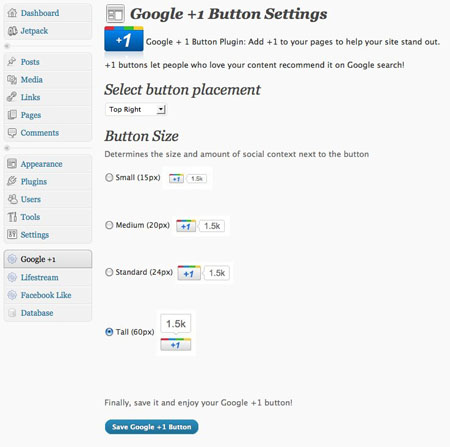


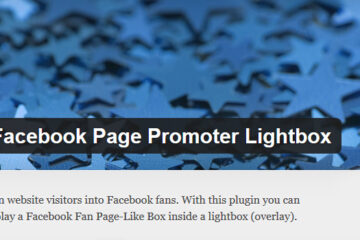
Thanks for the heads up. I was looking for a similar plugin and it looks like I’ve found it. Cheers
@dimaks I also add it using the customize code from the adsense UI. But it is good to have a plugin for this. Thanks Jaypee for the share.
I might be installing this plugin in a while. with regards to one of the options that you would like to see, the code for +1 button is actually available in your adsense dashboard, with the new UI :) I saw it last night when I peeked at the new adsense dashboard design.
Thanks for the nice find Jaypee.