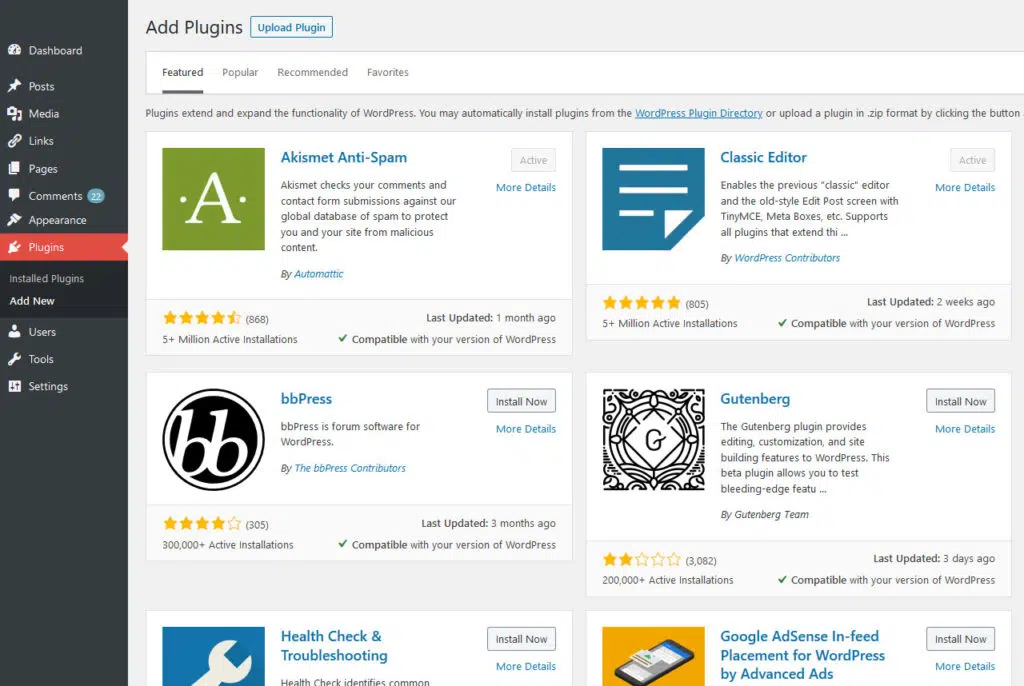Are you planning to start a business website?
That’s one of the powerful strategies to take your business to the world.
Congratulations, on starting your business!
In this article, I am going to share with you 8 WordPress plugins to start your business website.
But before I proceed further, you don’t need all WordPress plugins there is out there. Having too many of them could hurt your website speed and functionality.
And given that WordPress is one of the best content management platforms powering, you have thousands of plugins to choose from.
But these are the most important ones to have on your business website all time.
1. W3 Total Cache
You must have heard or read the word “cache” and you are wondering what’s all about it. I have been there too. I couldn’t understand its meaning until I started using that plugin.
The main purpose of this plugin is to make your website lightweight by storing bits of your website on a visitor’s device so that the next time they visit your site, it loads fast. A cache can be a content delivery network or it can help to convert heavy PHP files into HTML files hence making them load fast on request.
These day’s customers aren’t patient. They want to get information there and then. If your business website takes longer to load you will suffer a higher bounce rate and conversions will be a dream that might never come true. Google also hates slow loading websites.
That’s why the folks at wpcity.com recommend every business owner to have the W3 Total Cache plugin on their business website.
Check out W3 Total Cache from the WordPress Plugin Repository
2. Jetpack
Even though there’s word out there that Jetpack is just another hyped WordPress plugin, from my experience, it’s one of the best tools to have for your business website.
Well, perhaps to make it clear; when you want to get the most out of this plugin, install and activate modules that you will use only.
Too much of these modules can hurt your website speed. But you don’t need them all anyway.
Jetpack is helpful in many ways and that’s why it boasts 53 million downloads. It can help to monitor downtimes and logins so your business website is kept safe from attacks, it also lets you monitor traffic and help you drive more traffic to your business website through different processes, and many others. Compared to many other plugins of this kind, I find Jetpack a suitable tool worth using for your business website.
Check out Jetpack from the WordPress Plugin Repository
3. Akismet
For your information when you design your business website, you have to know how to deal with spam. Sadly, they will always be people who want to bring your effort down by any means.
Thankfully, Akismet is a WordPress plugin developed to tackle spam comments before they go live on your post.
Of course, you can choose which comment to approve and which one not to manually but Akismet will do it categorically so you don’t have to.
WordPress users will have this plugin installed already. The only thing remains is to activate it using an API key.
Check out Akismet from the WordPress Plugin Repository
4. Sucuri Security
Given that WordPress boasts the biggest number of users (insert stats), it’s expected to have hackers targeting these users.
The last thing you want to see is getting your business website hacked.
And this is exactly why this WordPress security plugin was built for- to keep your business website safe by reinforcing your security efforts. This WordPress security solution comes packed with smart features including remote malware scanning, blacklist monitoring, and many others.
Check out Sucuri Security from the WordPress Plugin Repository
5. Contact Form 7
Before you do anything else with your business website, immediately after designing It, you need to create an email list.
See, once people come to your website, you need to make sure you get their email addresses so you can keep in touch with them in case they don’t come back again.
One of the best WordPress plugin designed to help you achieve this is Contact Form 7.
With this plugin, you can create contact forms and embed them in different places on your website fast and easily.
Check out Contact Form 7 from the WordPress Plugin Repository
6. Google Analytics Dashboard Plugin for WordPress by MonsterInsights
A powerful Google Analytics plugin for WordPress users looking to take their businesses to the next level by monitoring traffic.
Monitoring your business website’s traffic is one of the most important tasks you will be doing regularly.
After all, your business can’t grow if you are not getting people to visit your online store.
This tool lets you gather information about visitors coming to your site so you can adjust your website accordingly. But that’s not all, the information you gather using this tool can help you understand your website visitors.
Ask any website owner and they will tell you, knowing where your traffic comes from is one of the most important things to see. That’s why every business owner needs Monster Insights.
The good thing about this tool is that it’s easy to use and comes with incredible features such as file download tracking, e-commerce analysis, real-time stats, link tracking, and many others.
7. Smush
One greatest thing you can give your customers is a website that loads faster no matter what device they are accessing it from.
Unfortunately, some of the culprits to a slow loading website are the images you upload.
Sadly, most beginners aren’t aware that image file size affects website speed.
Smush will take the worries of slow websites and high bounce rates away. The plugin lets you resize and compress your images in no record time.
Check out Smush from the WordPress Plugin Repository
8. Easy Social Share Buttons
Have you ever visited a website or blog and noticed those social share buttons either floating or placed at the top of articles and blog posts?
Chances are that the site uses the Easy Social Share Buttons plugin.
If you are looking to make your content shareable by placing social sharing buttons, then this is your ultimate WordPress plugin for that purpose.
Final Word
With the best WordPress plugins on your business website, all your work is simplified. These plugins will help you supercharge your website without needing coding skills.
Did I miss your favorite plugin?
Yes, of course, I didn’t mention the Yoast SEO plugin because it’s a must-have plugin that almost everyone knows.
To wrap things up, just choose the WordPress plugins you need for your business website. Otherwise, having too many of them could hurt your effort to grow and scale your business.