I perform audits and checkups on this blog (links, uptime, performance, etc.) from time to time and last week, while I was trying to access JaypeeOnline on my mobile device, I noticed that the homepage was displaying the regular theme instead of the WPTouch version.
For those who are not familiar with WPTouch, it is a mobile plugin for WordPress that automatically adds a mobile theme to make sure that all mobile users visiting your website will be able to view and access it on a mobile-friendly layout.
Back to the problem. When I opened JaypeeOnline using Google Chrome on my LG G3, I saw the homepage displaying the Hot Topix theme (Left) instead of the WPTouch BauHaus theme (Right). Btw, I also tried to access it on my wife’s iPhone 6 and the result was the same.
I wasn’t expecting it to be like that because the last time I checked, it was fine and I haven’t changed any of the WPTouch settings. Tried clearing Google Chrome’s cache (Settings > Privacy > Clear Browsing Data) but after I did that and refreshing the browser, it was still the same.
The next thing I did was to access the WPTouch settings panel on the WordPress admin dashboard. I checked all the different settings and I discovered that the Mobile Front Page for Landing Pages (WPTouch > General > Landing Pages) was set to “Redirect to a custom URL” with the “Custom Slug or URL” value being blank.
I’m not sure how that option got changed (maybe during a recent plugin update?), but that isn’t the default setting. Anyways, all I needed to do was change it back to “WordPress Reading Settings“.
After that, I proceeded to clear the cache on my CDN to make sure that the recent changes I made would reflect what was being served to the public and mobile visitors would get the correct mobile theme. This time, when I opened the site, the homepage displayed the WPTouch theme.
I’m sharing this experience so that other people who are also using WPTouch would know what to do in case they experience the same type of issue on their blog/website.
Hope you find this short tip/tutorial useful. Anyone else using the WPTouch plugin also experienced this? Please share your thoughts by leaving a comment below.










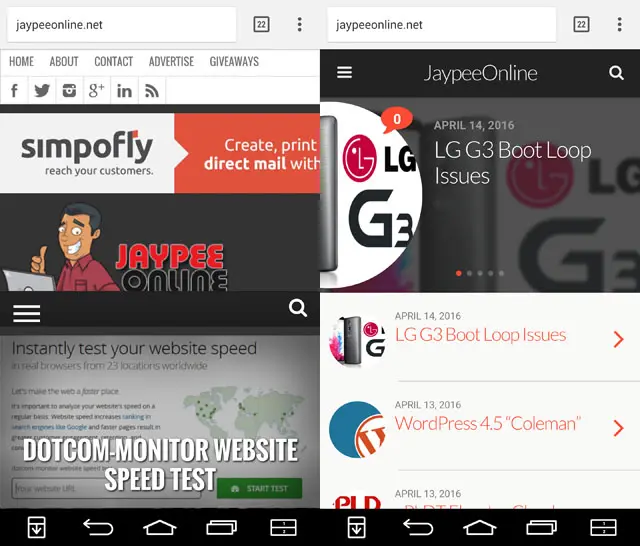
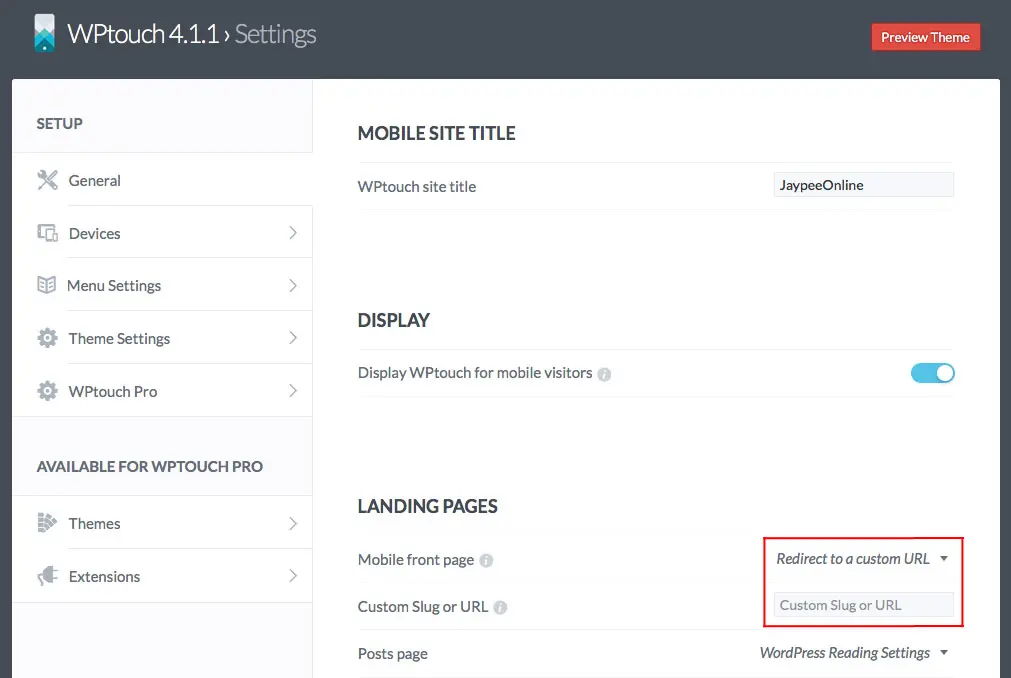
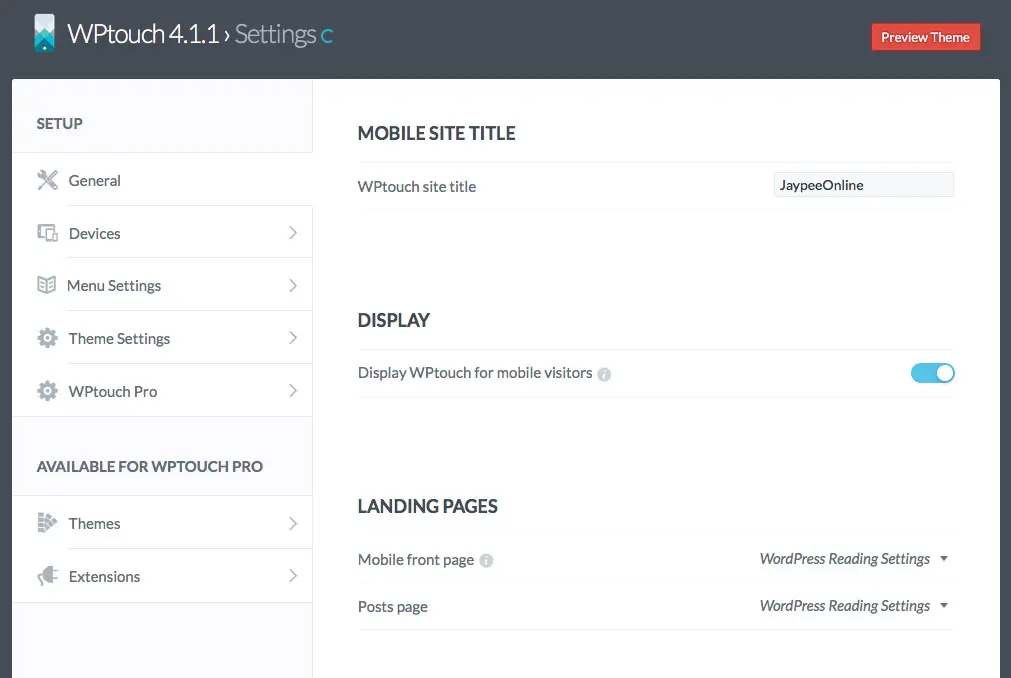

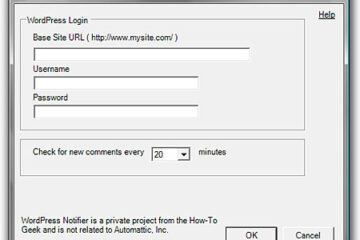
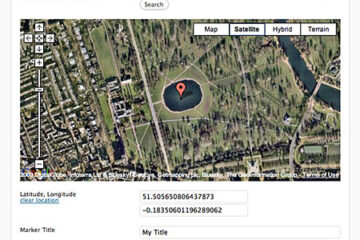
Hi JP, The problem is that my mobile homepage does not show the WPTouch BauHaus theme. However, all the inside posts do.
As per your post, I have checked in WPtouch settings, but the landing page was already set to WordPress Reading Settings.
What should I do now. Need your help asap.
Hi Viraj,
If you already checked the settings and everything is set correctly then maybe you just have to clear your browser cache or if you’re using a caching plugin on your blog or website.
If you don’t mind, give me the URL of your blog/website so I can take a look at it.
Wptouch works on other browsers but didn’t work on opera mini… Can you help me out on this, I will be highly grateful
I recently deactivated wptouch but the theme is still being used for my mobile homepage. I deleted the plugin and everything and it’s still set like that. Supper frustrating. Any suggestions? Thank you!
Do you use a Caching plugin or CDN service for your blog? Try to clear the cache and see if it still persists. Also, maybe you need to clear your mobile browser’s cache? Try those and let me know what happens.
Cleared the cache and that worked! Thank you!!
You’re welcome! Glad to know it worked. :)