A couple of weeks ago, I started experiencing some reboot and boot loop issues with my LG G3.
I noticed that it would suddenly reboot while I was using the phone – browsing the Internet, using apps, or playing games. At first, I thought that it was the built-in safety measure to prevent the phone from being damaged due to overheating. Then I remembered that I turned OFF the High Temperature Property and the Thermal Daemon Mitigation settings from the Hidden Menu so that couldn’t be it.
After observing it for a couple more days and I noticed that the phone rebooted even though the phone was barely used and the phone’s temperature wasn’t that high. Then as the days passed, I also noticed that the reboots happened more frequently and now it became worse because it would get stuck on a boot loop. The only way to stop it the boot loops was to boot the device into Safe Mode*. The phone would get to the home screen and I’m able to access the app drawer but as soon as I reboot the phone into Normal Mode, it would go back to the annoying boot loop.
Some LG G3 owners have reported experiencing these reboot/boot loop issues after upgrading to Android 5.0 Lollipop and it’s confirmed to be a software issue. In my case, my device was still running on Android 4.4.2 KitKat so I know that it wasn’t the problem.
I tried to disable and/or uninstall some recently installed/updated apps to see if those were the culprit but the problem persisted. Then I noticed that whenever I plugged in my LG G3 to a power source, the phone worked fine. But as soon as I unplug it from the charger, the device would go into a boot loop after a few minutes.
With that, I determined that the culprit was the LG G3’s battery. I purchased the Anker 3000mAh Li-ion Battery for LG G3 from Amazon for $15 and as soon as I replaced the original battery with it, the boot loops stopped!
If you happen to experience frequent reboots or boot loop issues on your LG G3 or any Android device, make sure to check the battery first before you try to fix the software, reformat your device, or bring it to the shop for repairs.
Anyone here who had a similar experience to this with their LG G3 or Android device? Was it also caused by the battery or was it software-related? Please share your thoughts by leaving a comment below.
*reboot the phone and when the LG logo appears, long press on the Volume Down button and hold it until you see the home screen.









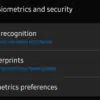



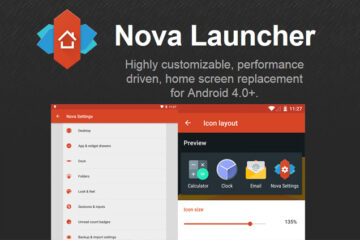

noticed same thing w/ battery
So I have an LG G3 and recently after a night of partying I found that there was liquid in my battery. So I instantly thought water damage to my phone, maybe thats why it kept on bootlooping. So I was able to factory reset my phone and its fine when I don’t install any apps on it. what could be the issue?
A bit off topic, but I just need to ask this. Can I use the main board from a G3 device in boot loop condition and use it on another G3 device which is hard-bricked? Would it work?
Ok, I’m going to inquire here. I just purchased an LG G3 D850 running 4.4.2 kitkat. Right out of the box it does the boot loop but stopped and fully boot up and started the setup after I plugged it in to the charger, which I did thinking it needed a full charge. However, when unplugged from charger after battery says 100% it goes back into boot loop a couple minutes after being unplugged. I thought maybe it’s the battery so I have a new one on the way from LG, but after googling this issue I’m thinking I may need to return the phone and go with a different brand altogether. Every phone I’ve ever owned was an LG and I’ve never had problems until now. Opinion of what the problem could be would be appreciated. If I can fix it myself I’ll keep my phone.
Hi Vicki,
Is the phone brand new or previously owned? For now, what you can do is wait for that new battery and try it on. If the problem persists, then it could be a hardware/software issue. If you can, you should probably return the phone and get a refund or replacement.
My lg g3 is automatically restart please tell me about my problem
I m very nervous.
Hi tasawar,
Are there other issues other than the automatic restart? What were you doing before the restart issues started showing up? Did you try to update the software or change some setting?
hi ,
my LG G3 having some problems ,
1. no power on
2. no charging
3. not shows bootloop
Hi sukku,
It could be anything – battery, hardware/software issue. Check your charger and/or battery. If you can, borrow or buy a replacement battery. If all fails, it’s better to bring it to a shop to have it checked.
For me the bootloop dont begin until AFTER I replaced my vs985 battery with a new OEM battery from Amazon.
The battery was at 86% when I plugged it in to charge and when it reached 100% I removed the charger and Thats when it started rebooting at the Verizon splash screen.
I have the phone plugged in and turned off charging with the new battery and I’ll see what happens tomorrow but the battery seems pretty legit as far as being genuine.
Any thoughts?
Hi Sage,
That is strange. Did you try using the old battery or a different battery to see if the issue gets resolved or if it still persists?
Hey Guys,
I performed a factory reset on my G3 last week because I was having both a boot loop issue in addition to a “system UI failure”. The reset fixed the system failure, but I was still experiencing the boot loop randomly when i was using my phone. So i just got a brand new battery, hoping it would fix the boot loop issue, but it did not and is still the same. Any advice on what the problem could be and how I can fix it if it is a software issue? Also, currently running on Marshmallow, but phone didn’t come like that originally.
Thanks.
Hi Eli,
If a new battery didn’t fix the issue, then most likely it has something to do with the software.
Which version of Android did your phone come with? Is your device rooted or not? Can you revert to the original Android version that your device had?
I’m having same issue, I replaced the battery(Anker) but the phone still reboots. Seems to get worse as phone warms up. Haven’t tried reverting back to older firmware in case I have to ship to LG for repair. Phone is only 15 months old.
I factory reset phone as well. Do you think going back to KitKat may fix the issue? It’s currently on Marshmallow (Verizon).
Hi Laban, did your phone come with Marshmallow installed or did it have KitKat or Lollipop then upgraded to Marshamallow?
If it had a different Android version installed before you experienced the issue then it would be a good idea to revert back to it. Unless the phone came preinstalled with a previous version prior to Marshmallow, the only way to downgrade would be to root your phone.
I had T-Mobile walk me through a factory reset and the rest loop problem persisted. As it turns out, the solution was much simpler. I purchased a replacement Anker 3000mAh Li-ion Battery as JP recommended and now the phone works like new.
I would definitely advise trying the battery swap before going through the headache of a factory reset and having to back up all of your data. Thank you for the tip JP, you saved me from having to replace my cell outright.
Hi Rob, thanks for sharing your experience. I’m very happy to know that this post was able to help you with your situation.
You’re most welcome! :)
Yeah I haven’t had the issue repeat since the battery swap =) And my cell is over 18 months old now.
That’s awesome! :D
After the Lollipop the phone will not revert to original factory settings.
What process did you use to revert to factory settings? Did you do it via the Settings option on your phone or via Recovery Mode?
same problem here with LG G3 .. didn’t start right away after the upgrade, problem started shortly after.. was random then gradually got worse eventually to a reboot loop (including safe mode). replaced battery and good (for now). I also believe I noticed that the battery would have, let’s say 50%, battery life..then after the reboot it would suddenly drop to 15%.. definitely not a ‘smart’ battery.
Sorry to hear that. I guess there really is an issue with the LG G3 and Android 5.0 Lollipop. The good thing about having a software issue is that an update can easily fix it. The problem is acquiring the update. If your phone is tied up to a mobile carrier like AT&T or Verizon, then you might not get it or you’ll have to wait a very long time for it.
The only viable option would be to root your phone and flash a custom ROM.
Yes JP I had exactly the same as you. all problem went away after replacement battery. But… the problem started with the update to Lollipop. So I am wondering what the real problem is, because it can’t be a coincidence that so many people at the same time have a bad battery , and just when they do the lollipop upgrade. At least that’s what I think..
So it might be that the ‘smart’ battery maybe ‘thinks’ it has so little capacity left that it prevents the os from booting, hence the booting only when plugged in a usb charger. Just a thought , i do not really know…But I would like to know! ideas anyone ??
Yes, I’ve read about many instances where users complained and started having issues after upgrading to Lollipop. In my case, my phone was only running a rooted version of KitKat and I haven’t upgraded to Lollipop.
Who’s your mobile carrier? Hopefully your carrier can issue a software update to fix this problem.
I’m not sure if the G3 will get the Android 6 update. If your phone is rooted, maybe you can flash a custom ROM that runs Marshmallow and see if it fixes the issue.
Has your phone working fine up to this point after replacing the battery? have the same issue as yours. Brought my phone to LG service center in megamall. They first change the battery but bootloop still persist, then they have the sofware re-installed and I pick up the phone 3 days after. But just the other day I encountered the bootloop issue again. I think it’s a hardware defect on my phone since I have read a lot of articles on LG G4 bootloop issue which LG acknowledges. Hope they can correct the hardware problem since it is still under one(1) year warranty. Thinking of going back to Apple or Samsung. *sigh
Hi LY, yes my phone is still working fine after I replaced the battery and I haven’t experienced any boot loop issues until now.
Is your phone also an LG G3 or a G4? If you still experience the boot loop issues after battery has been replaced and the software being re-installed, then it’s probably best to have your phone replaced. Hopefully it’s still under warranty or you have device insurance to cover that.
Had the same issue with my Nexus 5 since upgrading to Android M, but it happens whenever my phone would go on LTE then switch to HSDPA. The phone, even if idle, would just reboot on its own. Sometimes, it would just fail to detect my SIM card, then reboot.
With what you have shared, that definitely sounds like a software issue. Maybe it could be a certain setting or conflict with a third-party app? Have you tried or considered downgrading or reverting back to your previous OS version?