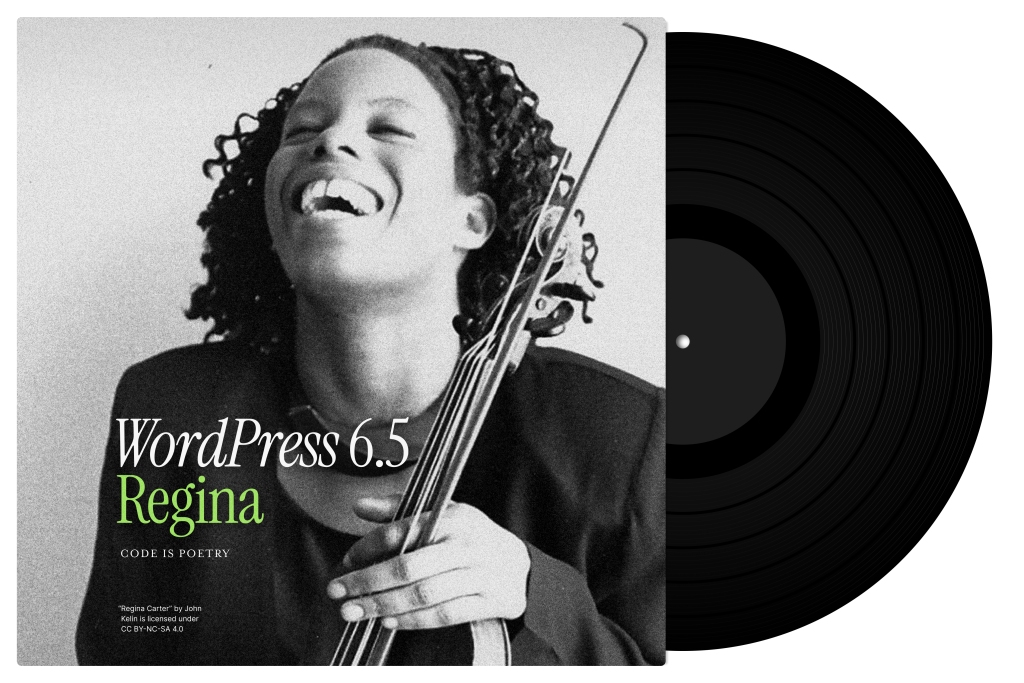
While logging in to my WordPress dashboard, I discovered that the WordPress development team had just released WordPress 6.5 earlier today. This version was inspired and named after renowned jazz violinist Regina Carter.
This latest version of WordPress puts more power into the details. It offers new and improved ways to fine-tune and enhance your site-building experience, letting you take control in ways that make it your own. You’ll find new ways to manage your site’s typography, more comprehensive revisions available in more places, and a collection of Site Editor updates paired with impressive performance gains to help you get things done smoother and faster.
“Regina” also marks the introduction of some breakthrough developer tools that will start transforming how you use and extend blocks to craft engaging experiences. The Interactivity API opens up a world of creative front-end possibilities, while the Block Bindings API makes dynamic connections between blocks and data seamless. These, among other developer-focused improvements and updates, are ready to help you evolve how you build with WordPress.
WordPress.org
What’s included in WordPress 6.5 Regina:
Add and manage fonts across your site – The new Font Library puts you in control of an essential piece of your site’s design—typography—without coding or extra steps. Effortlessly install, remove, and activate local and Google Fonts across your site for any Block theme. The ability to include custom typography collections gives site creators and publishers more options when it comes to styling content.
Get more from your revisions—including revisions for templates and template parts – Work through creative projects with a more comprehensive picture of what’s been done—and what you can fall back on. Get details like time stamps, quick summaries, and a paginated list of all revisions. View revisions from the Style Book to see how changes impact every block. Revisions are also now available for templates and template parts.
Play with enhanced background and shadow tools
- Control the size, repeat, and focal point options for background images in Group blocks so you can explore subtle or splashy ways to add visual interest to layouts.
- Set aspect ratios for Cover block images and easily add color overlays that automatically source color from your chosen image.
- Add box shadow support to more block types and create layouts with visual depth, or throw a little personality into your design.
Discover new Data Views – Every piece of your site comes with a library of information and data—now, you can find what you need quickly and organize it however you like. Data views for pages, templates, patterns, and template parts let you see data in a table or grid view, with the option to toggle fields and make bulk changes.
Smoother drag-and-drop – Feel the difference when you move things around, with helpful visual cues like displaced items in List View or frictionless dragging to anywhere in your workspace—from beginning to end.
Improved link controls – Create and manage links easily with a more intuitive link-building experience, like a streamlined UI and a shortcut for copying links.
WordPress 6.5 fresh stuff for developers:
- Bring interactions to blocks with the Interactivity API
- Connect blocks to custom fields or other dynamic content
- Add appearance tools to Classic themes
- Explore improvements to the plugin experience
Faster Performance Updates
This release includes 110+ performance updates, resulting in an impressive increase in speed and efficiency across the Post Editor and Site Editor. Loading is over two times faster than in 6.4, with input processing speed up to five times faster than the previous release.
WordPress 6.5 is the first major version of the software released this year (2024). You can download it via this link or you can update your site via the WordPress Dashboard > Update.
NOTE: Before updating/upgrading your WordPress site, always make sure to create or have a backup of your database and other important files like the wp-content folder and the wp-config.php file.
Like with any major release, I wait between two to three weeks for all the bugs to be ironed out before I install it on my live site.
Huge thanks to the WordPress dev team and all the contributors who helped make the release of WordPress 6.5 possible.
Have you already upgraded to WordPress 6.5 or waiting a while just like me? What are your favorite new features? What do you like or dislike about this latest version? Did you encounter any issues or conflicts with your current theme or plugin? Please share your thoughts by leaving a comment below.










