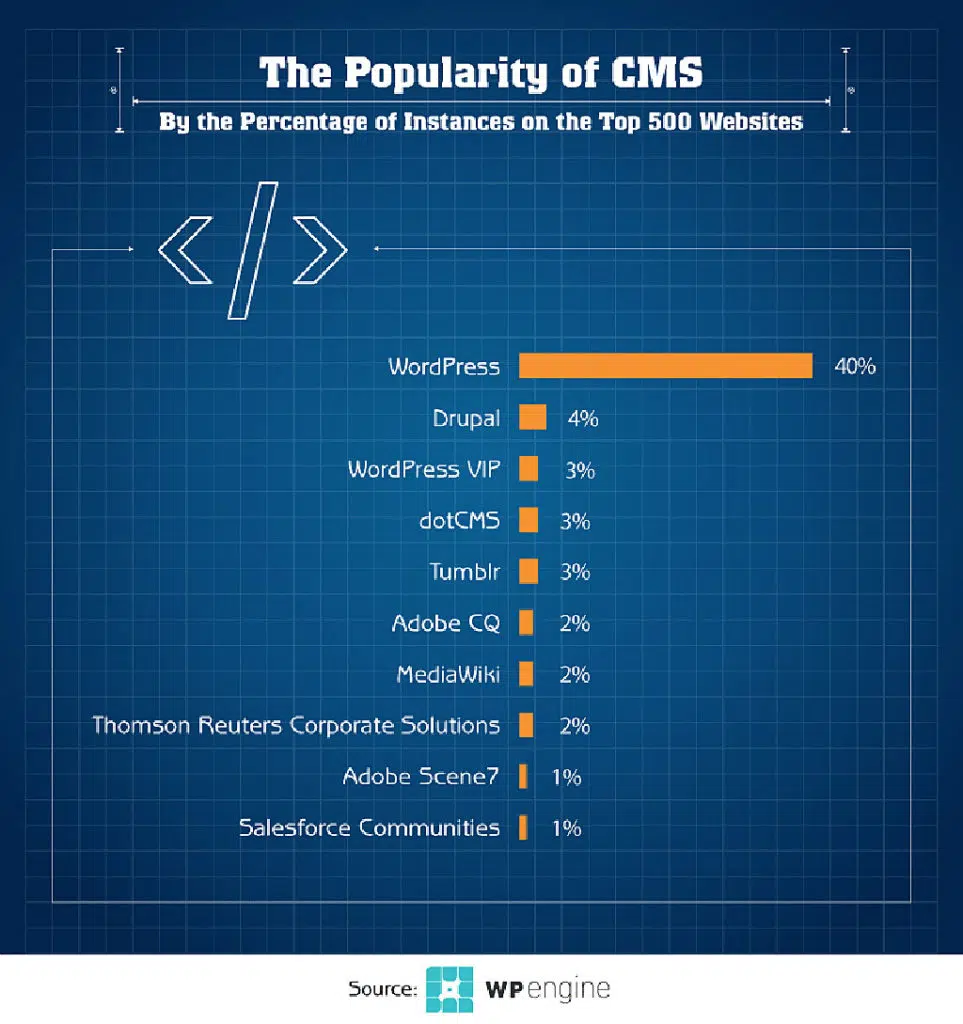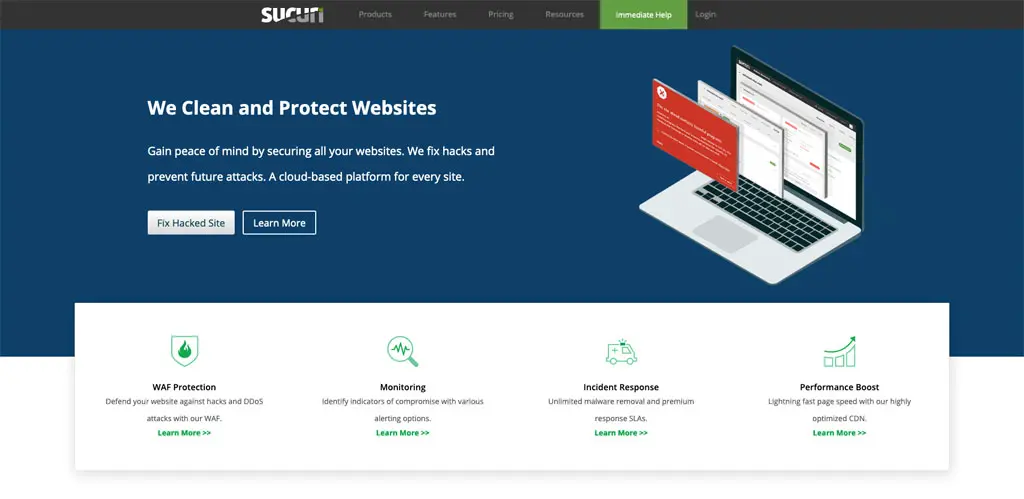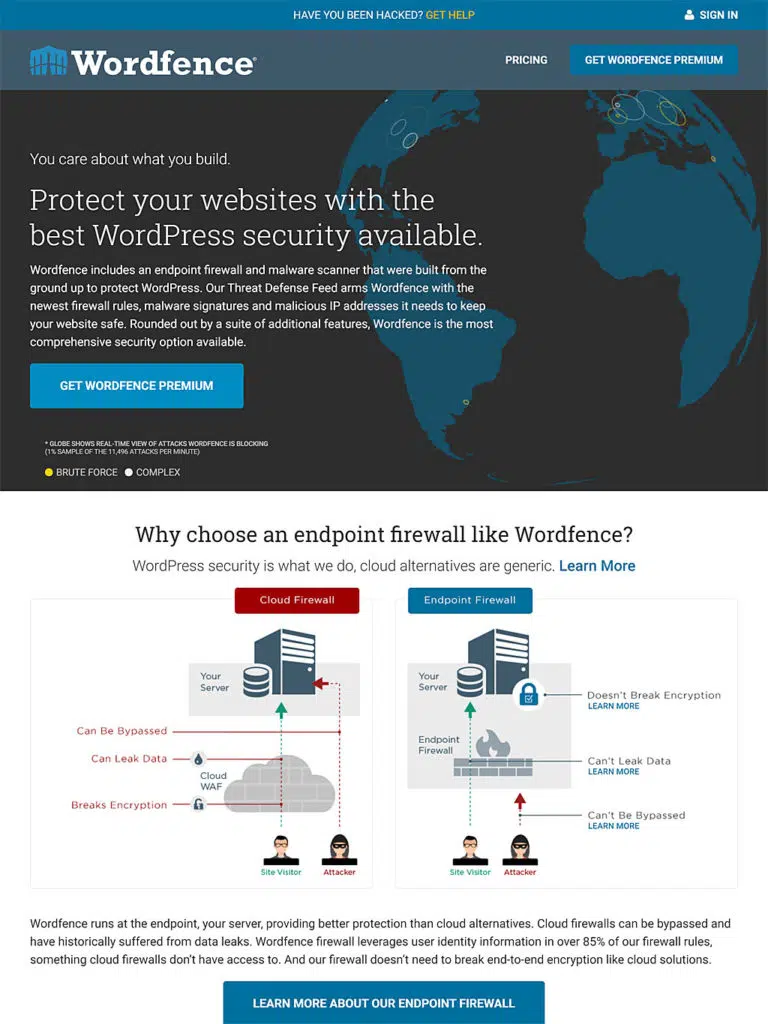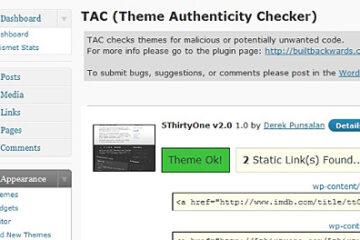Who buys a big and beautiful mansion filled with all the good things but void of any door, window, or gate to protect it? That scenario seems so absurd to even think about. Building a website is just like building a house. Sadly, websites are being built without the necessary protection, as if cybersecurity slips most website owners’ priorities. Sadly, Forbes says that, on average, 30,000 new websites are hacked every day. Cybercrime has become a trillion-dollar industry on its own, with damages that could reach $6 trillion by 2021. To not integrate security measures in a digital world plagued continuously by the best and brightest cybercriminals is a very unwise move for any web developer.
Since WordPress dominates as the most popular Content Management System (CMS), with almost 40% of the top 500 websites worldwide using it as a platform, it has also been a prime target for cybercriminals, that create WordPress plugins injected with malware. The moment an unsuspecting WordPress user downloads a plugin, the injected malware will be released into the users’ device either to inflict the malware, conduct data breach, or even remotely control the device. What’s worse is when visitors to your website get attacked as well. It ruins your credibility significantly and affects your SEO rankings. Google will also penalize you for your malware-ridden site.
Protect Your Investment
All the consequences of an unprotected site are not worth it. It is so much better to build a website correctly from the ground up. Just as people invested in their houses and put in place the best possible security, even going as far as ensuring their assets, you should be doing the same for the website you have already invested money, time, and resources on.
There are a lot of WordPress plugins. You need to select the ones from verified, trusted sources, and incorporate plugins that make your site secured.
WordPress has default security measures integrated into its core, but not enough. You need the added layers of protection that can come only reputable security plugin. The best ones can do the following and more:
- Actively monitor security
- Scan files
- Scan and detect malware
- Blacklist monitoring
- Security reinforcing
- Post-hack defense
- Firewalls
- Brute force attack protection
- Security alerts upon threat detection
As we see the need to install the best security plugins, refer to this list of the best plugins for security that you can install in your WordPress site:
5 Best WordPress Security Plugins for 2020
1. Sucuri Security – Auditing, Malware Scanner and Security Hardening
Sucuri Security is the most popular, most downloaded free security plugin. You may pay extra to avail of its more advanced features, but even the free version already does a lot. Upon installing the plugin, it automatically runs a scan for any malware, link injections, infected or suspicious files, and the like. Its free version conducts security activity auditing, detects failed login attempts, monitors file integrity, and notifies you the moment anybody tries to make any changes to your files. It also does blacklist monitoring, making sure your website will not get blocked on blacklist engines and effectively hardens your security, removing all vulnerabilities. It sends notifications and security alerts, performs post-hack security actions, providing a list of actionable steps for you to observe.
With the paid version, you can add a strong DNS firewall barring malicious websites, increase the overall website speed and performance, stop DDoS attacks and add multiple variations of SSL certificates to keep your content secure.
2. WordFence Security
Wordfence is a very reliable security plugin that can be installed for free. It also comes with a premium version for added layers of protection. As soon as you install the plugin, it’ll ask for an email address to receive security alerts. It has a tutorial or “Start Tour” button for your guidance. It has a user-friendly dashboard, has a secure firewall, active malware scanner, fights spam and blocks malware, and comes with country blocking feature that blocks attacks from a specific region. It protects your files, core files, themes, and other plugins you installed on your website. It defends you from brute force attacks by requiring a two-factor authentication not often seen in other free plugins. It also blocks logins with unknown passwords. Wordfence can also track traffic trends on your website, so you will know if the traffic is organic, or comes from hackers or bots.
The premium version has real-time updates on the latest threats instead of waiting for 30 days with the free version. It also gives real-time IP blacklist, better spam filtering, and the possibility to schedule scans as you like. Premium users also have ticketing priority for any concerns.
3. iThemes Security
Formerly known as Better WP Security, the iThemes Security plugin is doesn’t offer as many free benefits, so it’s best to upgrade to the pro version upon installation. Its pro features have the following feature:
- Two-factor authentication
- Scheduled malware scans
- Google reCAPTCHA
- User action logs
- WordPress security keys
- Importing and exporting capabilities
- Dashboard widgets
- File comparisons
- Password security and expiration
iThemes Security automatically bans too many invalid logins from preempting and preventing brute force attacks. It also scans for potential vulnerabilities regularly, and once it identifies threats, it shows you how to troubleshoot in a matter of seconds. iThemes Security hardens the security of your server and forces SSL for admin pages, posts, and other content on auxiliary servers. The plugin hides WordPress security vulnerabilities often targeted by hackers. You’ll get email notifications of threats on your WordPress site for immediate action. It seamlessly integrates with your WP dashboard, and you don’t need to navigate to a third-party platform.
4. All-in-One WP Security and Firewall
All In One plugin is a good option for beginners because it’s incredibly user-friendly, and it’s free. It protects your user accounts, disables admin area editing, and protects the PHP code. It provides essential firewall protection, a blacklist tool, and .htaccess and .wp-config file backups with a restore option. It detects malicious code and shields your blog from spam comments. It also has IP filtering, automatic scan, and backup scheduling, account integrity monitoring, and more. It has a comprehensive and appealing UI and comes in three packages: basic, intermediate, and advanced.
It has a visually-appealing UI, and you can get reports with graphs that show all your metrics regarding your website’s security, and the actionable recommendations. You apply specific firewall rules without system slowdowns. Another top feature of All In One WP Security & Firewall is spam security for the comments section of your pages. Instead of manually checking all comments to identify spam and delete it, this plugin automates that work by detecting spammy IP addresses and blocks them from commenting, and even accessing your website.
5. SecuPress Free
SecuPress Free is another free plugin that helps you protect your website from all kinds of cyberthreats. It has an impressive UI, is easy-to-use and navigable even for beginners.
It has security features such as anti-brute force login, blocked IPs, and a strong firewall. It includes the protection of security keys and blocks visits from bad bots. For a free plugin, it amazingly includes scanning of your website for six main security points and offers a one-click solution to all the problems detected. It boasts of other features such as two-factor authentication, a 35-point security check, notifications, geo-blocking, and PHP malware scans to identify vulnerable plugins and themes, just to name a few.
Conclusion: Lock the Doors and Keep Intruders Out
These are just five of the many security plugins available for WordPress this 2020. Every time you browse for plugins, make sure they are vetted by WordPress itself and recommended by other webmasters. It would not hurt to research about the plugin yourself and see the feedback of WordPress users. Whether you choose free or premium plugins, regularly monitor your site’s integrity, practice internet hygiene at all times, and arm yourself with cybersecurity tools safeguarding you from potential cyberthreats.
This is a guest contribution by John Ocampos, an Opera Singer by profession and a member of the Philippine Tenors. Ever since Digital Marketing has always been his forte. He is the Founder of SEO-Guru, and the Managing Director of Tech Hacker. John is also the Strategic SEO and Influencer Marketing Manager of Softvire Australia – leading software eCommerce company in Australia and Softvire New Zealand.