Embedding Google Maps on your blog can be quite cumbersome. With the help of this cool WordPress plugin, you can now easily embed Google Maps on your WordPress-powered blog. You can use it for your travel blog or any blog that reviews or deals with establishments & locations or if you simply want to insert a working map on a post or page. I’m talking about the WP Geo plugin – a WordPress plugin that lets you attach geographic coordinate information to posts. It also lets you specify a default geographic location to your WordPress blog. WP Geo is the brain child of British web designer and developer – Ben Huson.
Here’s a short introduction of the WP Geo plugin:
WP Geo is a Google Maps for WordPress plugin which enables you to easily attribute a location and map to a post or page.
Features:
- Custom marker title setting per post.
- Custom zoom and map type per post.
- Widget zoom option.
- Default Map Location setting.
- Load maps from GeoRSS or KML data.
- Geo Meta Tags
- Markers links to posts
- Settings for default controls
- Custom Markers
- Sidebar Widget
- GeoRSS points in feeds.
- Set default map zoom level.
- Show post maps on category and archive pages.
- Set default width and height for maps
- Shortcode [wp_geo_map] to insert map within your post
- Select your preferred map type
- Select wether to show your map at the top or bottom of posts (or not at all)
- Set a location by clicking on a map or
- Set a location by searching for a location, town, city or address or
- Set a location by entering the latitude and longitude
Screenshot:
Installation:
1. Download the archive file and uncompress it.
2. Put the “wp_geo” folder in “wp-content/plugins”
3. Enable in WordPress by visiting the “Plugins” menu and activating it.
4. Go to the Settings page in the admin and enter your Google API Key and customize the settings.
(you can sign up for a Google API Key at http://code.google.com/apis/maps/signup.html)
You can use the WP Geo plugin on your blog in several ways – widget, template tag and shortcode.
My Take:
Providing a working map (Google Maps) on your travel blog can be very useful and helpful for your readers and visitors. With a working map, your readers can check out the exact location of the place you’re blogging about or any place you mention on your post. Aside from that, having a working map on your blog would keep your visitors on your blog (less bounce rate), because they don’t have to go to an external website to open/use a map.
I also see this plugin working for Food blogs who feature different restaurants and culinary establishments. With the WP Geo plugin, you can provide a map with the location of the restaurant/establishment you’re blogging about so your readers would have a better idea on where it is located.
The WP Geo plugin can also be useful for any type of blog when you need to provide your readers directions or want them to have a better knowledge of a place your blogging about and its location. I haven’t tried the WP Geo plugin, but I’m keeping it on my stash of plugins just in case I might need to use it one of these days.
To learn more about the WP Geo plugin or learn how to install and use it, go and visit the official WP Geo website.
Download the WP Geo plugin from the WordPress Plugin Repository.
Do you use Google Maps on your blog? Do you embed it manually or do you use a script of plugin like WP Geo? Anyone using the WP Geo plugin on their blog? Please share your thoughts.

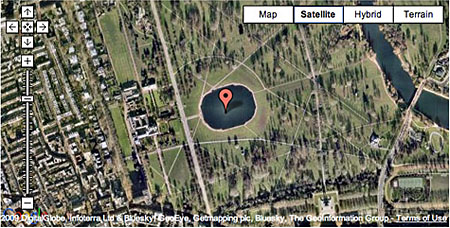









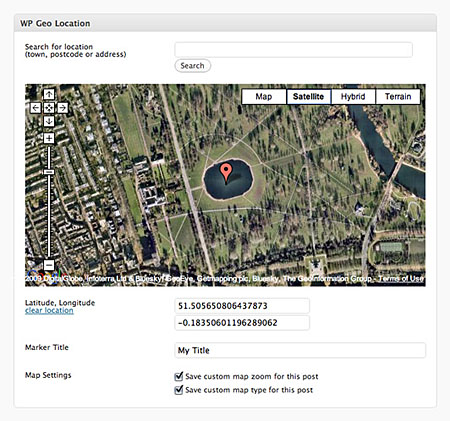

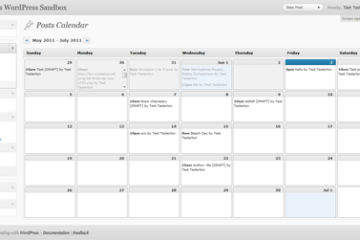
@Jhay – Not only for blogs about blogging events but also for travel bloggers and food bloggers who would like to share the location of what they’re blogging about.
I know. Some parts of the Philippines are still blank or not updated on Google Maps.
It’s a neat plugin, it would work well on all bloggers especially those who are planning to hold blog events.
How I wish Google Maps would update parts of the Philippines outside Metro Manila, then us bloggers in the province would greatly benefit from the service and this plugin.
@Kimwell – You’re welcome! Let me know once you’ve tried out this plugin and tell me if it worked out for you or not.
Thanks for the heads-up sir jaypee! I’ll definitely give this plugin a try once Im done with my non-blog related chores.
@Klaus – Yes, the WP Geo makes it easy to embed Google Maps on blog posts, even users who aren’t that tech savvy can easily use maps on their posts although not all bloggers need it. It is a handy plugin though when the need arises. :)
Funny, I have never once considered embedding Google Maps in any of my blog posts, but now I know how to do it, if I should ever need it – this plugin sounds like it’s a lot easier!