In the WordPress.org section of the WordPress Pinoys forum, one user who accidentally upgraded a WP installation to WP 2.3.1 started getting database errors everytime a comment or post was made. Upon further investigation, the user found out that the culprit was the Extended Live Archives plugin.
I have been using the Extended Live Archives plugin for my archives page up until my previous theme. The Extended Live Archives or ELA is one of the best archive plugins created for WordPress and unfortunately, it lost its popularity and functionality the moment WordPress 2.3 was released. Why? Because WP 2.3’s database structure was modified, and as most of us know it created issues and incompatibilities with a lot of WordPress plugins one of which was ELA.
Let’s take a quick review of the changes in the database schema. In WordPress 2.3, the tables wp_categories, wp_link2cat and wp_post2cat became obsolete and were replaced by the following: wp_terms, wp_term_relationships and wp_term_taxonomy. Thus causing the plugin incompatibilities.
It seemed like it was the end for ELA especially because the author didn’t update or had no plans of updating the plugin to work with WordPress 2.3. Fortunately, a blogger from Hong Kong named Tinyau took the time and effort to fix ELA so that it would work with WordPress 2.3.
To fix the problem, Tinyau modified the code of the ELA plugin to make it work with the new database schema. In the process, the following files have been modified:
- af-extended-live-archive.php
- af-extended-live-archive-include.php
- af-extended-live-archive-option.php
- includes/af-ela.php
So if you want to use or reinstall the Extended Live Archives plugin on your WP 2.3+ blog, you can do so by downloading the modified version of Extended Live Archives from Tinyau’s blog and replace the four specified files above, activate it and you’re good to go. A friendly reminder, make sure you create backups of your WP database and the files that needs to be overwritten just in case something goes wrong. Better safe than sorry!
Btw, you might be wondering why I no longer use ELA on my blog. The reason is, I already use a lot of plugins and IMO the ELA archives doesn’t match or work well with the new theme layout. Hehe
Anyone else ditched Extended Live Archives because of WP 2.3? If you’re not using it or haven’t used ELA before, what archive plugin are you using on your blog?
Hat tip to iLemoned and Tinyau.











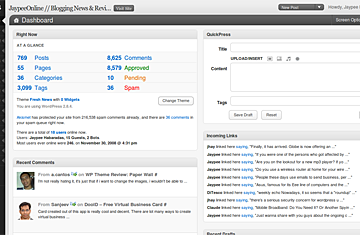

@Allen – Sorry for the late reply. I used ELA on my previous theme and decided not to use it on my new theme. I might change my mind though and use it here again. Hehe
What plugin are you using to display your archives? Thanks for the heads up. I already edited the banner links. :D
Hi Jaypee, Is this the one currently in your blog?
I’m using a different plugin for my blog and I would like to know if ELA is better. :)
btw, I think something is wrong with your 125×125 banner links. :)
@kengkay – Thanks for the compliment! Really? Was the problem only existent on your blog or all WP.com blogs? Btw, I’m not sure I understand what you’re talking about, you mean you can’t read the text unless you highlighted it? Like the text and background have one color? Am i right? That is weird, unless the stylesheet was edited and all text colors were changed to the color of the background. Other than that, I don’t see how it could happen. :)
this theme is better for the eyes :D i had a problem with WP for four days; yung site ko bigla na lang unreadable unless you highlight the posts… and then after doing nothing about it, simply because i dont know where to start; it went back to normal. weird, huh.
@trench – I knew you’d be happy to hear this coz I know you were using it before. So did you also drop ELA because of WP 2.3? Let me know when you’ve reinstalled it on your blog. :)
@Baddie – Hehe you got that right! Sexy indeed! Btw, just to let you know, I’ve tried and used the modified version on my previous theme and it worked well without any problems. :)
I replaced ELA after I upgraded to 2.3 but I still want to use in the future. Because it’s sexy. I’ll probably test the modified version on an offline WP installation first.
@Laarni – I almost got into trouble too but good thing I found out about the fix before I upgraded to WP 2.3. Btw, you have any plans of reinstalling ELA now that there’s a fix?
Regarding the comments, I didn’t think of it that way. I’ll see what I can do about that. Thanks for bringing that up and for taking time to leave a feedback. Appreciate it. :)
ELA is back! yay! Need to check this out!
I also had a problem before when I upgraded my wp to Ela. It was horrible.
Anyway, im here to criticize your new theme. harhar. The only thing I did not like is that you put your comments link at the top of your entry. It’s unfriendly. I have to scroll up pa to click it. nyenye.
Take care. :p