In my previous themes, I created a custom greet box for readers and visitors that invited/encouraged them to subscribe to my RSS feed. It was very effective (I think) but the thing about it is that when I changed themes, I had to do it all over again as the first one was designed to work with the previous theme. It was a very time consuming task.
If you’ve noticed in this new theme, I also have a custom greet box but I didn’t make it myself, its powered by a WordPress plugin called WP Greet Box, created by Thaya Kareeson of OmniNoggin.
With this plugin, I can have a custom greet box any time and in any theme I use. What makes the WP Greet Box even better than a custom built greet box is that it displays different customized greet boxes to your readers/visitors depending on their referrer URL.
This plugin lets you show a different greeting message to your new visitors depending on their referrer url. For example, when a Digg user clicks through from Digg, they will see a message reminding them to digg your post if they like it. Another example, when a visitor clicks through from Twitter, they will see a message suggesting them to twit the post and follow you on Twitter. You can also set a default greeting message for new visitors (not matching any referrer URLs) suggesting them to subscribe to your RSS feed.
Features:
- Show a different greeting message to your visitor depending on the referrer URL. You can add/edit/delete/disable these greeting messages as you choose.
- Greeting messages automatically get inserted into the top of your posts upon activation. There is no need to modify theme files.
- Ability to auto-insert greeting message to the top or bottom of the post.
- Greeting messages can be user closeable or not.
- Ability to detect the visitor’s search keywords from major search engines and automatically display related posts under the greeting message.
- Show a default greeting message even if the vistor does not match any of your configured referrer URL.
- Show a default greeting message even if the visitor does not have javascript enabled.
- AJAX greeting message in the frontend makes it compatible with caching plugins (such as WP Super Cache) and WPMU.
- AJAX administrative interface that uses nonce verification to discourage hackers.
- Ability to set a timeout to forget a visitor so we do not keep nagging them with greeting messages.
- Ablity to set rules to exclude some referrer URLs from seeing greeting messages. Regular expressions is also supported (but not required!).
- Ultra customizeable greeting message box (with CSS) allowing you to prepend/append HTML around the greeting message box.
Other Greet Boxes:
WP Greet Box not only helps you promote your RSS feed and increase your RSS feed readers but having these targeted suggestions on your blog increases your blog exposure and loyal readership. Aside from promoting your RSS feed, encouraging social network bookmarking and article submission, WP Greet Box also displays related posts to the current post which leads to more pageviews and helps reduce bounce rate. From the WP Greet Box settings, you can specify how many related posts to display and how many words the post excerpt displays.
WP Greet Box is very easy to install, it doesn’t require any special configuration. Just upload it to your wp-content/plugins folder, install and activate. In case you prefer a different greeting message than the preset ones, you can go to Settings > WP Greet Box and change it. There’s one thing I noticed though, sometimes the greet box takes a while to load that the whole page has already finished loading and it would take 2-3 seconds before the greet box to show up. I hope the plugin author takes a look at this and makes some changes.
What are you waiting for, give WP Greet Box a try and increase your blog’s RSS subscribers, pageviews and exposure.
Have you tried or are currently using WP Greet Box? What has been your experience with it so far? What do you like/dislike about it? Has it helped you increase your blog’s RSS subscribers, visitor loyalty or pageviews? What other features would you like to see added to WP Greet Box?
[via Weblog Tools Collection]

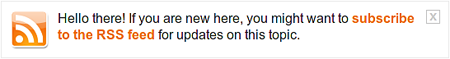









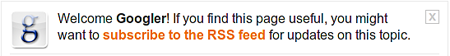

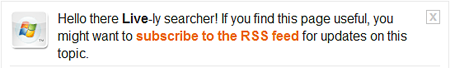
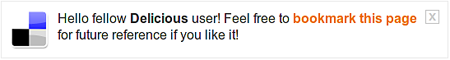
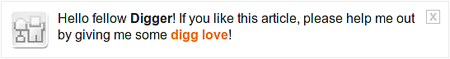
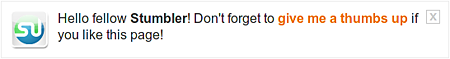
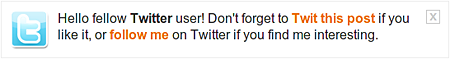
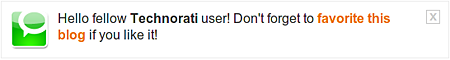



@elmot – I wish man, I wish! Btw, I saw your blog’s new theme/layout and I like it better than the previous one. Good job! :D
and for sure, youll be on top of wp's paycheck, ehehe.
got a makeover on my blog now.
@gamzter – Yeah, you should try it out and see if you like it and if it works for you. Nothing to lose. You’re welcome! :)
I’d love to try this one…cool plugin..thanks kuya jaypee
@John – You’re most welcome!
About your question, its a case-to-case basis although using the WP Greet Box does increase the chances of getting more or new subscribers. IMO, it all depends on your blog’s content. Even if you use WP Greet Box but your content does not provide useful information to your readers/visitors, they won’t bother subscribing. Now, if you have good content but don’t offer a way for your readers/visitors to subscribe to your feed, then you lose some potential subscribers because not all people are savvy about subscribing to RSS feeds and stuff.
Does it work? I can’t say in behalf of others using it, but in my experience, I can say that it does. Not only in increasing RSS readers/subscribers but in increasing pageviews and lessening the bounce rate because of the related posts feature.
About having the greet box above the posts, I was also thinking about that and that I should move it below the posts since WP Greet Box takes a while to load.
Thanks for pointing that out and sharing your opinions regarding the WP Greet Box plugin. Hope I’ve answered your questions. Have a nice day! :)
Jaypee, thanks for the in depth review.
My questions are bout the plugin’s ability to actually deliver on its promise of more subscribers.
I question the premise that you can successfully engage a new reader of your blog to do anything before they’ve read your post. I know I cringe slightly every time I get these harassing messages when i first go to a blog. How the heck would I know if I want to subscribe if I haven’t read any content yet. Instead of increasing the likeliness of my doing so, it actually decreases it, since it makes me a little more suspicious.
Your review detailed the features and how well the plugin executes them, how easy it was to install and configure. How about a few words on this question: Does it work?
I see that the plugin allows you to put the message at the end of the post, which is better than at the front, but it still seems premature to me to hit the visitor up for a subscription. And if you’re looking for a digg, etc, than why not just rely on something that promotes multiple social bookmarking services, something that would do so for all users not just first timers?
@tekzt – You’re welcome my friend! I’m glad that you found my review helpful and got you more interested with WP Greet Box plugin. Thanks for the compliment and for stopping by! :D
Thanks for the review Jaypee. Made me really interested in using it. I found it to be the best out of the three for WP Greet Box on weblogtoolscollection.com
@elmot – Is that so? Hehe too bad WordPress doesn’t have an affiliate program. Thanks for the compliment! :D
at that, you are a very convincing sales agent of wp jayps, ehehe
@Gem – Thank you! Yeah, I’ve seen it displayed on your blog posts and it looks nice. About the link, since I did a review about WP Greet Box I believe its worthy enough to remove/disable the link. :)
Nice review. I am using it in my own blog that you've offered its home. Hehehe. Is this review enough for the WP-greet box plugin developer to remove the link? Or did you also need to donate an amount for the link removal?
@elmot – Hehe..I’m not forcing you guys, I’m just trying to be as convincing as I can be. You’re welcome! ;)
hahaha! jan is right, you are really not leaving us any space for excuses of not moving to wp. thanks for your generosity bro.
@elmot – Testing the waters first before jumping, eh? That seems like a very good plan to me.
Don’t worry, you’ll be able to keep your posts when you migrate to WP. I’ll make sure I’ll include that in the tutorial and do my best to make it clear and easy to understand.
i think what is keeping from shifting to wp is that i wana know first how to operate the platform, second is that i want to keep those posts i already have and know to transfer them to wp…those kinds of stuff… hope you could post a tutuorial on the latter
@jhay: visited your site today, sometimes its unaccessible in school due to being a blocked site.
saw that widget on your blog: has it increased your subscribers after putting it there?
@jhay – Yeah, I’ve seen it running on your blog too. Not only is it useful, its also very effective. :D
I have this plugin running for almost a month now. It’s awesome and very useful. :D
@elmot – So what’s keeping you from switching to WordPress? Yup, those RSS feed icons and other icons make it very appealing and encourage the reader/visitor to click on it. :)
@jan – Yup, that’s what makes the WP Greet Box a great plugin. I think it has support for almost all social bookmarking sites and other popular referrers.
That part about trolls made me laugh. I think it would also be a good idea to include a custom message for trolls or maybe a disclaimer of sorts for readers/visitors.
i think this greet box plugin by wp makes me even more willing to shift to wp. like the designs, cool! and i think what makes people more attracted to subscribe is the appealing design of rss feed botton which this provides.
This WP Greet Box almost had it all covered. That’s pretty useful for bloggers who are a bit hesitant for whatever reason to make a call to action on their blog. It’s automated for them, but the best part is that you can customize the message.
Does it offer a message for trolls, incidentally? Of course, you’ve got it covered with your comment policy. Just thinking out loud. :)
@loy – Yes, it’s a very useful plugin and one of the best designed/developed. I haven’t tried the What Would Seth Godin Do plugin, but from what you’ve mentioned I believe WP Greet Box is better.
Just be patient and keep updating your blog, create new content/publish new posts and the subscribers will come. The option to edit the default messages makes this plugin very versatile, that’s why I love it. I’m curious what those “nasty” messages are gonna be like. :D
This is one of the best WordPress plugins out there. It’s kinda similar to the What Would Seth Godin Do plugin, only that this plugin (WP Greet Box) shows up only on individual posts, and not on the homepage. Which is a good thing because people don’t want to see the same annoying messages over and over again on a single page.
I like it, because it makes my blog look more professional. I haven’t seen new subscribers yet, because I installed it just recently. And I love the option of changing the default messages. Hmm… I have a few “nasty” messages in mind..haha! :-D