The Tiger Style Admin was the first admin theme plugin that I came across and used in my WP dashboard. It’s also the first admin theme I featured in my Pimp My Dashboard series.
When WordPress 2.3 was released, there were many plugins that were affected like the Extended Live Archives and Ultimate Tag Warrior. The Tiger Style Admin was also affected but unlike other compatibility issues that some plugins had, it only has a couple issues with the formatting. If you have tried using Tiger Style Admin on WP 2.3+ I think you know what I’m talking about.
For the sake of those who don’t, what happened is that the WP dashboard footer which contains the WordPress version, Documentation and Feedback isn’t aligned properly and floats above it’s proper place.
Before:
After:
The other issue is the “View site »” link in the upper right corner of the dashboard which can be barely seen because of the small font size. I was able to fix these issues by editing some code in the Tiger Style Admin’s stylesheet.
Before:
After:
In order to fix these issues, here’s what you need to do:
- Open the wp-admin-tiger/wp-admin-tiger_files/tiger.css file with a text editor.
- Look for line 262 or the #footer section.
- Look for line 305 or the #wphead h1 span a section.
- Save the file and upload back to the plugin folder. (If necessary, overwrite the existing file)
- Refresh or hit F5.
It would look like this:
#footer { position:fixed; bottom:0; left:0; background: #EFEFEF url (ol_admin_images/wordpress-logo.gif) no-repeat 0 50%; border-top:1px solid CCC; height:22px; padding:0; width:100%; text-align:right; line-height:21px; z-index:99; font-size:10px; color:#666; }
Add the value highlighted in bold:
#footer { position:fixed; bottom:0; left:0; background: #EFEFEF url (ol_admin_images/wordpress-logo.gif) no-repeat 0 50%; border-top:1px solid CCC; height:22px; padding:0; margin:0; width:100%; text-align:right; line-height:21px; z-index:99; font-size:10px; color:#666; }
Original code (edit value highlighted in bold):
#wphead h1 span a { position:fixed; top:0px; line-height: 23px; padding:0; margin:0; right: 10px; color: #CCC !important; display: block; font-size:86%; font-weight:normal; text-shadow: none; background: url (ol_admin_images/world_go.png) no-repeat 0 50%; padding:0 0 0 20px; z-index:101; }
Change value to 225%:
#wphead h1 span a { position:fixed; top:0px; line-height: 23px; padding:0; margin:0; right: 10px; color: #CCC !important; display: block; font-size:225%; font-weight:normal; text-shadow: none; background: url (ol_admin_images/world_go.png) no-repeat 0 50%; padding:0 0 0 20px; z-index:101; }
That should do it. After you refresh the page, you’d be able to see the View site link in the right font size and footer should be in it’s proper place.
NOTES: The code I presented above is not in the exact format and have been edited for presentation purposes. So don’t copy and paste it into the original file. You’ll have to type in the values yourself. Another thing to take note, unfortunately for Internet Explorer users the Tiger Style Admin still doesn’t work with Internet Explorer. The Tiger Style Admin theme works in the latest versions of FireFox, Flock and Opera. However, if you’re using Opera, you don’t have to edit the font size value of the View site link.
Anyone else experienced this issues when using Tiger Style Admin in WP 2.3+? Please let me know if you tried this fix and if it fixed the issues or not. Thank you!











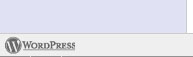
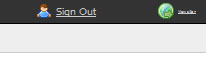
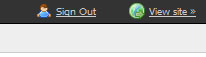

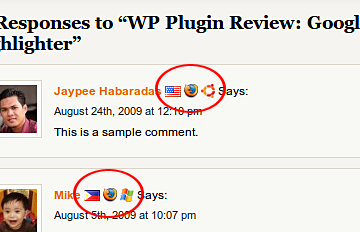

@Luis – I think Tiger Style Admin really has some issues when you use the visual editor. I guess I didn’t see that issue because I don’t use the visual editor for writing posts.
Btw, if you have plans of upgrading your WordPress installation to 2.5, a fix would be useless because Tiger Style Admin doesn’t work with WordPress 2.5 due to the admin changes.
I’ll see what I can do but it might take time coz I’m no longer using 2.3 since I already upgraded all my blogs to 2.5.
Tiger Admin is not fully compatible with 2.3, even with your changes.
The one thing that is bothering me is that when I am editing a post, the entry box breaks when I switch to the ‘code’ dialog. I would appreciate it if you could post a fix for this.
Thanks in advance.
@ne0 – You’re welcome! Good to know that this post helped you. :D
the fix is working, thanx! (Firefox) :smile:
@igor – Glad to hear that. Thanks for leaving a comment! :)
works. great.
@gracie – You’re welcome! Glad to know that this post was able to help you. The author is a very busy man and this plugin is not a top priority right now. It’s good that the issues aren’t that major and a few tweaks on the stylesheet was all it needed. :D
Thanks for the comment, the link back and for dropping by! :)
Thanks so much for the fix for this plugin! I went to the creator’s site the second I noticed it wasn’t going to work as is with the 2.3 upgrade and was sad to see he wasn’t updating it anymore. Thanks again!
@McBilly – Hey, I’m good thanks for asking. How about you? Thanks, glad you like this post. I know some users stopped using the Tiger Style Admin when this styling issues showed up. Yeah, it would be nice if it also worked in IE coz there are a lot of users who still use IE.
Hey Jaypee. Hows it been? Great tip for the fix Jaypee. Too bad it still doesn’t work with IE even after the fix. Theres just so much errors with that browser. :evil:
@Dre – You’re welcome! I’m assuming you’ve applied the fix and are using Tiger Style Admin again? Btw, thanks for the save and the stumble. Appreciate it. :D
Thanks Jaypee!!! +del.icio.us and stumble!