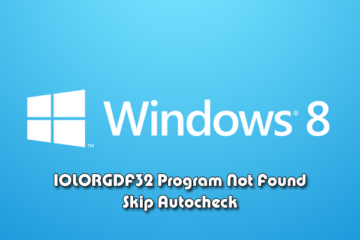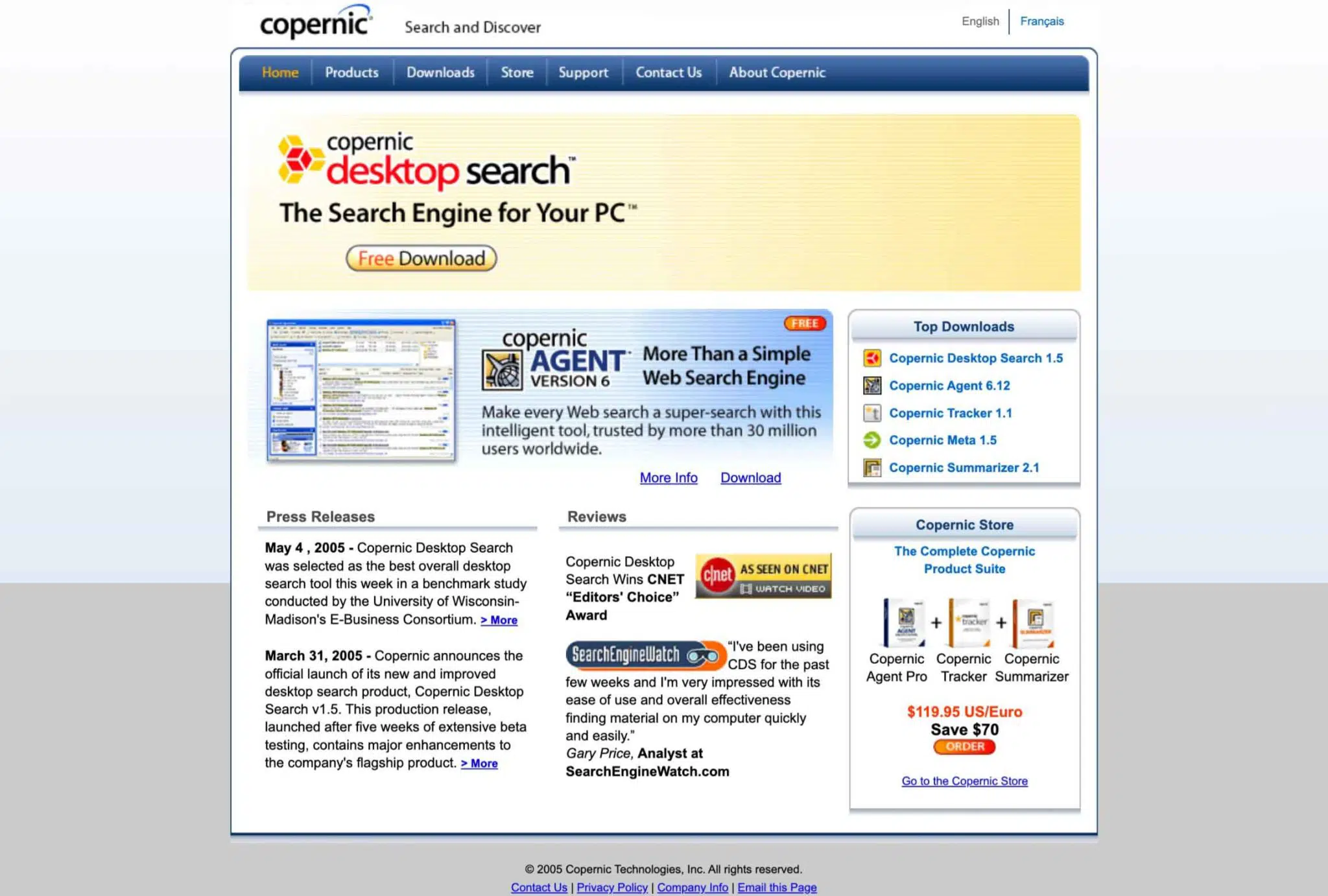
Do you know what a desktop search tool is? If not, I think you already have an idea of what it’s for and what it does just by the name alone, right? Anyways, Microsoft has come up with its own version of a desktop search tool. It was first introduced last December and has been made available to the public today. This is their answer to rivals Google and Yahoo’s desktop search tools.
Copernic Desktop Search
I wouldn’t want to use Microsoft’s desktop search tool because it requires you to use Internet Explorer. Personally, I prefer to use Copernic’s desktop search. I like how it works. It has a nice and easy-to-use interface. I can search emails in Mozilla’s Thunderbird. By clicking any of the search results it will show you a preview of the document with the keywords already highlighted. It’s fast and doesn’t use much of your machine’s resources. New and updated files and new emails are indexed as soon as it gets into your hard drive.
If you wanna try Copernic’s desktop search tool, you can download it here.