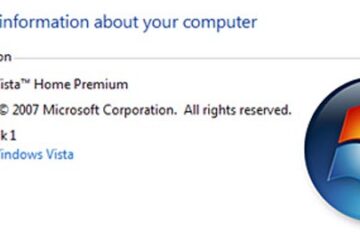Yesterday, Microsoft announced the pricing details for its upcoming OS – Windows 10 and at the same time, they have also announced the release date which is July 29th of this year. New users or those who are using older Windows OS versions like Vista and XP will have to purchase Windows 10. The good news is, Windows 10 will be FREE for folks who are currently running Windows 7, 8, and 8.1.
In case you haven’t heard of Windows 10 or don’t have an idea on what the new features are, check out this short video:
You can download Windows 10 on launch day but if you happen to be using a licensed or genuine copy of Windows 7, 8, and 8.1, you don’t have to wait until July 29. You can reserve a copy of the free upgrade right now and we’ll show you how to do it.
Windows 7
- Click on the Start button
- Type in Update or Windows Update in the search box
- Click on Windows Update
- Click Check for Updates
- Make sure to select all available updates
- Click Install updates
Windows 8 or 8.1
- Press the Windows key + C at the same time
- Click on Settings > Change PC Settings
- Click Update and recovery
- Click Download or install to update your computer
Now that you’ve installed the necessary updates, the Get Windows 10 App (an app that lets your reserve a copy of Windows 10) should already be installed on your computer.
- Click the Get Windows 10 App or the Windows icon located on the system tray

- Click Reserve your free upgrade
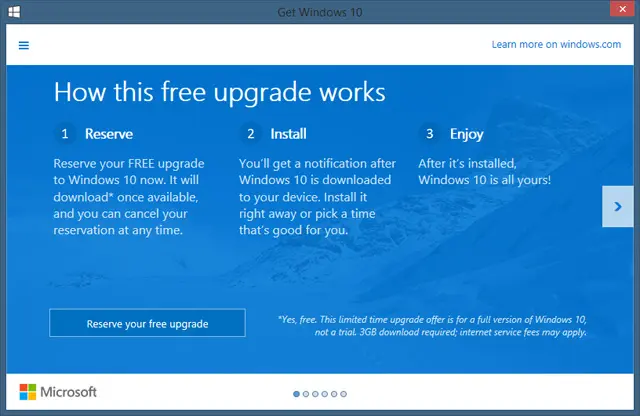
- Type in your email address to receive your reservation confirmation
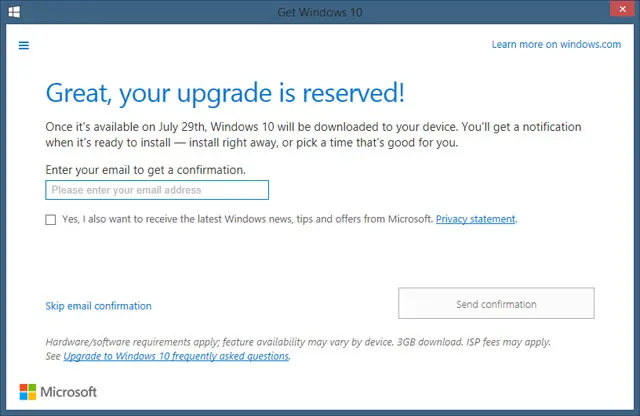
That’s it. Now all you need to do is wait for the notification when Windows 10 is ready for you to download. In case you change your mind and wish to cancel your reservation, you can do so by:
- Right click on the Get Windows 10 App (Windows icon located in the taskbar)
- Click on Check your upgrade status
- Click on Cancel reservation
Please take note that even though you can download and install Windows 10 for free on your computer, not all devices will be able to run every Windows 10 feature. Make sure to check the manufacturer’s website if you plan to purchase a new computer and install Windows 10 on it. Minimum requirements to run Windows 10 are as follows: the device is compatible, it is running a genuine copy of Windows 7 Service Pack 1 (SP1) or Windows 8.1 (Update).
Making a reservation is the easiest way to get the upgrade but you can still get the free upgrade even if you don’t make a reservation. Once the upgrade is available, users will receive a notification regarding the availability of the free Windows 10 upgrade on their devices.
I’ve already made a reservation for my free Windows 10 upgrade. Anyone else who’s done it or planning to do so? What new feature/s are you excited about in Windows 10? Please share your thoughts by leaving a comment below.