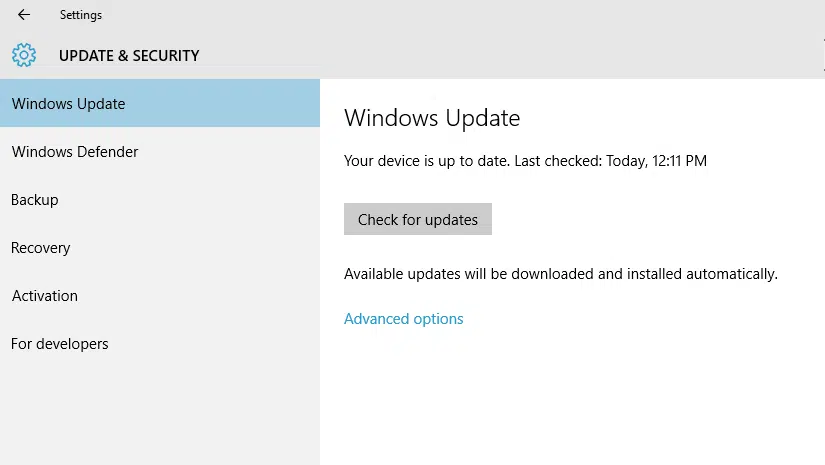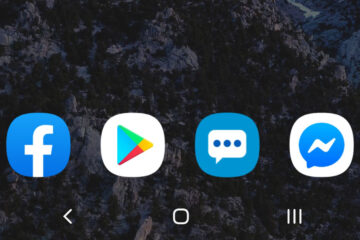Yesterday, while I was checking for any available Windows Updates on my laptop I saw that Microsoft released the Security Update for Internet Explorer Flash Player for Windows 10 for x64-based Systems (KB3087040). When I tried to download and install the update, it failed and gave me an Error 0x80004005:
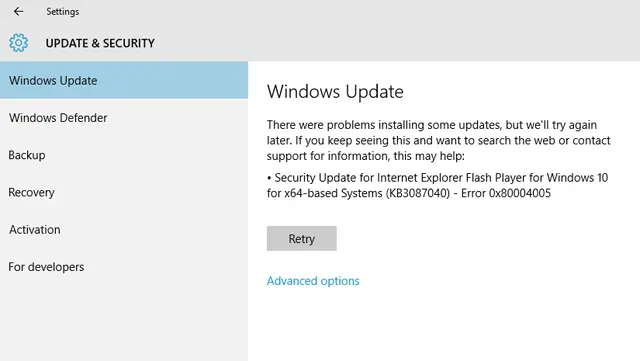
I retried the update several times to see if the problem was with the Internet connection or the server, I also tried restarting the computer but it didn’t work, it still displayed the same error message.
So I checked the Microsoft Support and Microsoft TechNet websites to see if there were any solutions or workarounds posted that can solve this issue. After a few minutes of searching, I found a post that provided download links to install the update manually and help bypass or fix the Security Update KB3087040 Error 0x80004005.
As it turns out, this is not an isolated case as many users are reporting the same problem of Windows Update failing to install the KB3087040 security update and giving out the Error 0x80004005. This update was released for Windows 8, 8.1, 10, and Server 2012 but the version that’s reported to having problems installing the update is Windows 10.
If you’re having problems installing Security Update KB3087040 and getting the Error 0x80004005, you can manually download and install the update using the links below. Just make sure you select the right file that matches your operating system and architecture.
- Update for Flash Player on Windows 10 (x86) (KB3087040)
- Update for Flash Player on Windows 10 (x64) (KB3087040)
NOTE: x86 = 32-bit and x64 = 64-bit
If you’re using Windows 8, 8.1, or Windows Server 2012 and also happen to encounter the same issues, you can download and install the updates using the links below.
- Update for Internet Explorer Flash Player for Windows 8.1 (KB3087040)
- Update for Internet Explorer Flash Player for Windows 8.1 x64-based systems (KB3087040)
- Update for Internet Explorer Flash Player for Windows 8 (KB3087040)
- Update for Internet Explorer Flash Player for Windows 8 x64-based systems (KB3087040)
- Update for Internet Explorer Flash Player for Windows Server 2012 (KB3087040)
- Update for Internet Explorer Flash Player for Windows Server 2012 R2 (KB3087040)
After downloading/installing the update manually, the Error 0x80004005 disappeared.
I hope that the information provided here was useful and helped you to successfully install the Security Update for Internet Explorer Flash Player for Windows 10 for x64-based Systems (KB3087040).
Please don’t forget to share this information with your family and friends so that they won’t have a hard time dealing with this issue in case they encounter it.
Btw, just a little bit of information regarding the Adobe Flash Player vulnerabilities that are patched by Security Update KB3088040:
Microsoft is announcing the availability of an update for Adobe Flash Player in Internet Explorer on all supported editions of Windows 8, Windows Server 2012, Windows RT, Windows 8.1, Windows Server 2012 R2, Windows RT 8.1, and Windows 10; the update is also available for Adobe Flash Player in Microsoft Edge on all supported editions of Windows 10. The update addresses the vulnerabilities in Adobe Flash Player by updating the affected Adobe Flash libraries contained within Internet Explorer 10, Internet Explorer 11, and Microsoft Edge.
How could an attacker exploit these vulnerabilities?
In a web-based attack scenario where the user is using Internet Explorer for the desktop, an attacker could host a specially crafted website that is designed to exploit any of these vulnerabilities through Internet Explorer and then convince a user to view the website. An attacker could also embed an ActiveX control marked “safe for initialization” in an application or Microsoft Office document that hosts the IE rendering engine. The attacker could also take advantage of compromised websites and websites that accept or host user-provided content or advertisements. These websites could contain specially crafted content that could exploit any of these vulnerabilities. In all cases, however, an attacker would have no way to force users to view the attacker-controlled content. Instead, an attacker would have to convince users to take action, typically by clicking a link in an email message or in an Instant Messenger message that takes users to the attacker’s website, or by opening an attachment sent through email.In a web-based attack scenario where the user is using Internet Explorer in the Windows 8-style UI, an attacker would first need to compromise a website already listed in the Compatibility View (CV) list. An attacker could then host a website that contains specially crafted Flash content designed to exploit any of these vulnerabilities through Internet Explorer and then convince a user to view the website. An attacker would have no way to force users to view the attacker-controlled content. Instead, an attacker would have to convince users to take action, typically by clicking a link in an email message or in an Instant Messenger message that takes users to the attacker’s website, or by opening an attachment sent through email.
Has anyone else encountered the Error 0x80004005 message when trying to install the Security Update KB3087040 on Windows 10? Has anyone who used Windows 8, 8.1, or Windows Server 2012 also experienced this? Please share your thoughts by leaving a comment below.