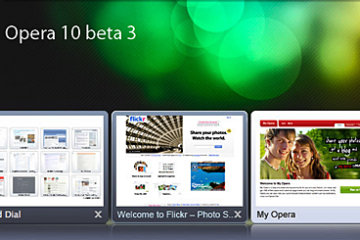Yesterday was another “Patch Tuesday” for Windows users. Patch Tuesday is an unofficial term that’s used to refer to Microsoft’s regular patches for its software products. These updates are rolled out or released on Tuesdays, hence the name. Released yesterday was the much anticipated May 2020 update that contains patches for 111 security holes found in Windows and Windows-based programs.
The focus of the May 2020 update is to bring security fixes for supported versions of Windows 10 that are vulnerable. It doesn’t include any new features.
From those hundreds of bugs that are being patched, 16 are labeled as Critical. What does that mean? It means that malicious persons can easily exploit those bugs to install malware or remotely seize control of vulnerable systems.
There are several versions for systems running Windows 10 – 1909, 1903, 1809, 1709, 1703 and 1607. Mine was running version 1909 so the update I got was KB4556799 (OS Builds 18362.836 and 18363.836).
UPDATE KB4556799 HIGHLIGHTS
- Updates to improve security when using Internet Explorer and Microsoft Edge.
- Updates to improve security when using input devices such as a mouse, keyboard, or stylus.
- Updates for verifying usernames and passwords.
- Updates to improve security when using Microsoft Xbox.
- Updates to improve security when Windows performs basic operations.
- Updates for storing and managing files.
- Updates to improve security when using Microsoft Office products.
Systems running 1903 will be receiving the same highlights or updates with a couple of different quality improvements:
- Updates the 2020 start date for daylight saving time (DST) in the Kingdom of Morocco.
- Security updates to Internet Explorer, the Microsoft Scripting Engine, Windows App Platform and Frameworks, Microsoft Graphics Component, Windows Input and Composition, Windows Media, Windows Shell, Microsoft Xbox, Microsoft Edge, Windows Fundamentals, Windows Cryptography, Windows Authentication, Windows Kernel, Windows Linux, Windows Update Stack, Windows Network Security and Containers, Windows Active Directory, Windows Storage and Filesystems, and the Microsoft JET Database Engine.
To know more about the May 2020 Update, you can get the full list of highlights for each release from the official Microsoft support site.
If you haven’t updated your devices running Windows 10, now is the best time to do it. Like I always say, better safe than sorry. With that said, while keeping your Windows system up-to-date is essential, it’s also vitally important to make sure that you first backup important documents and files. Doing this will not only prevent future headaches but will also help you later on in case the update causes some issues.
Anyone else updated to the May 2020 Update? When did you get the update, immediately or the following day? What security fixes or improvements were you waiting for? Please share your thoughts by leaving a comment below.