Last time, I shared with you Wibiya Toolbar’s new app called Express Affiliate Links Application which automatically converts all of your blog links into affiliate links, helping you earn more money from your blog. Today, I’m gonna share with you another cool app from Wibiya.
A few weeks back, Wibiya released another new feature called the Social Connect web app which lets you and your blog readers connect to your favorite social networks via the Wibiya Toolbar.
The Social Connect web app will make it very easy for your users to use their favorite social networks, connecting to multiple networks (such as facebook, Twitter and others) simultaneously. You will be able to adjust the web application settings manually to include the networks you want and new ones will be added as time goes by.
Once connected, your users will be able to perform various actions directly from your site, without leaving the web page. The actions depend on the network of their choice, but include status updates in facebook, adding friends, following and tweeting on twitter, updating MySpace and much more.
Screenshots:
What makes Wibiya’s Social Connect web app great is that with just a single click, you or your blog readers will be able to do status updates on multiple social networks simultaneously without leaving your site. Also, the status can include the page/post title and an automatically generated shortened link. Aside from that, this new app will also boost your site’s interactivity, help lower bounce rate, help distribute your content across multiple social networks and integrate different features according to each connected social network.
The only minor issue I’ve encountered while using the Social Connect app on my Wibiya Toolbar is that when I try to update my Twitter status, the update is messed up (lots of spaces between words) and I have to edit it before posting it. For me it’s not a big issue but a few seconds mean a lot to some users who are in a hurry.
If you’re already using the Wibiya Toolbar, then you need to go and install the Social Connect web app ASAP! If you haven’t tried the Wibiya Toolbar or if you’ve removed it from your blog/website, then this new app/feature might change your mind and make you reinstall it. New features will be added to the Social Connect app and the Wibiya team will announce it as soon as they’re available, including details on how to use it.
What do you think of Wibiya’s new Social Connect web app? Anyone else using it on their blog or website? What do you like/dislike about it? What features would you like to see added to this app or to the Wibiya Toolbar? Please share your thoughts.












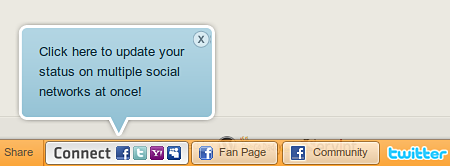
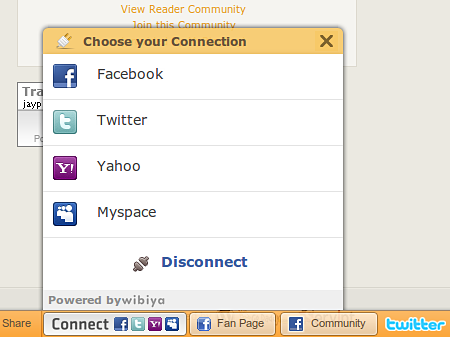
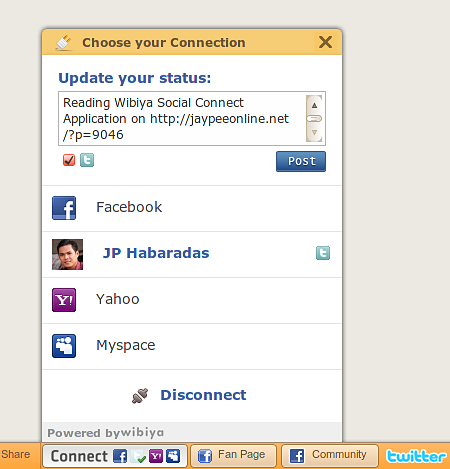
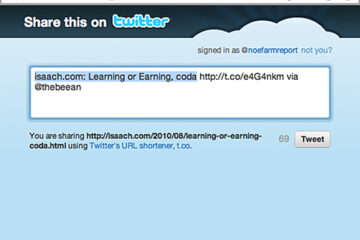

wow this is must to have on each site to increase traffic i guess
nice post i think these should be must included for more traffic
@Jhay – You can keep track of the stats from the Wibiya site and so far, the toolbar has done a good job of keeping visitors on the site (reducing bounce rate) and getting my content shared on different networks. :)
Not bad, it keeps your visitors a little longer on your pages. I’m still not sold on using the toolbar though. Most of the blogs I regularly visit don’t use this.
@Terry – Yeah, the Wibiya Toolbar and this new app makes it easy for blog owners to implement different social networking features into their blogs. It also makes it easy for readers to share content on different networks without having to leave the page. You’re welcome and thanks for stopping by!
Great little tool bar. I like how easy it makes it for my content to be shared. I don’t have it yet, but I took yours for a test drive and I think I will. Thanks for the heads up.