One of the things that an advertiser requires from a publisher for a sponsored post or paid review is the minimum number of words. If you’ve done a sponsored post or paid review, you know what I’m talking about. Anyways, counting the number of words manually is impractical and using an online word counting site can be time-consuming.
What if you can do it from within your WordPress panel? Wouldn’t that be great? That’s what I’m gonna share with you today. I’ve found a cool WordPress plugin called Leprakhauns Word Count created by Sean Noble. This plugin is simple and straightforward. It counts the number of words in a post. All you need to do is upload the lepcount.php file into your wp-content/plugins folder and activate it. After that, you’ll find this somewhere below the post textbox:
As soon you’re done writing your entry, just click Calculate Words and the number of words will be displayed in the box beside it. Unlike other word counting plugins or scripts, Leprakhauns Word Count doesn’t require you to save or publish the entry before you can use it. I didn’t encounter any problems or conflicts after installing this plugin. Btw, it works whether or not you’re using the visual-rich text editor.
If you’re into sponsored posts and paid reviews, I’m sure you’re gonna love this plugin. It makes word counting so convenient and saves you a lot of time. I give the Leprakhauns Word Count a 4.5 out of 5.
Check out or download the Leprakhauns Word Count plugin for WordPress.












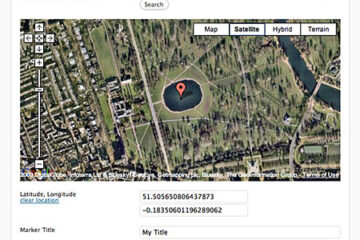
@trench – Yup, it’s a very useful plugin. Btw, what made you quit from PPP? I remember you recommended it to me and I regret not joining it earlier. :)
Great Plugin. Maybe I should try and start back with PPP. I had started originally, but changed my mind. This would definitely help.