UPDATE: At the time of writing, I found out that a newer version – Facebook for iPhone 3.1.1 has been released which includes bug fixes for address book syncing.
This will be my first iPhone-related post after my wife gave me an iPhone 3GS as a Christmas present. Since I started using it, I’ve already download and installed tons of apps and the Facebook iPhone app is one of several apps (WordPress, TweetDeck, Beejive IM, etc) that I use on a regular basis. Previously, Facebook notifications were sent via email to the email address tied to your Facebook account. Yesterday, Facebook for iPhone 3.1 was released and includes two new features – Push notification* and Address book syncing.
When the Facebook iPhone 3.0 app was released, users complained about not having push notifications which is a very basic feature for most iPhone apps. Now, with this new version of the Facebook iPhone app, you no longer have to wait for those email notifications because of push notifications.
As soon as you open Facebook for iPhone 3.1, it will prompt you if you want to have push notifications and if you click Yes, it will start sending you push notifications. By default, you will receive notifications for all types of events – messages, wall posts, friend requests, friend confirmations, photo tags, events and comments. You can customize push notifications by going to Settings > Facebook > Push Notifications.
Now, for the other new feature on Facebook iPhone 3.1 – Address book syncing. To enable this feature, open the Facebook app and go to Friends > Sync.
If you already assigned photos for your address book contacts and would want to keep them, make sure that the 2nd option – Replace Photos is turned OFF. Once you turn syncing ON, it will ask if you agree to have your contact’s info sent to Facebook and other info from Facebook sent to your iPhone. And if you click on AGREE, it will proceed with the syncing process and start downloading your friend’s Facebook profile pictures and match them accordingly to your address book.
After trying out this feature, I found out that it was about 95% accurate in terms of matching my Facebook friends profile pictures with their contact info on my address book. Also, some profile photos don’t appear on my address book. I’m not sure if the issue is with the syncing process or from the profile’s privacy settings. Btw, if for some reason you decide to stop using this feature, you can undo the syncing process and remove all photos from your address book by going to Friends > Sync and then clicking on Remove Data.
Anyone else tried the new version of the Facebook iPhone app? What do you think about the 2 new features – Push notifications and Address book syncing? Which feature do you like better? Do you have any issues with any of these new features? Please share your thoughts.
*The Apple Push Notification Service is a mobile service created by Apple Inc. that was released with iPhone OS 3.0 on the 17 June 2009. It uses push technology through a constantly-open IP connection to forward notifications from the servers of third party applications to the iPhone or iPod Touch; such notifications may include badges, sounds or custom text alerts.

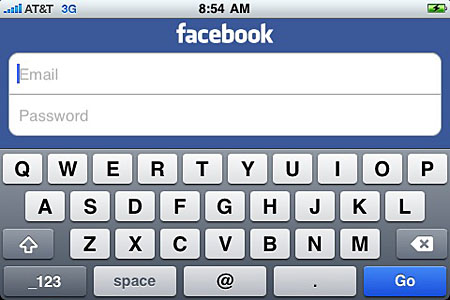










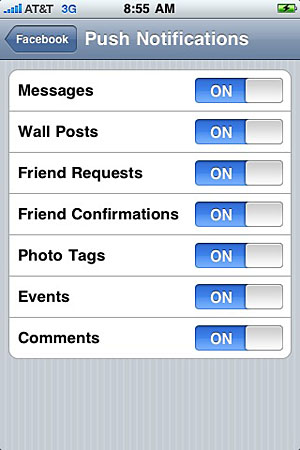


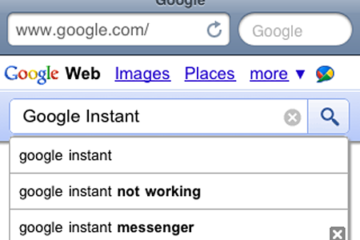

Setting the option “Replace photos” to OFF does an excellent job of constantly replacing the user’s own Mac Address Book photo with the Facebook version. I’ve reset it 5 times now, and each time Facebook overwrites my photo. I think the only option to prevent Facebook from overwriting your own photo is to turn of the syncing entirely.
Oh that’s all I need… You can practically live on facebook. Funny thing is I said I would never do facebook! Now I’m there daily.
Keith Ellertson
Facebook Tools
@Reene – You’re welcome! Glad my simple blog post was able to help you with your problem. I was pretty excited the first time I learned about the new features but after trying them out, I realized they weren’t that useful at all so I ended up disabling all push notifications for the Facebook app and removing the data for my contacts. :)
Man.. Thanks dude! i’d been searching for a solution to undo the contacts sync. It’s giving me contacts of people whom I don’t know at all! Facebook just plucked someone random out of the air based on the name alone.
Not a very smart move.
@Robby – Yeah, this new version of the Facebook app messes up the Beejive IM app but you don’t have to remove/uninstall the Facebook app. All you need to do is disable all push notifications for the Facebook app (Settings > Facebook > Push Notifications) then do a soft reset and the Beejive push notifications should work fine.
Bad Facebook App…. It makes Beejive’s push notification does not work anymore… although you have uninstall the FB3.1.1…
The only way now for me to have proper IM is to reset the iphone 3GS…
Bad update!!