If you are a DirecTV subscriber and happen to encounter some problems with a Genie Remote, you can go online and access the DirecTV Help Center for instructions on how to fix common issues. However, if you’ve tried all those steps and the remote control is still not working, the only thing left to do is to reset the remote.
Unfortunately, the instructions on how to reset a remote control are not listed in the Help Center. But don’t worry because we got you covered. Today we’re gonna show you how to reset a DirecTV Genie Remote in just a few steps.
STEP 1
Get the DirecTV Genie Remote and point it away from the main receiver or any of its components.
STEP 2
Press the “Select” and the “Mute” buttons at the same time, holding them until the light on the remote flashes twice.
STEP 3
On the remote control keypad, press the numbers “9“, “8” and “1” all at the same time.
As pointed out by one of our visitors, another working option is to press the numbers “9“, “8” and “1” one after the other.
STEP 4
If the procedure was done properly, the light on the remote should flash four times and the remote control has been successfully reset.
If the light doesn’t flash four times, try to do it again and repeat the steps. Make sure that you accurately follow the steps provided above.
Most of the time, this will work and reset the remote control to its default factory settings enabling it to function properly. If it doesn’t, then the remote might probably be broken and needs to be fixed or replaced. If that is the case, then you’ll have to either contact DirecTV or go online and submit a request for a new/replacement unit.
Please take note that this tutorial was only tested to work on the Genie Remote (see above picture), not the DIRECTV Universal Remote Control. If you happen to have the Universal Remote model, you can still try and follow the steps listed above. If it doesn’t work, it means that it requires a different reset method.
I hope this quick tutorial was able to help you fix any issues you’re experiencing with the DirecTV Genie Remote. If you find this tutorial useful and helpful, please don’t forget to bookmark it or share it with family & friends or on your social media accounts.
If for some reason, this tutorial doesn’t help fix the issues you’re having with your remote control, check out this post on how to get a DirecTV remote replacement.












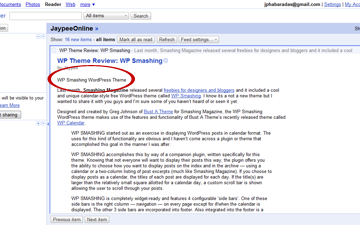

I tried to reset with the 981. It won’t do anything. So I turned the genie off manually. Then got another remote and turned on. Now the one I tried to fix won’t do anything. I tried what all said to do and nothing.
Hi Judy,
Sorry to hear that it didn’t work for you. When you tried the 9,8,1 numbers, did you all at the same time or one after the other?
You are a LIFESAVER! I have been watching the SyFy channel for two months now because I lost my DirecTV remote. I finally ordered a new one, and was using a YouTube video to program it to my receiver. The video said that most DirecTV devices are IR, so I sent to “IR/RF setting” and checked IR. Immediately, the remote lost all ability to communicate with the receiver and wouldn’t even pull up the menu so I could reset it. I was in flat despair and felt SO incompetent.
Your instructions for resetting the remote were exactly what I needed, and now I don’t have to “shelter in place” without being able to access the programs my DVR was continuing to record for me, or change to anything other than SyFy. I love Science Fiction, but I have now seen everything they are showing 7 to 12 times, and some of them I didn’t even like the FIRST time I watched them.
Bless you for making quarantine bearable again!
Hi Amelia,
I’m glad to hear that this simple tutorial has been helpful. Stay safe and have a nice day! :)
I have this problem with the genie remote , the remote is going crazy I can’t stop it ,what I do I pointed in one direction and jump right away , it’s me crazy I need help thanks .
Hi Wilson,
Have you tried the instructions listed above? Resetting your remote might fix it.
Thank you so much for this information! I couldn’t change the channel-just turn on & off tv. Direct TV website was no help & I couldn’t get anyone on the phone to help. Instructions were easy & well explained! Thank you so much!
Hi Lisa,
You’re welcome! That’s practically the reason why I published this tutorial, because I couldn’t find the information from the DirecTV website.
Thank you so much. I have a headache from all that I read. And none of it fixed it until I found your page.
Hi PJ,
You’re most welcome! Glad to know that this tutorial is still useful and helpful five years later.
When I press mute and select, I get a quick green light but no subsequent green flashes.
Hi Doug,
Can you please confirm that you have the same type of remote control? Also, make sure you press the Select + Mute button at the same time and proceed with the next steps.
I hope you’ll be able to fix/reset your DirecTV remote.
Hi my remote stopped working I replaced the battery all it does, it flashes as soon as you replace the battery then nothing works or flash anybody had this issue??
Hi Eduardo, does the remote control work after you replace the battery even for a few seconds before it stops working? Or do you mean that it works after you reset it but as soon as you replace the battery then it stops working?
After I type 9-8-1 (either way…all together or one at a time) the light blinks Red once.
Hi Tony, please make sure you follow the steps correctly. If you did and the Red light still doesn’t flash 4 times then your remote is probably broken.
Thank you for all the posts.. Select+Mute pressed together worked, 9-8-1 together did not ( only one red blink) 9-8-1 separately worked, 1 red flash followed by 4 green flashes.
Did not work either way ??
Hi Pat, I’m sorry to hear that it didn’t work for you. If you have more than 1 DirecTV remote in your place, try a different one and see if it works.
I think you can also give DirecTV a call and ask for assistance.
THANK YOU. Lost my remote and had to take my grandfather’s…he offered it, actually, he’s barely watching DirecTV anymore…and this is the only thing that’s worked in the past hour.
You’re most welcome! Glad that this blog post was able to help you.
I have tried both and still having issues with not being able to change channels
Hi Mike, sorry to hear that it didn’t work for you. Did you try what one of the commenters shared earlier? Instead of pressing the numbers 9, 8 and 1 all at the same time, try pressing it one at a time. They said it worked for them that way. Hope that helps!
Remote light would not flash when holding select and mute down. Now what?
You rock!!!!!!!
I did it the same way Belinda did it and it works for me
After step 2,I actually pressed 981 one at a time pressed the channel key up I believe it was up then pressed enter and got mine reset.
Belinda – Thanks for sharing about your experience. I didn’t try doing it by pressing the numbers one at a time but if it worked for you I guess that it could be done that way too. :)
Thanks, your way worked for me also.
Hey, it worked your way Ms. But. Thanx!
this worked for me too. Thanks Belinda
This worked for me as well
Belinda your way worked for me! Thank you!