UPDATED: January 24, 2024 – Edited the instructions
While trying to install Google Play Games Beta on my laptop to test out some games, it gave me a “Couldn’t install the app, Contact our help center for options on how to fix this (code NUFFFFFFFF)” error code as seen in the image below.
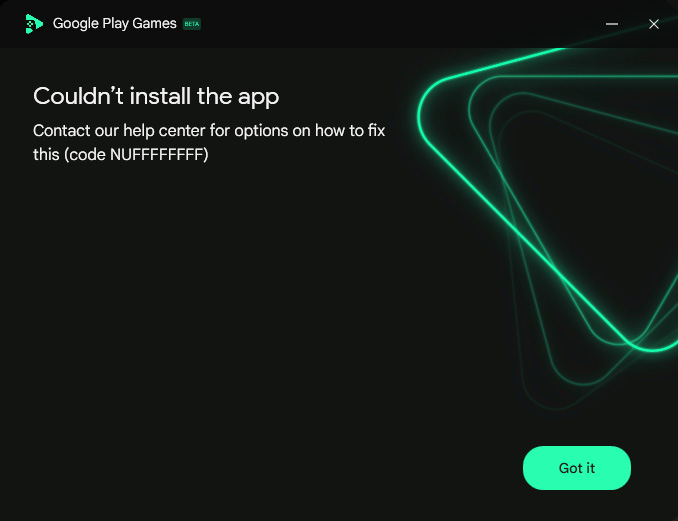
I tried to reinstall it a few more times and at the same time restarted my laptop but it still gave out the same error code. I tried running the Google Play Games Beta installer as Administrator but it still didn’t work.
A few Google searches later, I finally found the solution and I’m going to share it with you here in case you’re also encountering the same issue.
STEPS TO FIX CODE NUFFFFFFFF ERROR
- Open Windows Explorer
- Go to Drive C:
- Go to C:\Program Files (x86)\Google
- Look for a folder named “Update“
- Delete the folder
- Launch the Google Play Games Beta installer
- Download and Install
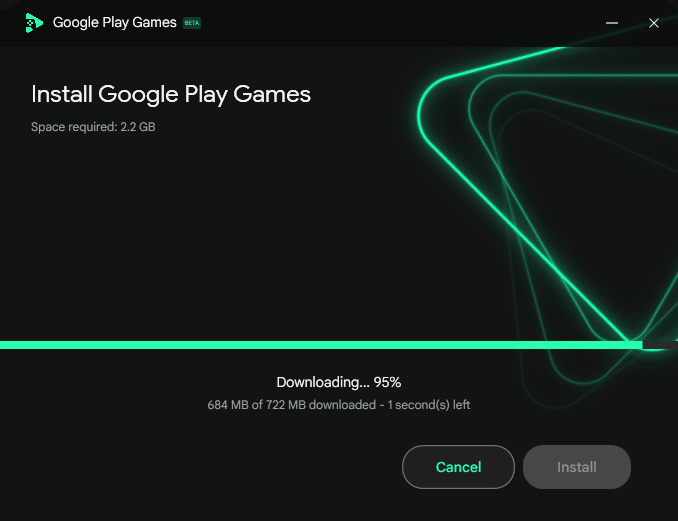
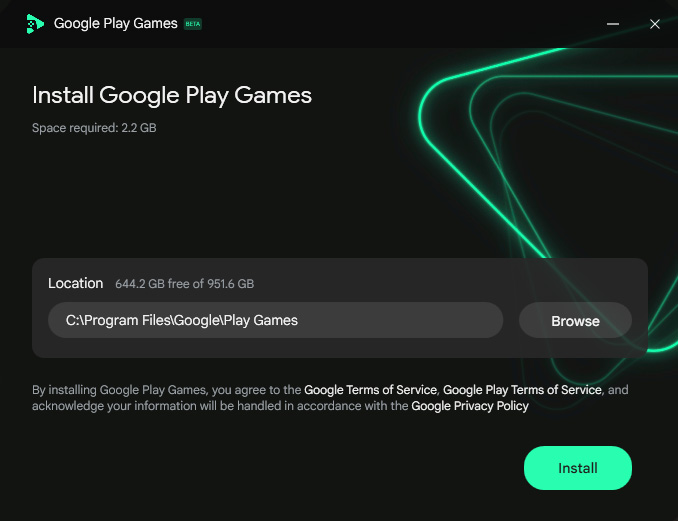
That’s it! You should now be able to successfully install Google Play Games Beta on your computer.
I hope that this quick and short tutorial was able to help you install Google Play Games Beta and save you some headache and stress from the Code NUFFFFFFFF error.
If you find this helpful or think that someone might benefit from the information in this tutorial, please bookmark or share it on social media. Thank you and have a great day!











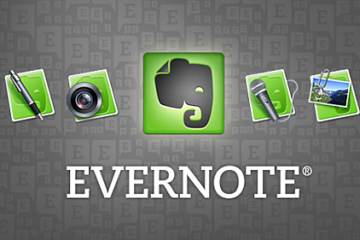

Thank you kindly for this fix
You’re most welcome!
Thank you, it worked!
You’re welcome! Glad it worked for you.
Be careful when you delete google folder, inside the folder you have google chrome as well…
Hi Ryan, thanks for pointing that out. When I tried this on my system, I didn’t have other folders like Chrome on C:\Program Files (x86)\Google that’s why I was able to delete it.
When I checked on my other computers, I found Chrome and other files. I have updated the article to make sure users delete only the necessary folder and not the entire Google folder.
God Bless You
God bless you too!
oh my god i thank you SO much !!!
I was trying to fix this for so many days with time pressure (got googleplay vouchers but they are only use-able on the PC-google play and they expire in literally 1 day and the stuff I want to buy is also only available for 1 more day)
just in time i found your solution. other sites were listing just a bunch of stuff like “could be software issues, corrupted files, … , ” etc.” none of that crap helped. But your solution was fast , quick and WORKS.
THANK YOU SO MUCH. saved my day bro !
You are most welcome! Glad to hear that it helped you.
Thanks
You’re welcome!