When I got my Nokia E52 a couple weeks ago, the first few things I did with it was to configure the settings and customize it to my preference (theme, ringtones, etc), transfer contact numbers & details and of course, install applications/programs.
One of my favorite and one of the most useful/handy tools for any blogger/writer is Evernote, an online service/application that lets users store, collect and organize notes and information and retrieve it from any computer or device. It is available as a web clipper for most web browsers, a Mac OS X/Windows desktop client and an app for iPod Touch/iPhone, Palm Pre, Windows Mobile, Android and BlackBerry devices. I was disappointed when I found out that Evernote was not available for Symbian devices*.
I tried searching the web for an alternative but couldn’t find any app that I could install on my Nokia E52 that could replace Evernote. As I continued my search, I was glad to find out that even if there was no native Evernote app for Symbian devices, there was a workaround using Twitter. Below is a YouTube video that shows you how you can use Evernote on any Symbian-powered device with the help of Twitter. Btw, you’ll need Gravity, Dabr, Twibble or any Twitter client installed on your Symbian device.
If the video was too fast or didn’t work for you, here’s a step-by-step process on how to do it.
Step 1. Follow @myEN
Step 2: You will receive a direct message from myEN containing a link. Click the link.
Step 3: Sign-in and link your Evernote and Twitter accounts. If you don’t have an Evernote account, sign up. It’s free.
That’s it. You’re now set and good to go. It only takes 3 easy steps and a few minutes to do it. Now, everytime you want to add a new note on Evernote via your Symbian device, all you have to do is add “@myEN” to any public tweet or you can also send a DM (direct message) to @myEN and that new note will be saved on your Evernote account. The only downside to this is that you’re limited to 140 characters. But then again, its better than nothing at all.
I hope this post will be useful/helpful to those of you who would like to use Evernote on their Symbian devices. If you know of any alternative app/program for Evernote or know of a better workaround to use it on Symbian devices, please do share it with us.
*Symbian devices are those that run on Symbian OS (operating system), mostly which are Nokia mobile devices.

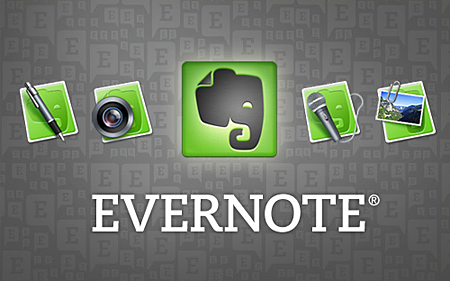









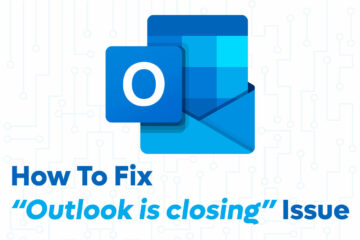


Thanks Amoled, that explains my confusion, I haven’t owned a cell in like 20 yrs. lol
@Dennis Edell
Symbian is like the MOST popular OS for mobile phones! It has THE largest market share (~50%) and all other OSs are tiny when compared to Symbian. It’s also one of the oldest (like windows mobile, EPOC is the old name). It’s great to have a symbianOS phone. I’ve been using it since 6600 till now N86 8MP.
Unfortunately both links by acaPAWN7a and Kevin Neely are besed on widget engine based :( They won’t be as responsive and as nice as a native symbian application :(
Maybe an easier way to use Evernote on a Symbian smartphone (which should have email access) is to email your notes / captured camera images from your Symbian handset to your “Evernote incoming” email (which you will find in your Evernote settings. That way, you are not limited to 160 chars nor are you dependent on another 3rd party (i.e. Twitter).
Am I missing something here ?
The Evernote application for Symbian is in beta but usable and readily available. I recently reviewed it on my blog: http://rubbernecking.info/2010/01/evernote-for-nokia-s60-phones.html and have links to the download site.
At minimum, you no longer have to enter your login credentials each time you want to go to your notes.
Symbian is an operating system used by Nokia phones. Other operating systems include Android, Palm, Windows Mobile, etc.
what’s this symbian? is this a software for the phone or what?
I think now there’s a version of Evernote for Symbian devices (S60v5), check it here: Evernote for Symbian
OK I asked it backwards, what’s symbian?
Thanks for the good post, hey Dennis Edell..symbian device is a phone that uses symbian. But not all phones.
Umm, what’s a Symbian Device?> =-.
These are cutting edge technology that I’m not so familiar with. Congrats on your new phone and thanks for that vital information. Merry Christmas and a Happy New Year, Jaypee.
Great tutorial, thank you! When I first read the title I thought it was going to be instructions on how to prevent an alien attack!