These days we are all so used to the convenience of WiFi and the wonderful lack of cabling that the humble ethernet cable is all but forgotten in the typical home. Faced with the prospect of running ethernet cables to your IP camera or simply using WiFi, most people would choose WiFi, since you just need to plug the camera into a power source and you’re ready to go. No drilling or crawling around in the roof.
Sometimes, however, that’s not the best solution. There may be no power, WiFi or you simply can’t have the camera’s power source in a place where people can reach it. In that case, it’s possible to get the humble ethernet cable to do more than just relay data. It can power the camera itself.
If you’re looking for the best wifi security camera solution, PoE technology may very well be what you’ve been looking for.
What is PoE?
“PoE” is short for power over ethernet and pretty much tells you what you need to know in its name. Instead of just carrying network signals, the ethernet cable does double duty as a power source.
It can’t carry much power, but the types of devices that can work with PoE generally have very modest power requirements. These include the ever-popular IP phone and of course the IP cameras that this article deals with.
Why Use PoE?
There are more than a few reasons why you would want to use PoE for your IP camera system. Some of these I just mentioned, but one of the major factors is that it simplifies the installation of large numbers of cameras immensely.
You have one central point from which you send and control the power for one. So unless someone physically disconnects the camera or cuts the ethernet cable, you don’t have to worry about your cameras being switched off.
You also don’t have to worry about WiFi interference or instability, since ethernet is far more reliable than wireless, even if it is less convenient.
Cameras in remote spots that have neither power outlets nor WiFi are logical places to have PoE for your camera.
Cabling Conundrum
Not all ethernet cables are made equal, be sure to check if your ethernet cable is rated for use with PoE. For normal usage, CAT5e cable is recommended and if you have the newer high-powered standard of PoE you may want to consider CAT6 cabling.
If you have no idea how ethernet categories work, check out this great article.
Will My Camera Work With PoE?
If you’re creating a new system then it’s important to buy cameras that will work with PoE right from the start. This is not hard to do, since the fact that a given camera supports PoE will be boldly-stated on the spec sheet or packaging.
What If My Existing Cameras Don’t Support PoE?
You may be in a situation where you’ve already got perfectly-good IP cameras, but they aren’t the type that can make use of PoE. The good news is that all is not lost. You get a device known as a PoE splitter, which takes a PoE cable and splits it into separate power and data connections. This will make any IP camera compatible with a PoE system.
The splitter itself is a small, unobtrusive box that doesn’t hurt the neatness of the PoE solution in any way.
PoE Splitters & Injectors
We’ve talked about the receiving end of the PoE equation, but not about the sending bit. After all, that electrical power must come from somewhere. To use PoE you need a PoE switch or router. One that has the additional juice to power up all the stuff you’ve hooked up.
This is a great choice when you want all your cameras on PoE and are creating an entire system, but if you already have a router and just need to make one or two cameras run on PoE, you can use a PoE injector. This device goes inline between the router and the PoE camera. It sends power to the device while making sure the data gets back to the router from the camera.
If you really want to be fancy, you can use an injector and a splitter together to power a non-PoE camera with PoE from a non-PoE router or switch. This is however a solution that makes more sense when only one or two cameras need to be converted. It’s always more economical to have a PoE hub device of some sort and limit the use of splitters.
PoE and Backup Power
One of the great things about using a PoE switch or router is that you only need to hook up the central hub to an uninterruptible power supply to keep the whole system going when the lights are out.
Just make sure that you know how much power the whole setup draws and buy a UPS that will keep it up and running for the amount of time you need. You’d be surprised at how little power IP cameras actually use and often even a modest UPS can drive a small system for hours.
Getting Wired Up
It can seem complicated to start with, but the truth is that using PoE actually makes things a lot easier to understand from a wiring perspective and provides you with a reliable and easily-managed.
No matter how much you do to improve WiFi reliability, ethernet is always going to be the more bulletproof solution. By switching to PoE you make a reliable solution even better, so if your cameras are mission-critical don’t do anything until you’ve considered a PoE solution.
This is a guest contribution by Kostas Chiotis, a technology enthusiast, obsessive tinkerer and constant blogger. You can see his blog at Techisignals.com and if you like this article follow him on Facebook and Twitter for more articles like this one.

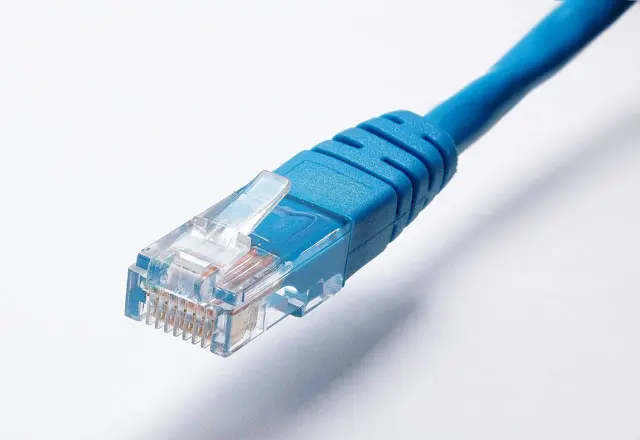













My mother in law bought a set of 8 wireless cameras for home monitoring. She wants to place some of them on the barn (about 50 -60 feet away from the house) and not have to plug them in, so it was suggested to her to use POE. The cameras weren’t POE to begin with, but I understand all is not lost if I get a splitter. But…since they are wireless, is this still a good solution? I was hoping someone could explain how to hook them up via POE if they are wireless, not wired. Thanks so much!