UPDATED: 03/08/07
When I blogged about my new toy the Sony DCR-DVD 105, I didn’t expect the post to be a support forum of sorts for this device. Visitors have posted comments and asked different questions regarding this camcorder and other video related stuff. Recently, one of the visitors asked me about video editors or video editing software. So I decided to do some research and put up a list of free video editing software or what people usually refer to as free video editors for Windows.
Here’s the list in alphabetical order:
Avedit
It is a great tool to work with .AVI files. Regardless of small executable size, this avi editor offers you unlimited power of digital video processing. Some high-tech tricks included into AVIedit allows you to perform with ease and fun the many interesting things, like video warping, color restore, noise reduction and so on…
Homepage
Avid Free DV
Avid Free DV is feature-streamlined, standalone software which includes basic video and audio editing capabilities, up to two streams of real-time effects and support for both Windows XP and Macintosh OS X platforms.
Homepage
Avidemux
Avidemux is a free video editor designed for simple cutting, filtering and encoding tasks. It supports many file types, including AVI, DVD compatible MPEG files, MP4 and ASF, using a variety of codecs. Tasks can be automated using projects, job queue and powerful scripting capabilities.
Homepage
Chopper XP
Chopper XP is a tool that lets you extract a part of any DVD easily. It is a Vob cutting program with a video display and a great interface. You just need to scroll to a location and select mark in and out points. The program also lets you set any priority of extraction and displays the estimated time left for extraction.
Homepage
DDClip Free 2.23
Homepage
FFMpeg
FFmpeg is a collection of free software that can record, convert and stream digital audio and video. It includes libavcodec (a leading audio/video codec library), and libavformat (a leading audio/video container mux and demux library). FFmpeg is developed under Linux, but it can be compiled under most operating systems, including Windows. The project was started by Gerard Lantau, a pseudonym of Fabrice Bellard, and is now maintained by Michael Niedermayer. It is notable that most FFmpeg developers are also part of the MPlayer project, the VLC/VideoLAN project, plus one member of the xine project, and that FFmpeg is hosted at the MPlayer project server.
Homepage
Jahshaka
Jahshaka is the worlds first OpenSource Realtime Editing and Effects System. Jahshaka takes advantage of the power of OpenGL and OpenML to give its users exceptional levels of performance. We currently support Linux, OsX, Irix and Windows, and Solaris is on the way! Jahshaka is licenced to the public under the GNU GPL agreement.
Homepage
SolveigMM AVI Trimmer
SolveigMM AVI Trimmer is a free video editor to allow you to AVI movie cut extremely fast and lossless. This freeware AVI editor software is small, smart, easy to use and involves no encoding/decoding processes. Video enthusiasts use AVI Trimmer to cut commercials, cut video files or edit video for YouTube. AVI Trimmer solves annoying out of sync problem. It operates with all known types of AVI including DV AVI type 1 and 2.
Homepage
WAX
Wax is a high performance and flexible video compositing and special effects software. The idea for Wax is to be very general purpose and flexible in video compositing and effects, so that you can compose your dream video sequence with ease everytime.
Wax can create 2D & 3D special effects and can work in two modes – as a standalone application which would appeal for home users/beginners, and as a “plug-in” to video editors/NLEs which would be more useful for professional editors. Currently Wax can work as a plug-in with Sony Vegas, Pure Motion EditStudio and Adobe Premiere and work for integrating with various other NLEs is in progress.
Homepage
Windows Movie Maker
Windows Movie Maker is a video editing software that is included in recent versions of the Microsoft Windows operating system. It contains features such as effects, transitions, titles/credits, audio track, timeline narration, and Auto Movie. New effects and transitions can be made and existing ones can be modified using XML code.
Homepage
Virtual Dub
VirtualDub is a video capture/processing utility for 32-bit Windows platforms (95/98/ME/NT4/2000/XP), licensed under the GNU General Public License (GPL). It lacks the editing power of a general-purpose editor such as Adobe Premiere, but is streamlined for fast linear operations over video. It has batch-processing capabilities for processing large numbers of files and can be extended with third-party video filters. VirtualDub is mainly geared toward processing AVI files, although it can read (not write) MPEG-1 and also handle sets of BMP images.
Homepage
Virtual Edit
Virtual Edit is a semi-professional software video editing package aimed at ambitious content creators to video novices, who want to produce material with a slick and professional look, on a limited budget. Virtual Edit has been written by experts with experience in the Television and Broadcasting industries, which has been encapsulated in this simple software package.
Download from CNET
Zwei-Stein
Zwei-Stein 3.01 is a freeware non-linear, non-destructive video compositing and editing system which offers many advanced features unavailable elsewhere. With Zwei-Stein you can edit up to 256 video, audio and still image clips, each with up to 64 effects chained serially. Cropping, panning and custom effects are easy with automatic key frames.
Download from FreewareFiles
Let me know if there are other free video software that I missed so I could add it to this list. Next, I’ll come up with a list of free video editing software for Macs so stay tuned!











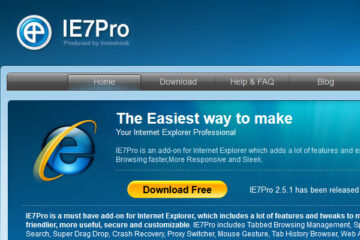


Dude, thanks for these FAB links!!
So…if I have a DVD with the AUDIO_TS and VIDEO_TS folders plus about 4 .VOB files, which app would allow me to cut different parts based on the timeline?
It’s for a presentation & we don’t need EVERYTHING. Is Chopper XP the best choice?
Peacies!!
Hello jaypee,
Ghee!!! Tnx!This list of video editors is really great..
This is what i really wanted to find for my documentary project…
But still, i don’t know what could be the best editor for my video clips…
Can you suggest me what’s the best video editing software for me???
and please include a link where i can download it for free… tnx!
Thanks!
dhivyarajashruthi.art.officelive.com
dstudio.media.officelive.com
@Justin – That’s great! I also get to do that but usually for WordPress related software or products.
I still use DVDShrink and DVD Decrypter as they do the job and work fine for me. :)
For AVI editing tools, I get so many companies sending me free licenses to review their software that I don’t use a freeware program anymore. I was using DVDShrink and DVDDecrypter previously but now use HD Video Converter or ConvertXToDVD. Also use Camtasia studio and Pinnacle for my home video files mostly though.
hello my name is adrian i am like a new born baby to this. i want to know what is the best one and free because i have a couple of dvds that our football coach took during games and i was wondering how i can put those on my dell(windows) and edit part by part with music and a few effects. thank you
Hi really enjoyed reading your article and was wondering Is there any free software that allows you to take photos from Moto Rizr z3 to a laptop?
Hi, We’re trying to create a stop motion video & we’d like to know if you have a recommendation for free editing software. Thanks
Thanks for going to the work of compiling the list.
I checked out Virtual Edit and it is “crippleware” in the evaluation mode as noted:
“Virtual Edit Evaluation Version is free to download for evaluation. You can experiment with all of the features offered by the full version of Virtual Edit, but you will not be able to render advanced transitions, clip effects or titles into output files.”
@arlan – After I take videos on my DCR DVD 105, I just transfer it immediately to my pc and I don’t edit them. So I can’t really recommend a video editor. All I can suggest is that you read the information about these editors and see if you can find one that will work for you. If not then you’ll have to try these video editors individually until you find one that works for you.
hi, ask lang po ako if one of the posted na video editors is useful in editing sa DCR DVD 105?
@Vicki – You can try it using VLC Media Player which you can download from this link:
http://www.videolan.org/vlc/
Hi I saw your answer to Svetlana re: how to change a vob file to mpeg4. I tried that so I could import it into Moviemaker, because MovieMaker wouldn’t take the vob filr. But before I tried to import it I wanted to test it by playing it. It was amde to open with AVS Media Player. But it wouldn’t open in anything, AVS or Windows Media Player? How can I view it, what media player views mpeg4? vicki
@koya – Thanks for the compliment! :D
the best list video editing software I ever seen !
2 thumbs for you ! :lol:
Hello, i have the canon dc210 camcorder and i have been having problems with editing on the computer, am in video mode when i shoot stuff and when i upload it onto the computer it allows me to play it on windows media player, however when i try and edit it on windows movie maker, the format doesn’t work. Is there a converter and a better editing program which i could get for free?
Can someone help me
i need a free video editing program with the fisheye effect
i tryed like 5 different programs!
please help me out!!
@Isamak – You know, I can’t say coz the only one I’ve tried is Windows Movie Maker and it’s features are limited. What I can tell you is just try one of the video editors in the list above.
Hi there,
which program should I use if I want to join some short video clip together? it doesn’t matter with which format because I’ve a video converter!
Thanks alot!
@Ervin – I advise that you use a different program other than Windows Movie Maker and other free video editors on this post.
Btw, when renaming the VOB file to Mpeg4, I was able to edit it with Ulead Video Studio 10.
By doing this it still will not let me edit i am tring to use windows movie maker because i am familiar with it but it won't let me what am i doing wrong?
@Ervin – What you need to do:
1. Make sure you record in VIDEO mode.
2. Finalize disc.
3. Copy .VOB files into computer's hard drive.
4. Rename the .VOB file extension to .Mpeg4 (right click on the file and click on Rename) example: video.vob – video.mpeg4
5. Edit .mpeg4 with video editor.
Hope that works for you. :)
I just want to be able to edit my videos how would i change it to .mpeg4
@Ervin – What format do you want to convert the VOB files into? Anyways you can try renaming the VOB file extension and change it to .mpeg4. Then you can edit that file with most video editors.
I need to find a good video converter program for my DCR-DVD 105 so i can edit my videos
@jim – Thanks for taking the time to answer Eric's question. I was about to answer it but I was preoccupied with moving my files to my new web host. :)
@Erik Kirk
Maybe Blender is what you are looking for. It is an open source 3D modeling and animating program. The website is http://www.blender.org
@{ K } – You're welcome! I'm glad that this post was useful for you. :)
kuya JP, thanks sa info tagal na ako nag hahanap nito wala ako makita. :P ty ulit
@svetlana – You need to convert the VOB files to a file format that Ulead Video Studio recognizes like MPEG. An easy way to do this is to rename the VOB extension to MPEG but in small caps. Example: test.vob – test.mpeg
Hope that works for you. :)
Please tell me something, I am new and fresh in this.
I bought sony DCR DVD 105 camcorder and my question is how to edit material from this camera. The format from dvd disc I can not use in ulead video studio. I have a folder video_ts. The format inside are vob… Help please
@Tirador – You’re welcome and thanks for posting it in Pinoy Bee! :D
Jaypee,thanks for doing this research.
Posted it on Pinoybee.com
Tirador
@Dmitry – Thanks for sharing that info with us. I'm sure we'll find that useful one of these days. :)
@Eric – Can't promise anything but I'll do my best. Will let you know if I find one. :)
@david – Thanks for sharing about Jahshaka. I'll add it to the list. :)
Hey, cool list!
try the program jahshaka, I just found it today. It is completely free.
Hello Jaypee,
I wonder if you can help me in finding either a free or very low cost starter software for making 3 D type stuff, animation, etc. I use Sony Vegas 7.0 for my movies which is cool. That Wax feature is not compatible nor does it look very powerful. I've heard of something called Lightwave 8 Modeling. Something with that capability.
Please email as well with your response.
Thanks,
Eric
The detailed User's Guide – How to edit your movie to put it on YouTube with freeware SolveigMM AVI Trimmer is available at the weblink below:
solveigmm.com
@dimaks – You're welcome! I also learn new stuff whenever I research for these kinda stuff. I haven't even tried most of the programs I've listed here. Hehe :D
Great list jaypee.. thanks. I've been scouring for such tools sometime ago.