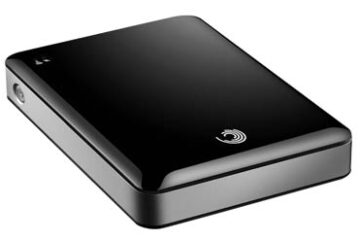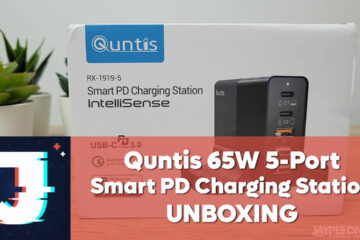It’s been a little bit over a month since I unboxed the TONOR TC30 USB Microphone, a high-quality yet budget-friendly USB condenser microphone. Today, I’m going to share with you a detailed, hands-on review based on my experience.
The TONOR TC30 USB Microphone is a best seller on the Amazon marketplace. On Amazon US, it has an average of 4.6 stars with 16,717 ratings and on Amazon Canada, it has an average of 4.5 stars with 15,910 ratings. Keep reading and you’ll find out why.
If you’d like to know more about the product features and technical specifications or would like to see product photos, please go check out my unboxing post.
Before we proceed with the product review, I’d like to take this opportunity to once again thank TONOR for providing the TC30 USB Microphone and making all of this possible.
I’m not an audio expert by any means nor am I an audiophile. I don’t do any online streaming and my line of work doesn’t involve voice recordings, although I have used the TONOR TC30 to record audio maybe once or twice and that’s about it. I use the microphone mostly for online meetings and I don’t have a fancy audio setup, not even an audio mixer. This review will be based on that perspective.
TONOR TC30 USB MICROPHONE REVIEW
PACKAGING

The TONOR TC30 came in a very nice, well-built box. The external part of the box contains basic product features and specifications, as well as the email address for customer support and the link to the official website.
For the internal, the microphone and other parts were packaged with foam inserts that cushioned individual parts perfectly, protecting them from accidental bumps and drops.
DESIGN & BUILD QUALITY

In terms of the design and build quality, by simply looking at the product, you can see that the TONOR TC30 USB Microphone is well-built and looks sturdy.
The overall design is simple yet elegant looking. The TONOR TC30 is lightweight and its sleek & compact design allows for portability and versatility. It can be placed anywhere on the desk and it doesn’t take up much space.
The steel rod that holds the pop filter and the tripod legs are made of metal and although some of the parts are made from plastic, you wouldn’t be worried about it easily breaking apart because the product is made from high-grade materials, it doesn’t feel flimsy whatsoever.
COMPATIBILITY & PERFORMANCE
In terms of compatibility, the TONOR TC30 is awesome. One of the things I love about the TONOR TC30 is that it’s a PnP or Plug and Play device, so there’s no need to install any software or drivers. It’s compatible with Windows, macOS and Linux machines, all you need to do is just plug it into any USB 2.0 port and you’re good to go. Based on the product information that I have received, this product also works on the PS4.
Performance-wise, it has been very solid and exceeded my expectation. The microphone is very sensitive and picks up sound really well. I suggest that you initially set up the microphone input volume to mid-level or a bit lower.

The sound quality is great, which I attribute to the cardioid pickup pattern and off-axis suppression function that allows the microphone to capture more natural sound and suppress unwanted background noise. Aside from that, the TONOR TC30 also has exceptional anti-vibration that reduces the noise caused by the mouse, keyboard, or any desktop vibrations, including touching the microphone.
Check out the audio recording samples below, comparing the built-in microphones on my Dell Inspiron 5490 All-In-One and 2015 MacBook Pro against the TONOR TC30 USB Microphone.
MacBook Pro
Internal Microphone
TONOR TC30 USB Microphone
Dell Inspiron 5490 All-In-One
Built-In Microphone
TONOR TC30 USB Microphone
Based on the samples provided above, it’s easy to see the difference between the quality of the recordings captured by the internal microphone of the MacBook Pro and the TONOR TC30. The audio recorded by the latter is not only louder but the audio quality was also way better.
The audio recording captured by the built-in microphone of the Dell Inspiron 5490 All-In-One Desktop was definitely better than the one on the MacBook Pro. If you compare it to the audio recording of the TONOR TC30, you’ll hear that the volume is fairly the same but in terms of quality, the TONOR TC30 produced a cleaner and more crisp sound plus you could barely hear any background noise.
I think it’s also important to mention that the TONOR TC30 is a directional microphone. It means that it was designed to pick up sound from an assigned or specific direction, which in this case is the front or top of the microphone. Based on my experience using the TONOR TC30 and the simple tests I performed, I can confirm that the audio recording sounded better and clearer when I did the recording directly in front of the microphone.

Although the product was designed to be used with the stand or tripod, take note that the bottom part (legs) can be detached so it allows you to mount the TONOR TC30 to a different stand or a suspension boom scissor stand/mount.
AFFORDABILITY
We’re all familiar with the phrase, “you get what you pay for”, right? In most cases, that is true. However, with the TONOR TC30 USB Microphone, I can confidently say that you get more than what you paid for. I’m not saying that it’s better than the more expensive, high-end microphones from popular brands but it’s definitely a great quality product at a fraction of the cost.
For US$34.99 or CAD$52.99, you’ll be hard-pressed in finding a microphone better than the TONOR TC30 that offers the same level of sound quality and performance for the same price.
FINAL TAKE
The TONOR TC30 is an awesome, budget-friendly USB condenser microphone that doesn’t only offer excellent sound quality but it’s also easy to install and works out of the box. It does everything I had hoped for and more.
Something you might want to consider or take note of before purchasing this product. It doesn’t have a mute button or gain adjustment so if you want to make any adjustments, that’s something you’ll have to do via the computer. This might be trivial but for some people, it could be a deal breaker.
Other than that, there are not many cons or negative things to say about the TONOR TC30. This is easily, one of the best if not the best “bang for the buck” USB condenser microphones available right now. I know that it may sound biased because the product was provided by the company but everything mentioned in this article is based on my honest opinion as well as the experience that I’ve had from using and testing the TONOR TC30.
Whether it be for gaming, online meetings, podcasting, streaming, or you’re simply looking to upgrade your microphone, if you’re looking for a USB condenser microphone that offers good audio/sound quality without breaking the bank, I strongly recommend that you check out the TONOR TC30 USB Microphone.
You can purchase the TONOR TC30 USB Microphone from Amazon US or Amazon Canada using the links below:
(NOTE: both prices are exclusive of shipping & import fees)
DISCLAIMER: The product used in this review was provided by TONOR but all opinions expressed in this review are 100% mine.