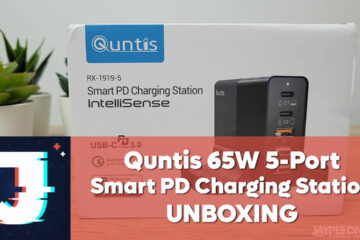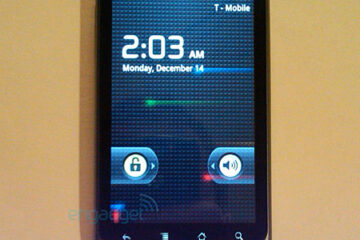If you liked the e-Reading LED Task Lamp that we reviewed early last year, wait until you see Quntis’ newer model, the ScreenLinear Pro Max. Want to know more about it? We got you covered because we’re going to share our detailed review today.
Before proceeding, we’d like to thank our sponsor, Quntis for sending us the unit we used for this review.
QUNTIS SCREENLINEAR PRO MAX FEATURES
- Perfect Fit For: 22”-29” monitor with a thickness from 0.6″ to 1.4″. Comes with two different thickness adjustment clips to scientifically fit the size of the monitor and maintain high-quality stability. *NOT suitable for laptops and curved monitors
- Zero Screen Glare: Unique asymmetrical optical design with a 45-degree beam angle that illuminates only your desk and keyboard while ensuring no reflected glare on the screen. Passed the IEC62471 Optical radiation safety and IEC62778 Anti-blue light certification.
- Auto-Dimming: Touch the auto-dimming button to automatically adjust the light brightness according to the surrounding light throughout the day. When the small indicator light turns blue, it means the function is working: The monitor light will gradually reach its brightest level in 7-8 seconds when in the dark.
- Stepless Dimming: Touch the sensor on the light bar to adjust the brightness and color temperature 3000K~6500K). Ultra-high CRI95 LEDs help to show the actual color of the object perfectly.
PRODUCT SPECIFICATIONS
Length: 52cm/20.4in
User Scenario: Fit for 22-29” Monitor
Material: Aluminum Alloy, PC+ABS
Usage Settings: Touch Buttons
Color Temperature: 3000K~ 6500K
Color Rendering Index: ≥95Ra
Power Source: Corded Electric
Wattage: Max 5W
Voltage: DC5V-1A (USB-Type C)
Bulb Type: LED
Package Dimensions: 17.3 x 4.5 x 2.0 inches
PACKAGE CONTENTS
- 1 x Quntis ScreenLinear Pro Max Computer Monitor Light
- 1 x Adjustment Cover
- 1 x Screen Clip
- 1 x 6.6ft Type-C USB Cable
- 1 x Hex Key
- 1 x User Manual
PRODUCT PHOTOS












Unfortunately, I wasn’t able to do an unboxing video of the Quntis ScreenLinear Pro Max because I immediately used it after the package arrived. Anyhow, I do have a walkthrough video that features the different brightness levels and color temperatures, as well as the auto-dimming feature in action.
SCREENLINEAR PRO MAX FEATURES WALKTHROUGH VIDEO
INITIAL IMPRESSIONS
PACKAGING
As you can see from the images I posted above, there’s nothing fancy with the box and overall packaging. It’s simple but contains all the necessary information like features and technical specifications about the product.
I like how the parts are separated and kept secure by the foam insulation, to ensure that all the parts won’t get broken/damaged during transport.
DESIGN & BUILD QUALITY
Speaking of design and build quality, the ScreenLinear Pro Max looks and feels way better than its predecessor, the e-Reading LED Task Lamp. The product feels solid, and you can see that it is made with good-quality materials.
The lamp bar is rounded and doesn’t have any pointed edges. The power cable is a 6.6ft braided USB-C type cable which is way better than the cable or wiring on the e-Reading LED Task Lamp.
In terms of the controls, it is a huge upgrade because it now features touch controls placed on top of the bar itself. This is more convenient unlike the control buttons on the e-Reading LED Task Lamp that are located on the cable.
As stated in the product description/features, the ScreenLinear Pro Max is designed to fit 22″-29″ monitors and is not designed for laptops or is suitable for curved monitors. If you have smaller sized monitor light, you can get the ScreenLinear Pro and if you need one for your laptop, you can get the ScreenLinear Pro Max Fit.
INITIAL SETUP & COMPATIBILITY
The ScreenLinear Pro Max is plug-and-play, so aside from assembling and putting the parts together, all you need to do is place it on the computer monitor and plug it into a power source. Make sure to read the included user manual before assembling or using the monitor light.
When attaching the monitor light to the screen clip, do not slide the monitor light into the screen clip. Check that the USB-C port on the monitor light is aligned properly with the cutout/hole on the screen clip before snapping it on. (see image below)

Depending on the thickness and shape of your monitor, you may or may not need the included adjustment clip/cover. I observed that the adjustment clip/cover doesn’t work well if the back of the monitor is curved.
The adjustment clip/cover makes the ScreenLinear Pro Max more stable but if you’re not using it, you don’t have to worry about the monitor light being wobbly because the screen clip has a weighted base.
Because it uses a USB-C to USB-A type cable for charging/power source, the ScreenLinear Pro Max can be powered by plugging it into a USB-A port on your computer, or on the wall via an adapter (adapter not included in the package), and even with a power bank.
PERFORMANCE
I’ve been using the ScreenLinear Pro Max for about three months now and I haven’t encountered any issues with it. If something comes up later on, I will make sure to share about it and update this post but for now, I don’t have any complaints about the product and it has exceeded my expectations.
I placed the ScreenLinear Pro Max on my old iMac for the product photos and walkthrough video but I actually have it installed on my desktop workspace. I have a dual-monitor setup so the monitor light needs to be placed somewhere in between the two monitors. Since my Dell Inspiron 5490 All-In-One has a slightly curved monitor and a built-in webcam, I put the ScreenLinear Pro Max on my secondary monitor.
I like how it offers two types of dimming modes: auto-dimming with the ambient light sensor and stepless dimming, allowing you to adjust the brightness and color temperature to suit your need or preference. But that’s not all, the ScreenLinear Pro Max allows you to manually adjust the brightness and color temperature by long-pressing (3 seconds) the Stepless Dimming button.
Another feature that I like is the Memory Function. It remembers the previously used setting the next time you turn on the ScreenLinear Pro Max. This feature is very useful if you tend to use the same brightness/color temperature because you won’t have to adjust the settings every time you use it.
Personally, I prefer to use the Auto-Dimming Mode because I think that the ambient light sensor provides the best brightness & color temperature combination.
NOTE: If you want to manually adjust the brightness/color temperature as stated above, make sure to turn off auto-dimming first.
AFFORDABILITY
Like all Quntis products, the ScreenLinear Pro Max is affordable and budget-friendly. If you compare it with the BenQ ScreenBar Monitor Light which is a similar product, the price of the ScreenLinear Pro Max costs only about one-fourth.
The BenQ ScreenBar Monitor Light retails on Amazon for $109 USD or $189.99 CAD, while the ScreenLinear Pro Max is only $47.99 USD or $55.99 CAD. Both products have very good ratings on Amazon and each has more than 2,000 ratings with an average of 4.5 stars. However, the price difference alone makes it a no-brainer to pick the Quntis ScreenLinear Pro Max over the BenQ ScreenBar.
You can get the ScreenLinear Pro Max via Amazon US or Amazon Canada using the links below. Thanks to our sponsor Quntis, we are able to provide our readers and visitors from Canada with a special discount code that gives an extra 8% OFF the retail price.
AMAZON US
Buy the Quntis ScreenLinear Pro Max Monitor Light from Amazon US
AMAZON CANADA
Buy the Quntis ScreenLinear Pro Max Monitor Light from Amazon Canada
Use the code QG6YY9WA during checkout to get 8% OFF your purchase. NOTE: This discount code is only valid until 12/31/2023.
CONCLUSION
If you’re looking for a stylish and versatile monitor light that won’t break the bank, I highly recommend the Quntis ScreenLinear Pro Max. It’s not only budget-friendly but it also is a high-quality product that performs really well.
The ScreenLinear Pro Max is an ideal and useful accessory as well as a very good investment for night owls (people who tend to stay up late at night) or those who have their workspaces located in a dark area such as a basement because it can help them focus on their work and relieve/prevent eye fatigue.
Personally, I like it better than a regular desk lamp because it doesn’t use up space and has more features with its multiple brightness levels and color temperatures. The holiday season is soon approaching and the ScreenLinear Pro Max makes a great gift for family, friends, or officemates.
That’s all for our review of the Quntis ScreenLinear Pro Max Monitor Light. If you liked it, please don’t forget to like/share it with your family and friends.
If you have any comments or questions regarding the product featured in this review, feel free to leave a comment below.
DISCLAIMER: The product used in this review was provided by Quntis but all opinions expressed in this review are 100% mine.