One of the things I mentioned in my review of the Apple iMac 21.5-inch (late 2015) was the excellent battery life of the Magic Mouse 2 as well as the cool quick-charging feature that provides the device up to 9 hours of use with only 2 minutes of charging.
Even with its great battery life, the Magic Mouse-like all battery-operated devices will eventually run out of power. So you have to regularly check the battery level to make sure that you have enough power before you start working on something important like a digital project or maybe a business meeting/presentation.
Today I’ll show you 2 ways or options to help you keep tabs on your Magic Mouse battery level.
OPTION #1
- Open System Preferences – click on Apple logo on the upper left corner or click the System Preferences shortcut located in the dock.

- Click Mouse.
- The Mouse battery level will be displayed in the lower left corner of the window.
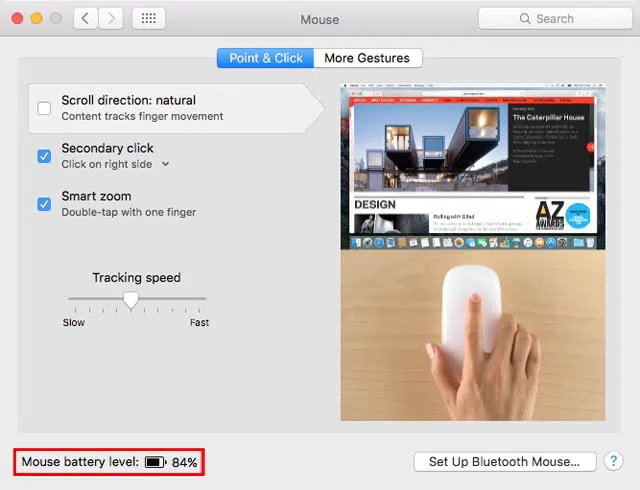
OPTION #2
- Open System Preferences.
- Click Bluetooth.
- Look for “Show Bluetooth in menu bar” and click on the box to enable it.
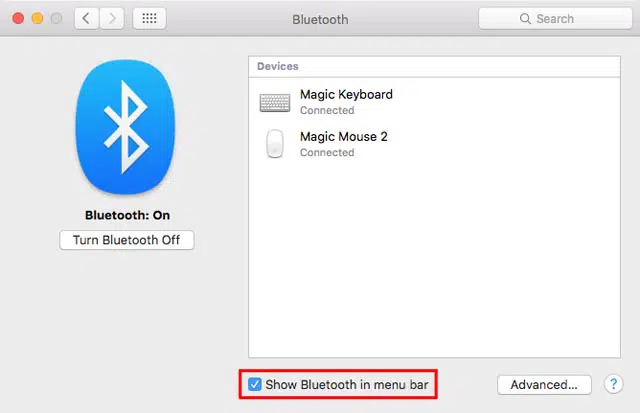
- Click on the Bluetooth icon in the menu bar and select Magic Mouse to see the current battery level.
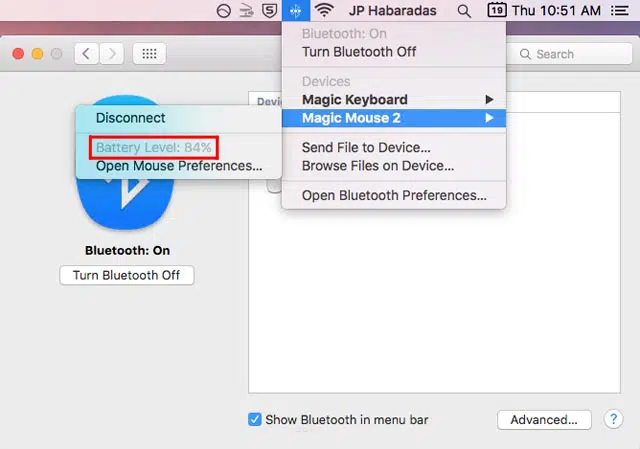
Both options work but I personally recommend Option #2 because it is a faster and more convenient way to check the Magic Mouse Battery level. If you own an iMac, you can also use this tutorial to check the battery levels for either Magic Keyboard or Magic Trackpad.
Hope you find this short and simple tutorial useful. Please don’t forget to bookmark or share it with your family and friends via email or social media. If you have any questions or feedback, please share it by leaving a comment below.












