Do you want to get extra space on your Dropbox account? Usually, users get extra storage space by inviting family and friends or through Dropbox referral links. For its back to school promo, Dropbox* is offering users an opportunity to double past and future referral space bonuses by activating a .EDU email address on their Dropbox account.
Dropbox is making the transition back to school easy by giving everyone with an .edu email address double the credit for Dropbox referral. That’s 500 MB per friend you invite! That goes for everyone you’ve already referred too.
For those who have a .EDU email address, all you need to do is login to your Dropbox account, go to the Dropbox <3's School! promo page – https://www.dropbox.com/edu and enter your .EDU email address on the space provided.
Check your .EDU email address inbox and click on the verification link sent by Dropbox. That’s it! Once your .EDU email address has been verified, your referral space bonus should be doubled and any new/future Dropbox referral will automatically credit 500MB to your account. Tried this on my account using and my referral bonus space was doubled. I’m glad I kept my .EDU email address active because I’ve been able to avail of many different special offers and bonuses like this one from Dropbox.
If you don’t have a Dropbox account, you can signup and get one for FREE.
*Dropbox is a Web-based file hosting service that uses cloud computing to enable users to store and share files and folders with others across the Internet using file synchronization.










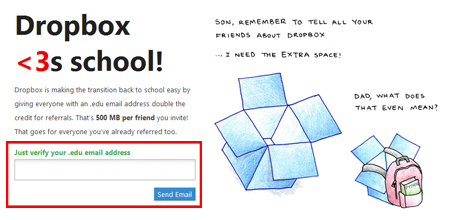
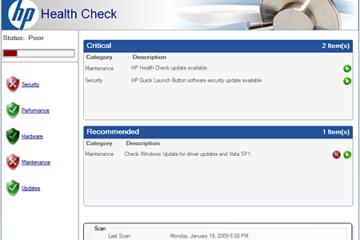
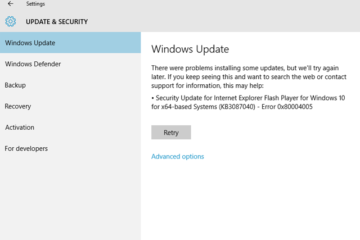
Thank you so much! I had no idea and I just bagged myself 750 extra mb for past referrals! Thank you thank you thank you!
I use HomePipe where I don’t have to worry about extra storage or hidden fees- but this was an insightful post for the Dropbox fans out there.