Are you tired of the frequent changes made to the Facebook profile layout? Or you’re just bored with the same old look and feel of Facebook? Maybe you’re annoyed by those unwanted application and game notifications on your wall? If you’ve answered yes to all or any of those questions then you need to check out the Facebook desktop client called f!acedeck.
Formerly known as the “Microsoft Client for Facebook Beta,” f!acedeck is a free Microsoft Silverlight-powered desktop client for Facebook. It’s similar to what TweetDeck is for Twitter. f!acedeck features a nicer and more pleasing dark (black & blue) user interface which closely resembles the Windows Phone 7 interface. After having this installed on my computer for almost a month, I finally had the time to do a detailed review and share it with you.
Features:
Instant Webcam Access – You can record and share videos directly from your webcam. Just turn on your web camera, record a video and instantly share it on Facebook via the f!acedeck client.
Facebook Chat – If you use this feature often then you’ll be glad to know that you can chat and keep in touch with your Facebook friends via F!acedeck.
Easy Photo Upload – This is one of the things that I often encounter problems with on Facebook. With f!acedeck, you can upload photos drag-and-drop style. No need to download and install the Facebook uploader or having to install Flash to make it work.
Personalized Experience – With f!acedeck, you can customize and choose the way you view your newsfeed, status updates, comments and other stuff. Users can choose between two types of views – Standard Facebook view or Grid-like view.
Full feed (Standard Facebook view)
Grid (Grid view)
No Annoying Applications – With f!acedeck, you no longer have to worry about those annoying and unwanted applications and the notifications that get posted on your wall or on friend’s status updates. You only see real status updates that you or your friends post. This is a bummer if you’re a Farmville or Cityville addict.
Additional Screenshots:
Profile
Photo Albums
Photos
I’ve been using f!acedeck for about 3 weeks now and I really like it. Aside from the nice user interface, I like how it is easy to view and upload photos. When viewing photos, you can see thumbnails of the other photos in the album and so you can skip and choose which photos to view without having to go out and view the album again. f!acedeck also supports photo tagging so you can tag family and friends on your photos. Uploading photos is much, much easier with f!acedeck as you only have to drag-and-drop photos into the photo uploader. Once you’ve uploaded all your photos, you can the album name, location, description, set the album cover and also set the privacy setting.
Aside from these features, f!acedeck allows users to access other basic Facebook features like Notifications – f!acedeck sends live notifications like Facebook; Inbox – so you can access your inbox to send/reply to messages sent by friends and Events. With f!acedeck, users can also view YouTube videos posted by friends
There are two “big” issues that I’ve encountered so far while using f!acedeck. First, I can’t post messages, photos, links or videos on a friend’s profile. I can post status updates on my profile but can’t seem to find the same option when I’m on a friend’s profile (Correct me if I’m wrong or let me know if I missed something). Second, it won’t let you edit your profile – Profile photo, Information, etc. and you won’t be able to access your Account Settings, Privacy Settings, etc.
Other “minor” issues:
- Events page is blank and I can’t view any event invites or see friend’s birthdays.
- No access to your Facebook Groups or Fan Page.
- No Access to Friends list.
It’s a little bit of a bummer that f!acedeck doesn’t support those features. I’m not sure if that was done on purpose to make f!acedeck minimalistic and simple but I believe that those are vital parts of a person’s Facebook profile and usage. I hope that f!acedeck would add those features soon. Aside from the main features and usage, one downside to using f!acedeck is that its a resource hog. It eats up a lot of memory but not as much as Mozilla Firefox or Adobe Photoshop CS 4.
Download the f!acedeck client for Facebook
NOTE: F!acedeck requires Microsoft Silverlight to be installed on your computer. If you don’t have it yet, you can download it here.
Anyone tried or are using the f!acedeck? What are the things you like/dislike about it? What other features should f!acedeck add to it? Please share your thoughts.












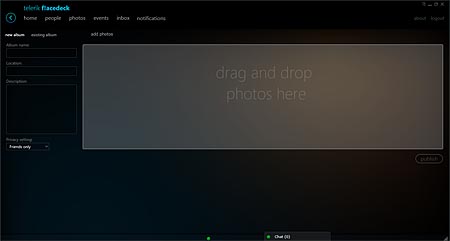
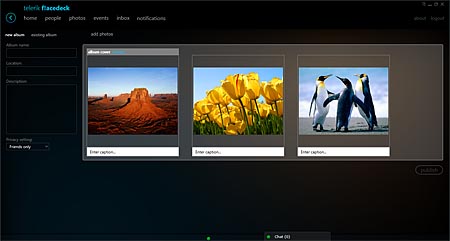
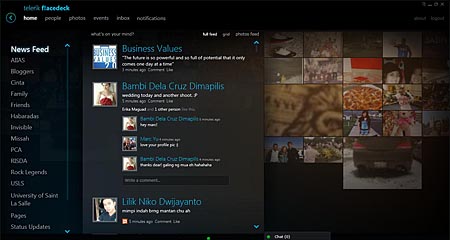
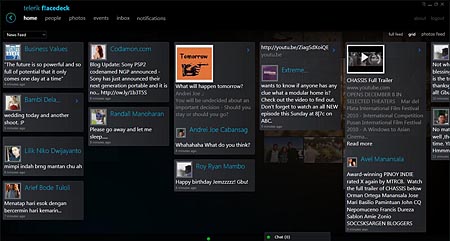

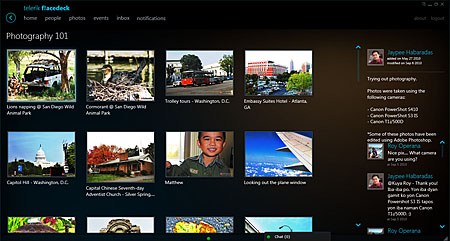
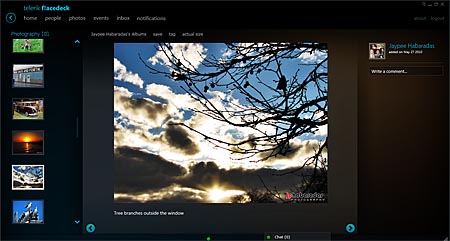

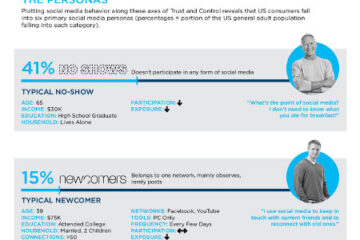

the screenshots are looking nice…. gonna give it try.. good to see there’s finally a facebook app with direct webcam access.
I wonder why on my part the chat function isn’t working. Tried installing it twice already
afaik, facebook doesn’t expose friend lists/fan pages in their fql api, so i doubt you could get that data short of scraping that data (which is against fb policy) =/
still, that’s probably a good thing privacy wise. IE sends user search patterns to microsoft already. just imagine if they can use a silverlight app to do the same with your facebook data ><