Three weeks ago, 15-year-old David Nelson together with his dad Mark released a music service called Muziic. This music service slash media player uses YouTube’s API to gather the millions of music videos from YouTube and enables its users to sort and add these videos into playlists like they were mp3s. It basically turns YouTube as a streaming multimedia library.
How did a young boy come up with such a brilliant idea? The idea of creating Muziic was born about a year ago, while father and son were watching Star Trek. Mark, David’s father came up with a brilliant idea of creating a music site using YouTube’s API. David then came up with the idea of creating a desktop app that users can use from their computers to play YouTube videos using the app’s built-in media player. David did all the programming and that is quite amazing considering that he is a self-taught programmer. He started learning HTML at age 8 and later on developed his skills on Javascript, Visual Basic and PHP.
Muziic is simple and straightforward. To start using Muziic, you first need to download and install the desktop app into your computer. The desktop app works both as the main user interface for searching music videos, creating and organizing music videos into playlists and media player where the user can listen and/or watch the music videos. With 8 custom skins to choose from, you can change the look and feel of Muziic’s media player. Btw, Muziic’s media player UI (user interface) kind of reminds me of another popular media player – Winamp.
Muziic media player
Searching for music videos is easy, all you need to do is type the name of an artist or title of a song in the search bar and Muziic will display a list of all music videos related to your search. The user then can listen/watch to any music video by double clicking on the song. When playing songs/music videos, the user can choose between standard and HQ stereo quality. Adding/saving music videos into playlists requires the user to have a registered account.
Muziic comes with its own encoder that users can use to convert their own media files to flv format and upload them to YouTube. As of now, it is only available for Windows XP and Vista.
Muziic encoder
Within two weeks after it was launched, Muziic has already been covered and featured on CNET, CNN, CBS News, The Huffington Post, Ars Technica, Billboard, Yahoo, Wired and other big name website/blogs. Due to Muziics popularity which gets about 70,000 visitors each day, David Nelson has decided to quit public high school and attend a private online high school so he can concentrate and spend more time developing his new project.
Muziic was created and launched without the consent of YouTube and with that, many are questioning the legality of the service. When asked about Muziic, a Google spokesperson had this to say:
“We encourage people to leverage the power of our open API to embed YouTube videos in creative and innovative ways that comply with our terms of service.”
While Mark Nelson, David’s father and CEO/Co-founder of Muziic had this to say:
“We feel that YouTube now has a better understanding of Muziic’s intentions for creating a YouTube-powered music site, and we have a much greater feel for what YouTube would like out of a music service driven by their API.”
Right now, Mark and David Nelson are now in talks with Google, YouTube’s parent company. So we’ll have to wait and see if both parties can work out a deal and hopefully they would. It’s also interesting to see what the label companies have to say about Muziic and what their reaction would be.
After trying out the past couple of days, there are only two things that I don’t like about Muziic. First, is that the media player window can’t be resized and second, that you can’t play the videos fullscreen. Other than that, its user-friendly and works like its supposed to. Regardless of the legal stuff, all I can say is that Muziic is a very brilliant idea. It makes you go, “Why didn’t I think of that?”. I hope they could work it out with Google/YouTube so that users can benefit from both awesome services.
Check out Muziic – YouTube Media Player
What do you think about this new Internet phenomenon called Muziic? Have you tried it already? If you have, what are the things you like/dislike about it? What other features would you want to see added to it in future releases or updates? Please share your thoughts via the comment section. Thanks!













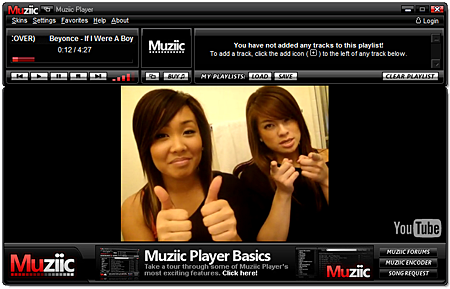
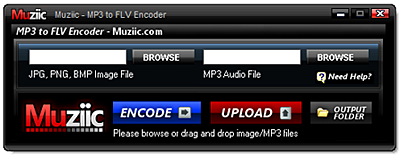
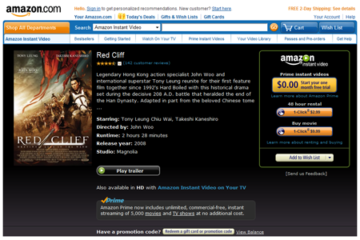
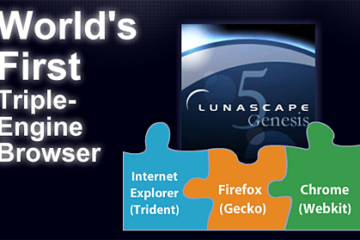
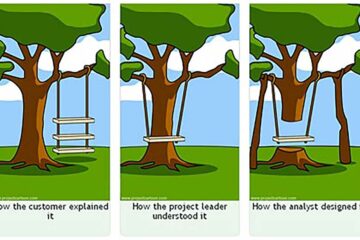
Fabulous program! I agree–GENIUS!
@Adam – The initial idea about creating Muziic came from his dad but David is indeed a genius. Imagine, he’s only a self-taught programmer but he could come up with something brilliant as this? :)
That’s amazing. The guy is a boy genius.
@gamzter – Same here. I wish I had the coding skills when I was his age so I could’ve come up with a brilliant app or idea for the Internet that would’ve made me rich and famous. Hehe
brilliant kid..i hope i had his skill on html and stuff…so i can make a brilliant site too..haha
@K – You are such an Apple fanboy! Hehe..just kidding Anyways, like I told karla, they might create a Mac version later when it becomes more popular. :)
Ewww, not available for Mac, nevermind.
Jokes! :)
@karla – Unfortunately, yes as of the moment. But who knows, if this thing stays and becomes more popular, they might come up with a version for Mac or Linux. :)
the player is for windows only :(