The WordPress team had a busy weekend cleaning up their twitter account and at the same time preparing and releasing WordPress 3.0 Beta 1, the first beta release of the upcoming version scheduled to be released next month.
This is an early beta. This means there are a few things we’re still finishing. We wanted to get people testing it this weekend, so we’re releasing it now rather than waiting another week until everything is finalized and polished. There’s a ton of stuff going on in 3.0, so this time we’re giving you a list of things to check out, so that we can make sure people are testing all the things that need it.
Before you go on and start installing or using WordPress 3.0 Beta 1, make sure you read the following notes provided by the dev team.
- The custom menus system (Appearance > Menus) is not quite finished. In Beta 2, the layout will be different and a bunch of the functionality will be improved, but we didn’t want to hold things up for this one screen. You can play with making custom menus, and report bugs if you find them, but this is not how the final screen will look/work, so don’t get attached to it.
- The merge! Yes, WordPress and WordPress MU have merged. This does not mean that you can suddenly start adding a bunch of new blogs from within your regular WordPress Dashboard. If you’re interested in testing the Super Admin stuff associated with multiple sites, you’ll need some simple directions to get started.
- We’re still fiddling with a few small things in the UI, as we were focused on getting the more function-oriented code finished first. For example, we’re getting a new icon for the Super Admin section.
Now that you know more about WordPress 3.0 Beta 1, here are the things that need to be tested and cleared of bugs:
- Play with the new default theme, Twenty Ten, including the custom background and header options.
- Custom Post Type functionality has been beefed up. It’s really easy to add new types, so do that and see how it looks!
- WordPress MU users should test the multiple sites functionality to make sure nothing broke during the merge.
For those who are planning on installing WordPress 3.0 Beta 1 on their sandbox or test install, you might want to try the beta tester plugin. If you don’t feel adventurous or don’t have time and resources to install or test WordPress 3.0 Beta 1 hands on, but would like to know the new features and stuff in the coming version of WordPress, check out WP Beginner’s post on What’s Coming in WordPress 3.0. Personally, the features I’m looking forward to trying and using are the Custom Post Types and the Woo Navigation Menus.
Anyone here had the chance to try or test WordPress 3.0 Beta 1? What are the new features you like or dislike? What other features would you like to see added to the stable version? Please share your thoughts.









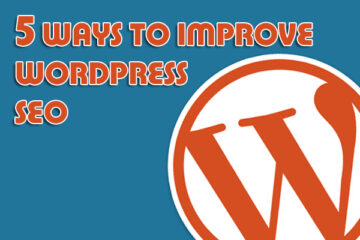

@Jacques – That’s one of the strengths of WordPress – constant growth and improvement. Although it also has a few disadvantages like having to upgrade frequently and having incompatible plugins due to the changes. But then, I’d rather have that than a product that doesn’t improve. :D
Regarding your question – Woo Navigation Menus is a widgetized navigation menu. Meaning, users can create a navigation menu without having to touch the theme code. All they need to do is go to the options page, select which menus to enable and arrange them in the order that they want and activate it.
And the behemoth that is WordPress just continues to grow bigger and better with each incarnation. What exactly are Woo Navigation Menus though? Please enlighten me ;-)
@Joie – Hehe..you don’t have to be an expert user to try and test new/beta versions of WordPress. All you need is a test install or sandbox to install it in so that you don’t mess up your blog. :D
I will leave the testing to the experts. I will be waiting for the final release of wordpress 3.0.