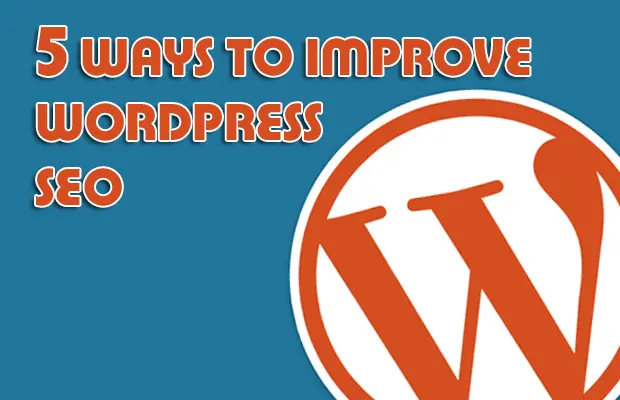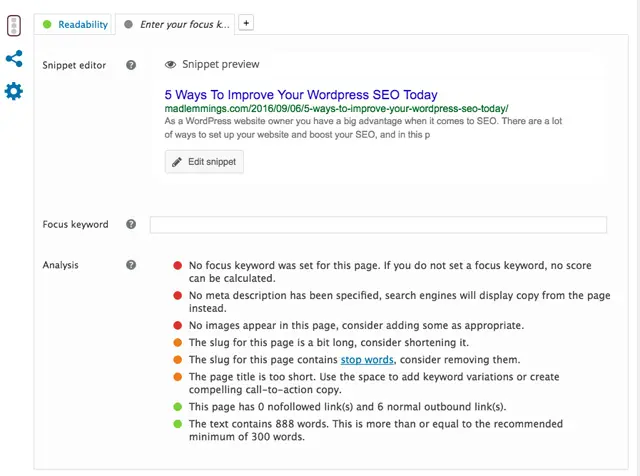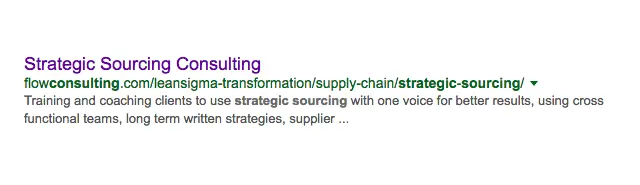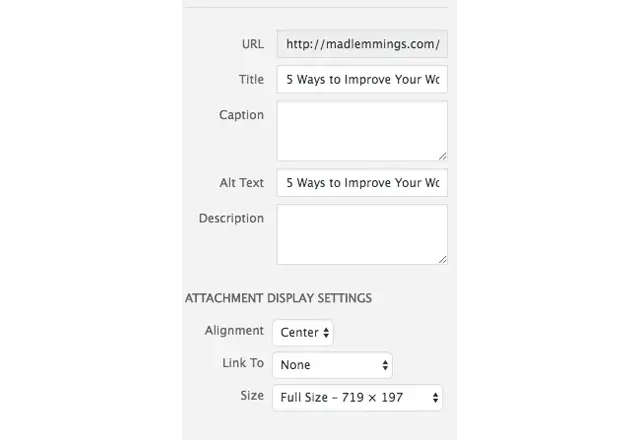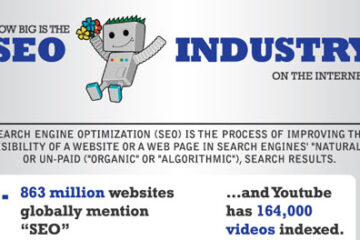As a WordPress website owner you have a big advantage when it comes to SEO.
There are a lot of ways to set up your website and boost your SEO, and in this post, I am going to show you how.
1. Install Yoast SEO Plugin
No matter what kind of business you are in, or whether you just have a blog, you have to have an SEO plugin installed.
The two most popular and comprehensive on the market are Yoast SEO and All in One SEO (you can see a detailed comparison of them in this post).
I personally use and recommend Yoast SEO on all my sites because it has everything you need and is very easy to use.
One of the best features is the helpful on-page SEO keyword tool which gives you lots of assistance when optimizing your content.
You can see an example below:
All you need to do is know what your target keyword is, and then put it in the “focus keyword” field in Yoast.
They then make recommendations on how to improve your SEO.
2. Connect To Google Search Console
A lot of people forget the basics when it comes to SEO on their website. And as far as I am concerned, connecting your website with Google Search Console is one of them.
It might not ultimately determine if and when you are indexed by Google, but it certainly helps.
I have had a number of clients where this has put them on Google instantly.
Basically, you need a Gmail account and then login to Google Search Console to connect your account.
After connecting to the search console, I also recommend making sure you create a sitemap and register that with Google too. It gives them detailed information on what is on your site, where it is, and whether you want it indexed.
The process is relatively straightforward, but if you want a walkthrough why not check out this post.
3. Optimize Your Keywords
Once you have some of the above fundamentals in place, the next best thing you can do is to put your well-researched keywords into your content (see point 5).
This means almost every page and post on your website, with the exception of generic pages like:
- Contact
- Privacy
- Legal / Terms and Conditions
and so on.
Every page has the potential to rank on Google and to bring you traffic.
Even if you offer a service, you should optimize that for your main service keywords. For example, this company, Flow Consulting, have optimized their Strategic Sourcing Consulting page like this:
How do you do that exactly? Here is the process I use:
Enter your keywords in your:
- Page/Post URL
- Title / Heading
- First 100 words (first paragraph)
- First image alt text
- One or two other places (headings, sub headings, etc)
That is all you need to do. And if you are using Yoast, as I mentioned above, it keeps an eye on these things for you too.
Google does not need to be specifically told more than this, and in fact, might penalize you if you overdo your keywords. (They even have a name for it: keyword stuffing).
4. Leverage Your Image SEO
Images are often forgotten because they do not seem important, especially for SEO.
However, they are useful for two reasons:
- They can rank themselves and lead people to your website
- They are a useful place to put your keywords (in the alt text on the image)
They are particularly useful if you have a very image-driven business like a graphics or photography company. There are of course many other examples where images can easily be found on Google, and I am sure many of you have had it happen already.
However, be careful if you use other people’s images because you want to be sure of the rights when you do. Avoid legal action, and use images with creative commons access.
If you are using WordPress I recommend you also add your page/post title to the first image of your content in the alt text. It would look like this image taken from this blog post:
5. Do Some Keyword Research For All Your Content
The basis of ranking on Google is knowing your keywords.
Do they have traffic (search volume)?
Is the right for what you sell, offer, provide?
Can you actually rank for them at all (is the competition too stiff)?
I cannot cover the whole topic here, but this is the basics of what I suggest:
- Get yourself an Adwords account
- Find the Keyword Planner tool (top left menu – Tools)
- Type in some ideas for topics (of the page or post)
- Find out what people actually search for
- Add one or two of those ideas into your content
It is a very basic keyword research and optimization plan, but it works. And it regularly gets me traffic from Google.
The opposite is to simply create content and hope.
Not really a way to run a business, right?
Putting It All Together
If you have the right SEO foundations in place on your website you will be in a far stronger position for SEO.
Then, all you have to do is a little keyword research and place your keywords in the right spot.
You will then notice a big difference!
This is a guest contribution by Ashley, a Web Designer, SEO Specialist and founder of Mad Lemmings. When he is not immersed in the Internet, he can be found in the Swiss Alps hiking or making Swiss chocolate disappear! You can follow him on Twitter @madlemmingz.