UPDATE: ErrorZilla is no longer available and has been replaced by an alternative addon called ErrorZilla Plus.
Here’s something new for all you Mozilla Firefox users out there. It’s a Firefox extension called ErrorZilla.
What is ErrorZilla? Does it fix errors? No. Does it prevent user errors? Not! Hehe. What it does is it changes the default error page from the usual boring page to a brighter, more lively looking page. Also, instead of having only the reload button, it adds the following options: Google Cache, Coralize, an archival snapshot from the wayback machine, Ping, Trace route and a Whois lookup.
Note:
1) This extension doesn’t work on Firefox 1.5.0.6 but works fine with 1.5.0.7
2) Works nicely with Flock 0.7.4.1
The developer is no longer updating/supporting the original Firefox addon so I’ve removed the link. However, there is an alternative called ErrorZilla Plus from a different developer. Like the previous featured addon, this addon is a replacement of the official Firefox error page and it also provides other useful tools such as Google Cache, Coralize, Wayback, etc.
Download ErrorZilla Plus from the official Mozilla Firefox addon repository.

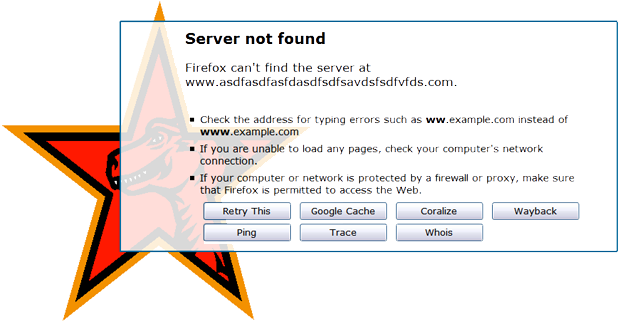





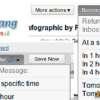





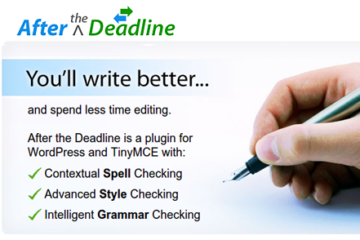

@iskoo – not really. i learn about it from other blogs or from friends. with the view counts, you can see which posts are popular. i need that challenge plugin to prevent or minimize the spam comments that i get.
dami mo alam internet tools, galing!
napansin ko rin you have records of number of views on your post, interesting stats. kulet din ng spam control mo, panu kaya di ako marunong sa math, buti nalang may calcu ako dito, hahaha. happy weekend
@trench – alrighty then! hehe :D
lol. Its a joke man. You are so serious! :) Its a public theme too! haha….
@jhay – you're welcome.
@trench – common man, relax. it's just a theme. this is kinda like K2, it's a very nice theme so expect that a lot of bloggers will use it. i never intended to use this theme. i was just experimenting with it but i saw how it worked well with my blog and plugins that i had. also, i did some customizations in an effort to try and change the way it looks. okay?
:)
haha! What a cheater! Not so fresh! Change of colors! Hilarious! I saw this theme when it first came out and I expected it on your site too.
ErrorZilla sounds fine with me. Thanks for the heads up with this plugin.
@leon – hehe, you're right. the name sounds like it creates errors or somethin. if it was you, what would you name it?
ErrorZilla. Couldn't they have come up with a better sounding name?
@ade – i use the gravatar plugin by scott merrill then specified what image to use as the default gravatar. i didn't change anything in the code or comments.php file.
Awesome plugin.
But I've got a question buddy…. how'd you setup the gravatar default image in your comments.php ? I've been doing it for the longest time but I'm at the verge of giving up! HELP!