For those who use Google Reader as their main RSS reader/aggregator, the default interface can sometimes be too cluttered with all the colors, social features and buttons. If you’re not using most of the features and if you want a clean and minimal Google Reader interface, then you should check out Helvetireader. Helvetireader is a user script designed and created by Jon & Leigh Hicks of Hicksdesign.
Helvetireader is a hosted user stylesheet for Google Reader served via a user-script. It aims to make the interface a clean, minimal experience where you’re not assaulted by an array of colours, social features and buttons (using Shortcuts instead). It’s designed for people who just read the latest entries in expanded view without all the other gubbins.
Google Reader default interface
Google Reader with Helvetireader
(the brown scroll bars are from my Ubuntu theme)
In order to use/install Helvetireader on Google Reader, you’ll need a web browser that supports userscripts – Mozilla Firefox, Google Chrome, Safari and Opera. If you have or are using any of these web browsers, all you need to do next is install the user script provided in the Helvetireader website.
For Mozilla Firefox users, you’ll need Greasemonkey. If you don’t have it yet, install Greasemonkey then restart Firefox then install the Helvetireader userscript. For Google Chrome users, the userscript installs as an extension. For Safari, Omniweb or any Webkit browser, you’ll need Greasekit to be installed. For Opera users, all you have to do is download it and add the user script to your user javascript folder.
This is an unfinished and ongoing project so expect some changes and maybe new features/options to be added to it. Btw, its user script is ideal for using with Fluid.app or Mozilla Prism to create a standalone application.
In case you might not like Helvetireader, I recommend you also try Feedly – a Firefox addon that creates a magazine-like startpage/homepage on Firefox that works with Google Reader, Twitter, Frienfeed, Delicious and YouTube.
Anyone here tried or are currently using Helvetireader on Google Reader? What do you like or dislike about it? If you can add some features or options, what would it be? Please share your thoughts by leaving a comment below.

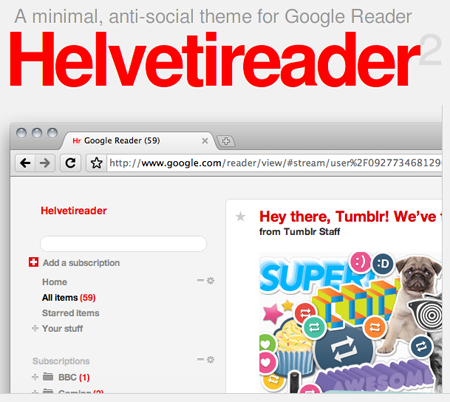









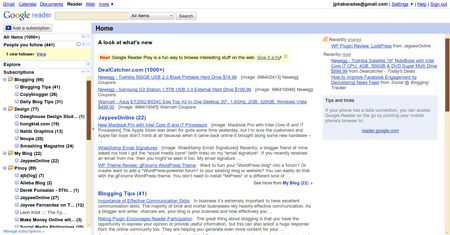
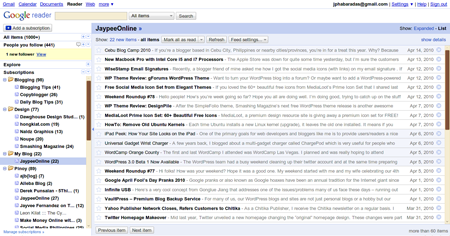
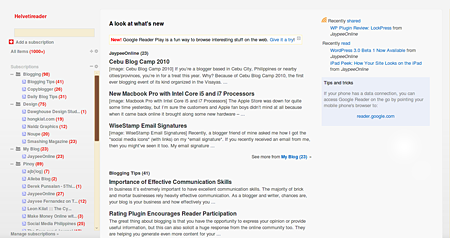
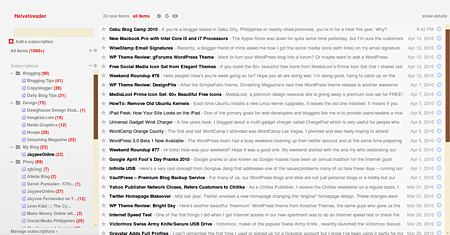
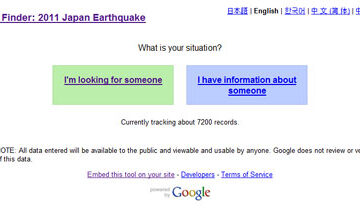


Actually, Google Reader looks fine for me. I’ve tried “Feedly” before but I didn’t like it but many people prefer using it than Google Reader. But anyway, I’ll still check this Helvetireader :)
I like how Google Reader looks just the way it is. Though this would be bring a different look for a change.