Are you guys familiar or have heard of After the Deadline? It is a hosted writing improvement web service that was acquired by Automattic last year. After the Deadline (AtD) provides its service via a WordPress and TinyMCE plugin that works as a contextual spell checking, advanced style checking and intelligent grammar checking tool. It’s free to download and use, all you need to do is register for an API key, then you can download it and install.
If you’re interested in using After the Deadline but don’t have a WordPress blog, don’t worry because with the recent release of the Firefox addon, you don’t need a WordPress blog or TinyMCE to use it. Below is a screencast about the new After the Deadline Firefox addon.
With the After the Deadline Firefox addon, you can take this powerful and smart proofreader anywhere in the web. You can use it on different websites like Facebook, Twitter, LinkedIn, etc. The After the Deadline addon can be activated/deactivated by clicking on the check button showed in the screencast or pressing the F7 key. Once its activated, it will underline any spelling, styling or grammatical errors. Just right-click on any underlined word and choose the right word from a list of suggested words. Also, if you try to submit/publish something without proofreading it, the addon will notify you of any detected errors and ask if you want to proceed. If you click on Cancel, After the Deadline will highlight/underline the errors. Once you’re done proofreading it, you can proceed submitting/publishing it.
I’m glad that they released an After the Deadline Firefox addon because now I can use it not only on my WordPress blog but on almost any website I visit. I also like the Explain feature that gives further details about the spelling or grammatical error. This is a very useful addon if you do a lot of writing and want to make sure that your spelling and grammar are always correct. Not only will it help you write better but it will also help you save time because you will spend less time editing. For now they only have an addon for Firefox so for those who don’t like or don’t use Firefox as their main web browser, but would like to use After the Deadline, they can download and install other versions of the plugin designed for other platforms.
Download the After the Deadline Firefox addon from GitHub.
What do you think of the new After the Deadline Firefox addon? Anyone else using it? What are the things you like or dislike about it? Please share your thoughts by leaving a comment below.

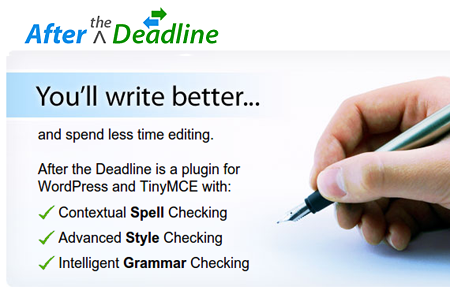











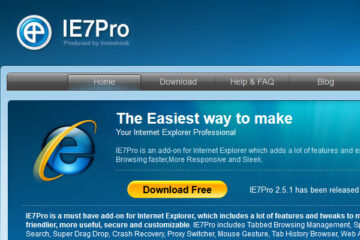
This is a good find. Thanks a lot. I hope it works well and would not further slow down my WordPress blog.
I can see the benefits in using this Firefox addon. No matter how diligently you scan your work for errors, there’s always something that escapes your attention. Here’s hoping this helps curb the incidence of eyesores in print. For example, it always gets me when someone uses viola when the correct word is voila – an interjection. Say what? Or the reckless use of the word “thingy.” Enough thingy already. I beg you to be precise for once in your life, dude. Ahahaha. I’m so hopeless today. Need more coffee to calm me down. :)
It’s a nifty tool though I’m not going to use it heavily because I use Chrome as my default browser and I’m too much of an OC when it comes to grammar rules and composition.
Hey, thanks for this! Now I don’t have an excuse to slack off with my grammar. Hehe