If you noticed that this blog was inaccessible in the past 24 hours, its because I’ve migrated it to my new web host. DNS propagation usually takes about 24 hours to take effect, depending on your location. Just wanted to update you guys about that so you know what happened and I’m also sharing with you my recent experience with web hosting issues.
This month of October has been the worst month for me and my blog in terms of web hosting. Would you believe that I’ve migrated my blog at least 6 times just this month? In my effort to find a new webhost, I opened an account with 2 other web hosts but for some certain reasons, it didn’t work out so I had to migrate back to my previous host. Anyways, what prompted me to go and find a different web host was the “issues” I had with my previous hosting provider.
Most of you guys know that my blog’s hosting account got suspended several times due to “high cpu usage”. I tried installing WP Super Cache and other plugins that will help minimize the load on my server, decreased the search engine crawl rate on my blog and tweaked my robots.txt file all in the effort of avoiding using up my server’s cpu resources. Unfortunately all of those efforts were in vain because I still got my account suspended not once, twice but three times! When I asked my web host for the reason why they suspended my account, they gave the same answer – “high cpu usage“. This time, I asked them what could be causing the high cpu usage and the Level 2 Tech Support people gave me these lame answers/excuses.
This is because the site is open for anyone to search for whatever they want, and this can cause malicious users to abuse this, which in this case it appears they have. The easiest fix for this is to make a log in and for anyone to search, perform a GET search, they must be logged in.
It looks like you have your website setup with a forum script or members site that is publicly accessable. youll need to adjust your website so that only members who are logged in can view pages / posts / profiles / images. This should resolve the issue. I am unsuspending the account. Please make the changes.
A blog is a forum, its a specific form of forum, however it is based on the same software. One page, that holds several posts. i do not know if the site has profiles or not. I got the information because i work at a hosting company and do this work every day all day and happen to know that when ever a site is suspended and in the abuse report it contains several hundred apache get requests to random files and directories, such as 3fb5c0424e085100d6b88904b308d6b0.css?t=1027215365 the problem is that the site / profiles/ forum/ blog/ community/ what ever it is, is configured to be openly accessible to the internet and because of this someone or some group of people are access the site in an abusive way, often times looking for exploits. These requests overload the server. The fix is to disable the site so it is not open accessible to anyone who is not logged in with a correct username and password.
Btw, my blog was hosted on a reseller account and because of these “high cpu usage” issues, they were trying to get me to upgrade to a VPS account. With that and these lame answers, I knew that they were just trying to make money and get me to upgrade my account. It was at this time that I decided to move out and find a new web host.
After checking out my options, I finally decided to go with ServInt who I found via BloggingTips.com and purchased a VPS account. My blog has only been with them for a day but I’ve opened my account about 2 days ago and since then I’ve been dealing with their customer support. Based on my experience with their support, all I can say that their customer support and service is AWESOME! They have 24/7 support and free phone support. Not only did they help me with the setup and answered my questions but support was replying to my tickets even at 1 AM! Their sales and tech support aren’t only friendly and helpful but also very knowledgeable.
I tried migrating the other day but had some issues because of an old version of MySQL so I had to wait until support upgraded it before I was able to restore my WordPress database backup. Now that I’ve successfully migrated my blog to its new home on the web, I can now get back to blogging and focus on more important stuff like my upcoming blog contest.
I’m keeping my fingers crossed and hoping that I won’t have any major web hosting issues again and that everything would work out with my new web host – ServInt.
NOTE: Just to be clear, my previous web host/hosting provider was NOT TechHive. TechHive was just using a reseller account from another hosting company. All of the problems/issues I had was with the other hosting company, not TechHive.











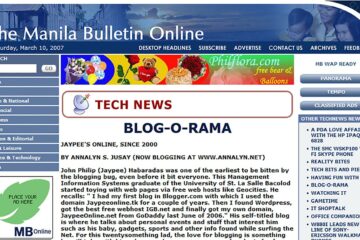


Great tut. Last week I moved 30 blogs to hostgator from justhost. It helps a ton to know your tech stuff or hire someone to do these thins. So I went with the latter idea. I have no idea how that guy did his job, but it was perfect. Now all of my blogs are up and running on a brand new hosing account..
I wonder if it will have any negative effect on your search engine rankings. I hope not.
@bw – Thanks man! If you’re not too sure yet about moving to a self-hosted WordPress blog, you can start by getting a domain. It helps a lot especially if you’re really serious about your blog and blogging. Once you have your own domain, your posts, rankings and stuff won’t be affected because you’ll be using the same domain, same permalinks and stuff. But if you can do both – get a domain and a self-hosted WordPress blog then better.
Glad I could give some useful insights to you guys by sharing my own personal experiences. Always feels good when you can help others. :D
great tip Jay. I’ve been mulling for sometime now to get my own domain but uncertain on who to subscribe to and of course, the tamaritis factor played its role too :) I’m giving myself up to the end of the year to move my butt and get it done. You’ve given some great insights here. ;)
@aldrin – Kahit ngayon pwede naman eh kung talagang gusto mo. There are some VPS packages that don’t cost as much as mine. ;)
@elmot – Thanks bro! I also glad that I was able to move and find a good web host. You get what you pay for so even if its a bit pricey like you said, I get good quality service not only in hardware/software aspects but also in customer service. Good to know that my blog loads faster now. :D
I am glad you solve the hosting issue by moving out to new one. But this is indeed quite pricey…nonetheless your blog loads like a stallion running on a championship race…FAST….LOL!
wow. kelan kaya ako maka-avail ng VPS. langya, kainggit. hehe.
@dimaks – Yeah, I know. I’m just glad that I’m not with them anymore. So far I’m loving it here in ServInt and I hope that I’ll stay here for a long time. :D
@jan – Right now I’m only paid for the 1st month and I plan to pay monthly so I won’t have any advance payments. You’ll have to read the TOA before you sign up because hosting providers have their own terms regarding refunds and other stuff.
Regarding your last statement, well let’s just say that I earn “enough”. ;)
@james – Yes, it does. I started my blog on blogger and then to free web hosting sites and finally got my own paid web host a few years back. Its okay to start on shared hosting if you’re just starting out and you don’t have much traffic. But once you get a large amount of traffic, you’ll start encountering some problems.
its nice to move from free to paid services. best is to choose cheap webhosting instead of free. you can have support, and decent services in
few bucks. nice decission, I know also a cheap but quality hosting its
shopaserver.com they are nice in features and price and suits to people with personal blogs and small websites
Jaypee, how about your advance payments. Do they make refunds of unused webhosting fees? I wonder how that works out when you decide to make a transfer to another web host. For example, what if you’ve paid 6 months in advance and barely into your second month you decide to switch to another webhost.
At $50 webhosting fees a month, you must be earning a lot to offset that cost. Hmmmm. :)
i can imagine how frustrating it is to have a tech support like what you have in the previous host. they don’t seem to know blogs very well. glad you found servint!
@sylv3rblade – Thanks! Yeah, I know. I really wanted to try ServerComplete but unlike you, I’m not an expert on the technical side of web hosting so I needed a managed VPS. I got the basic VPS package from ServInt for $49/month with the following specs:
30 GB Disk Space
1 TB Monthly Transfer
768 MB Guaranteed (1.5 GB Burst RAM)
CentOS 5 Operating System
4 IP Addresses
Unlimited Domains and User Accounts
FREE Virtuozzo Power Panel
FREE nightly backups
FREE cPanel or Plesk 9
It’s a bit pricey but I’m not regretting it so far because their customer support has been great. :D
Congrats on your move. Sorry things didn’t work out with servercomplete :( Mind sharing the specs (and price :D) for your new and shiny VPS? :D
@Rygel – Hehe its all good. You’ll know what I talked about when you have your own self-hosted WordPress blog someday. Anyways, thanks! :D
@Jhay – Which hosting provider tried to pull this dirty trick on you? I know, we need to do something about it so they’ll stop doing it. If they’re based in the US, I think we need to report them to the BBB or Better Business Bureau.
Being just a blogspot user, i have no idea what you just said :D but welcome back
I’m all too familiar with this hosting issues. The greedy bastards are just trying to milk more money from us bloggers.
@Jhong – Loads well on your end too? Nice! That makes it even better. :D
Jehz was right. It loads pretty well.
@Jehzeel – ServInt is definitely better than my previous web host. Really? I’m glad to hear that. Thanks for letting me know. :D
mukhang mas ok ang servint. Ur blog loads faster than before! :)