I’ve read about bloggers having problems with their visual text editors. Whether the Tiny MCE buttons (bold, italic, link, block quote) were missing or the visual editor itself doesn’t show up. Most of the time, the problem occurred after upgrading to WordPress 2.1 or later versions. I wasn’t really concerned since I don’t use the visual text editor.
When I upgraded to WordPress 2.1.2, I tried enabling the visual text editor, to check if it works. I found out that the Tiny MCE buttons were missing and even though the visual and code tabs were present, nothing happens when you click on either tab. It was weird and never happened to me before.
After several attempts to find a solution to fix the problem, I was able to do it. If you’re also experiencing the same problem with your visual text editor, all you have to do is re-upload all the Tiny MCE files found in wp-includesjstinymce. After you upload and overwrite the existing files, refresh your browser window and see if the problem gets fixed.
If that method doesn’t work for you, you might want to try this. If you are using the Contact Form plugin, try to deactivate and activate it and see if the visual editor works. You might also want to check for other plugins that interfere with the visual text editor which could be causing the problem. Another plugin that can cause conflicts is the Paste Plain Text plugin.
Make sure that you have the latest WordPress files. If you’re not sure, just download new ones from WordPress.org.
Hope one of the methods I posted works for you and fixes your visual editor problems. :)










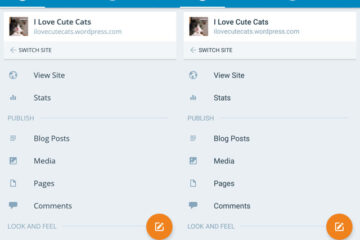
@Tierney – Hi there! Thanks for dropping by. Are you still using WordPress 2.3.3 right now? Installing or upgrading WordPress may seem as a difficult task but if you get the hang of out, it’s actually pretty easy. There’s step-by-step instructions provided at the WordPress site for installing and upgrading, you might want to check that out.
If you need help with upgrading your WordPress installation, let me know and I’ll try to help you. :)
Hello, thank goodness I found this site. I am having a problem with the visual tab. Unlike some of you, I am not a “code literate”. Visual tab is so important to me. Anyway, the tab disappeared and couldn’t figure out how to make it reappear. don’t know how to upload mce and upgrade wordpress. Please help. I am using 2.3.3
T
@Kari – You’re most welcome. I’m very glad to know that this post was able to help you with your problem. Thanks for stopping by and leaving a comment! :)
My problem was the customizable permalinks. Thanks for you help!
@Bob – Sorry for the late reply. You’re most welcome! I’m glad to know that my post was able to help you even though it was intended for an earlier version of WordPress. It’s instances like this that inspire me to keep blogging and share my knowledge to my readers and visitors.
Thanks for dropping by and have a nice day! :)
I just wanted to thank you for your post and for ending my day long troubleshooting mode for my WP upgrade to 2.5.1. Here we are a year later and still having the same problem.
This is what you helped me with and it worked:
” all you have to do is re-upload all the Tiny MCE files found in wp-includesjstinymce”
Oh thank you !!!!
@jhay – Same here. I don’t feel comfortable not seeing the html codes when I’m writing my entries. Thanks! I sure hope so. :D
I never had problems with my visual text editor on the few occasions that I used it. I got used to hardcoding my posts with html that I find no more use for it. But this is a great fix and I'm sure everyone will find it a life-saver. :D
@fruityoaty – So you had the same problem and it got fixed after you deactivated and activated the contact form plugin? You're welcome! :)
@christian – Same here. I never enjoyed using the visual text editor. Yup, you better be ready when your hostee starts asking you about this. :D
@Dre – Instead of only the tiny mce files, try uploading all the files in wp-includesjs and see if it fixes the problem. :)
@benj – Are you talking about the Visualize Advanced Features plugin? It's a cool plugin if you're using the visual text editor, but utterly useless if you don't. :D
I've never had this problem since doing the upgrade. Since I'm a lousy coder and a lazy one at that, I actually downloaded this plug-in.
Mine works fine, but what I've noticed is that I don't see the "Saving Draft" next to the "Save and continue editing" button..
I don't use the visual text editor because it ruins my codes. But this is still handy because my hostee might ask me about this.
Yes, my problem was the Contact Form plugin. Thanks for the info, dude. :D
@valerie – Glad to hear that! Now your hostees would be happy to have the tiny mce buttons back. You're welcome! :D
wow kuya jaypee that answers my question. My hostees told me the same thing when I upgraded my wordpress to the latest versions their icons disappeared however i disabled the auto thingy and made it manual so it somehow helped but thanks for sharing this …