According to the WordPress Codex, WordPress 2.7 wil be released sometime in November and since its already near the end of the month, the release of WordPress 2.7 aka Crazy Horse is just around the corner. Based on the fact that Matt Mullenweg likes to make big announcements during WordPress events, some are speculating that WordPress 2.7 will be released this weekend during WordCamp Australia.
I know some of you already have had a first hand experience with WordPress 2.7 and installed the beta versions, but for those of you who haven’t tried or seen it, here are a few screenshots of the upcoming version.
Screenshots:
Now that you’ve seen how the upcoming version of WordPress looks like, the question is: Are you ready for WordPress 2.7? I asked you guys a similar question early this year prior to the release of WordPress 2.5. Crazy Horse will not only have new icons and new user interface design, but will also come with a new set of features like keyboard shortcuts, threaded comments, one-click plugin installs and the core update feature (option of downloading, installing, and upgrading to the latest WordPress version from WP Dashboard). Since this version involves a lot changes, you’ll have to make sure that you know everything about it and be ready for the upgrade.
Below is a list of resources that you might wanna check out and read to get yourself ready for WordPress 2.7.
- WordPress Codex – WordPress 2.7 Feature List
- Jacob Santos – 10 WordPress Features You’ll Never Care About
- Technosailor – 10 Things You Need to Know About WordPress 2.7
- Taragana – 16 Must-Know Features in WordPress 2.7
- OP111 – Ten New Features in WordPress 2.7
- Ottodestruct – WordPress 2.7 Comments Enhancements
The Core Update Feature is not compatible or doesn’t work with all web hosting services so you might wanna check if your current web host supports this feature. Core Update Host Compatibility List. Aside from that, you would also probably like to check if your current plugins and themes are compatible with WordPress 2.7, so check out the Plugin Compatibility and Theme Compatibility lists.
I know that upgrading to the latest version of WordPress is strongly advised, however in this case you might want to make sure that your web host, themes and plugins are all compatible before you upgrade your WordPress installation. This will not only save you time but also save you any problems and headaches.
Based on the new features and compatibility issues, are you ready for WordPress 2.7?

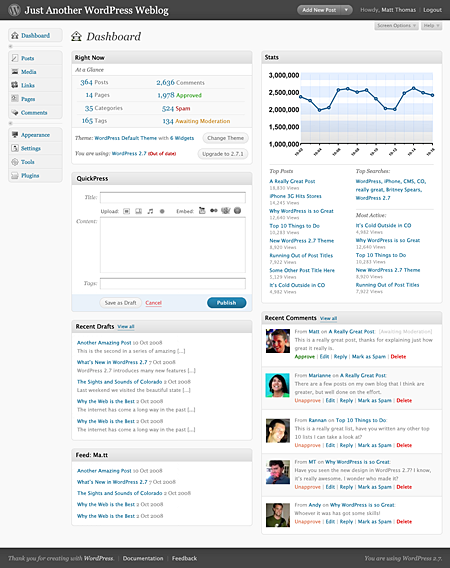







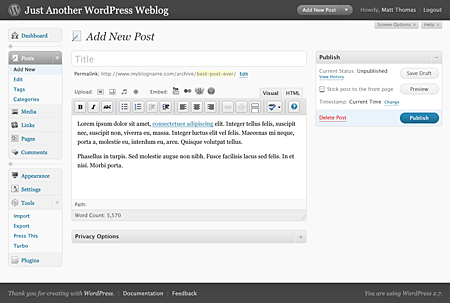

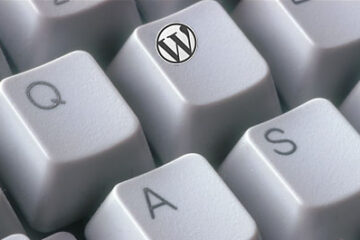

@Film-Book – Same here. I guess most of us WP users can’t wait for this version to be released. Yes, the new dashboard is really nice. I like it too, especially the new icons.
Thanks for dropping by! :)
Can’t wait. I like the new look to the dashboard.
@trench – Is that so? Are you using the Beta version? I haven’t tried it myself yet so I don’t really know that much other than what I’ve read from the articles.
Btw, it seems like it won’t be released this month. Hopefully next month. :)
@DR – Yes, the new user interface and the icons look really slick. Although from what I’ve heard, some WP users don’t like it. I guess it’s a matter of personal preference and habit. The new design and UI, means having to do some stuff in a different way. :)
looks more like backend changes than anything else.
Wow! The new version looks really impressive. I hope there are big compatibility issues with plugins and themes.
@jhay – Good for you! So does that mean you’ll immediately install WP 2.7 as soon as it gets released? The only thing I’ve checked is my web host which works, I still have to go thru the plugins list. :D
So far my host and the plugins I currently use have no issues with the new features of WP 2.7
Can’t wait to have it installed and running. :D
@trench – Same here, but I’m not gonna jump on it right away. I’ll give it a couple of weeks before I install it here. :)
Personally, Im stoked!!!