On Monday, Google released a new and experimental interface for its web feed management service – Feedburner. This new interface is the first major (and long overdue) upgrade since Google acquired Feedburner. I’m sure that every Feedburner user (including myself) out there has been waiting for something like this the past three years.
Here’s an excerpt of the official announcement from the Adsense for Feeds and Feedburner blog:
Good news! Today, we will be rolling out a new, experimental interface for Google FeedBurner. The real story is what’s new under the hood, however: the new interface provides real time stats for clicks, views, and podcast downloads, which means you can start seeing what content is drawing traffic from feed readers, Twitter, and other syndicated sources as it happens.
Additionally, if you use the FeedBurner Socialize service, and your platform uses PubSubHubbub or you ping us when you post, you can for the first time get stats on how much traffic your feed items are receiving from Twitter, as well as feed reading platforms like Google Reader in one place. Again, all within seconds of posting your content. Ping? Pong! Yep. That fast.
Screenshots:
The new Feedburner interface focuses on real-time stats and feed management. Feed stats, feed issues and messages are posted on the top-level dashboard so users can quickly and conveniently access it. This helps users to check feed stats and at the same time keep track of their blog feeds and diagnose any issues to make sure that their feeds are delivered in real time. The new interface is still in beta, so expect some bugs and some changes (features, options, design, layout) done to it.
To access the new Feedburner interface, just go to http://feedburner.google.com/gfb/ or login to feedburner.google.com and click “Try out the NEW (beta) version!” on the top part of the page.
Anyone tried the new, experimental Feedburner interface? Do you like it or prefer the old interface? What features or options would you like to see added to the new interface? Please share your thoughts.










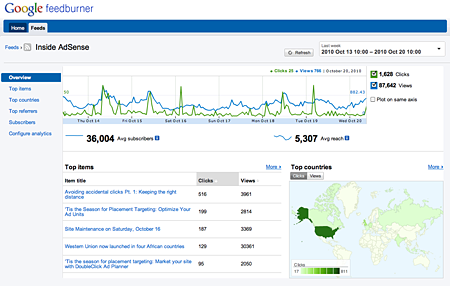
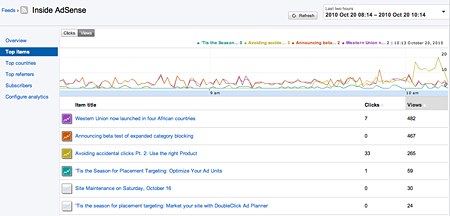

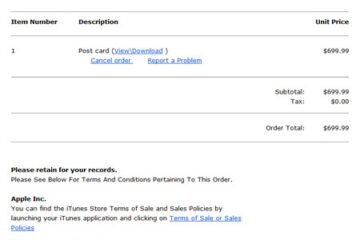

@Sourish – Its purely for aesthetic effect and making the interface look cleaner and more organized. I think many users would want to have that option and they should add the option in the future.
i saw that few days back , but i dont think its of much use , since we dont have many fatures to try on the feeds . Cannot customize the feeds to add ads in the location we want ..