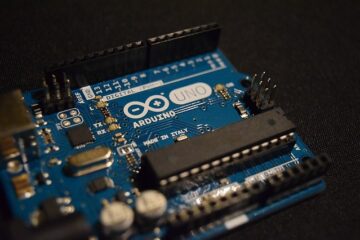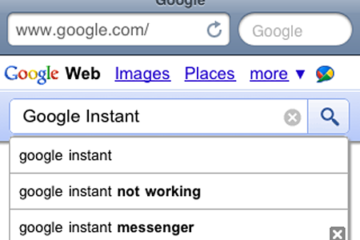Even as the quality of online security comes under more scrutiny each passing day, a large chunk of the online population still doesn’t know how to stay private while doing their activities online.
This article aims to educate regular web users on how to avoid getting tracked while online using 10 simple yet tried and tested methods.
1. Use Non-Tracking Search Engines
Contrary to what many believe, privacy settings on search engines like Google are not as effective as they say they are. Though these platforms may offer an “incognito” option, this setting is not governed by regulations that require them to honor these obligations.
In most cases, they usually leave this to the websites you visit, most of which depend on tracking their visitors to earn a living. If you want to keep your online activities private, it’s best to switch to browsers and search engines that truly don’t track your activity, such as StartPage and DuckDuckGo.
2. Encrypt Your Connection
If you’re accessing the internet through an insecure network, it is usually wise to mask it with a VPN (Virtual Private Network) or even route it through the Tor network. The same applies to avoid internet trackers.
Masking your real IP address and routing your web traffic through encrypted tunnels effectively stops websites from tracking your activities online. You can use both the Tor Browser and a trusted VPN service as well because the best security measures often have many layers.
3. Be Careful What Permissions You Give to Mobile Apps
Mobile apps have surely disrupted the way humans live and work, and with that power comes unfortunate threats to our security and privacy. These days, even the most harmless-looking apps have the potential to track your activities both online and across apps, giving advertisers the chance to build comprehensive user profiles from the data they obtain.
Always ensure that the permissions you grant to apps are absolutely necessary. For instance, a calculator app should not be allowed to access your GPS location, and neither should a note-taking app request permission to view your contact list.
To check what app can access which features of your phone, you can go to Settings, then Apps, then check each app’s permissions individually. (This process may vary by the operating system.)
Alternatively, you can check out MyPermissions.com, which provides a less time-consuming workaround to the problem.
4. Don’t Use One Email Address for Everything
Even if your web activities are entirely legitimate, it is considered unwise to use one email address for all your online accounts and subscriptions.
Ad companies have the ability to flesh out a pretty accurate profile of an individual based on the sites they sign up to and the subscriptions linked to their email addresses. Avoid doing this, and instead, create different email addresses for different purposes. Another option is to use Gliph, an email cloaking service.
5. Have Different Passwords for Different Websites
Just as ad companies can use your email address to piece together the type of person you are, they can also store your password to make it easier to identify you even when you log into other sites. Having different passwords for different accounts is the best workaround for this issue, but since not many of us are ardent password keepers, we often stick to having just one password, which is risky.
If you’re facing difficulties coming up with a solid password, let alone one for each website you visit, password managers are the answer to your problem. Options like LastPass provide you with an easy way to store and remember your passwords no matter how complex they are.
6. Go through the Terms of Service Agreements for Websites That Require Your Information
Most of us just hit “Accept & Continue” when we get to the Terms of Service part, and this can turn out to be a grave mistake. You should be very wary of sites that ask for your personal information, especially social security numbers and credit card information, as this kind of information tends to get stolen or misused too often.
Reading through Terms of Service Agreements is a tedious task though, and no one should put themselves through that kind of torture. Services like Terms of Service; Didn’t Read examine the fine print for you and highlight only the places you need to pay attention to, such as how the site plans to secure and use your personal data.
7. Get an Anti-Tracking Browser Add-On
These days, it’s easy to see which sites have the most trackers. All you need is a browser add-on such as Ghostery or Adblock Plus to see exactly which websites track you as well as to block those trackers completely.
Anti-tracking add-ons have a large database of trackers to watch out for, so your online activities don’t end up as subjects to ad companies’ antics.
8. Check Your Privacy Settings on Facebook
Social media security is vital in today’s era.
Facebook is the biggest social media platform, and we routinely see just how easy it is to dig up information about people even when we don’t know them in real life. This happens both ways, so it is just as easy for an intruder to find out your legal name, your home address, your phone number, and even the places you frequent if you’re an avid user of the site’s geotagging feature.
If you haven’t done it yet, now is the time to ensure that only your friends can view your personal information because advertising companies are always looking to gather more information from loosely protected profiles.
9. Don’t Store Cookies and Caches
Cookies and cached data from the websites you visit can be used to track you for months, so it is important to get rid of them as soon as you can. Though cookies aren’t a definitive method of tracking used by ad companies, they certainly do aid them in learning the sites you’ve been frequenting on the internet.
You can clear your cache and cookies directly through the settings on your web browser.
10. Use Data Cleaning Services
If you have accounts that you don’t use anymore, it is unwise to leave them active since they can still be used to gather information about you. If you’ve been on the internet without adequate protection, chances are that data brokers already have a healthy profile of your online activities.
Removing this data, though not free, is possible using services like DeleteMe.
This is a guest contribution by Sophie, a marketing specialist at Security Gladiators. A writer by day and a reader by night, she is specialized in tech and cybersecurity. When she is not behind the screen, Sophie can be found playing with her dog.