Two months ago, my old laptop a Compaq Presario 2200 started acting up. There were times when it won’t turn on and sometimes it won’t restart. Aside from that, it only had a 40 GB hard drive and 256 MB of RAM which limited me from performing some of my tasks. I couldn’t install some of the programs that I need like Adobe Photoshop. With all of those issues coming to play, it was time to replace it. I went online and looked for an affordable laptop with decent specs. I was on a tight budget so my options were little.
I knew that if I waited until Thanksgiving I would get a better deal or a better laptop with the same price but the thing is that I couldn’t wait and I needed it ASAP. I ended up buying the Compaq Presario C714NR from BestBuy which was on sale for $499. It was the best deal that I could get at that time.
Specifications:
- Intel® Pentium® Dual-Core processor T2310 with 533MHz frontside bus, 1MB L2 cache and 1.46GHz processor speed
- 1GB DDR2 memory
- Multiformat DVD±RW/CD-RW drive with double-layer support
- 15.4″ WXGA high-definition LCD widescreen display with BrightView technology and 1280 x 800 resolution
- Intel® Graphics Media Accelerator X3100 with up to 251MB shared video memory; S-video output; built-in Altec Lansing audio
- Built-in high-speed wireless LAN (802.11b/g); built-in 10/100Base-T Ethernet LAN (with RJ-45 connector); high speed 56 Kbps modem
Additional Screenshots:
First thing I did with the laptop was to uninstall unnecessary programs and trialware that’s already installed. Then I got rid of startup programs from the system configuration. This proved to be very helpful as it cut the loading time by more than half and my laptop now loads much quicker. This is first time for me to have a computer running on Windows Vista and before that I was under the assumption that you really need atleast 2 GB of RAM but with my laptop, 1 GB of RAM seems to be enough to run Mozilla Firefox, Adobe Photoshop, Pidgin and other programs at the same time. But of course the more memory you have the better so I do plan to upgrade it to 2 GB soon. What I’ll do is buy the memory online and install it myself instead of bringing it to BestBuy and pay the GeekSquad to do it.
Overall, the Compaq C714NR is a good buy. It has a sleek design, the display is clear and bright and battery life is good. It has a dual core processor and SATA hard drive. The wireless LAN easily detects all available networks and connects without any problems.
The things that I don’t like about this laptop are: position of the USB ports because they are all in the side and near the front so it gets in the way sometimes. The sound quality is good but the problem is with the volume because even at full volume, the sound isn’t that loud compared to other laptops. Another issue I have is that it gets a bit warm on the are where you rest your wrists. It’s not that bad but it can bother you if you’re using the laptop for long periods of time. If you have the money, you can get a cooling pad.
IMPORTANT: If you happen to have this laptop or decide to buy it, one thing you need to remember is to NEVER update the display or video/graphics driver. Doing so will bring the blue screen of death. If it happens to you, there are several ways to fix it. One way is to boot in Safe Mode and download the Mobile Intel 965/960 Express Chipset Family Video/Graphics driver from Compaq’s website. Then reboot the computer and boot again in Safe Mode, disable or uninstall the display drivers via the Device Manager and then reboot. Log back in and install the driver that you downloaded. This should work and restore the video/graphics driver. If you followed this steps and still encounter problems, leave a comment or contact me and I’ll do my best to help you fix it.

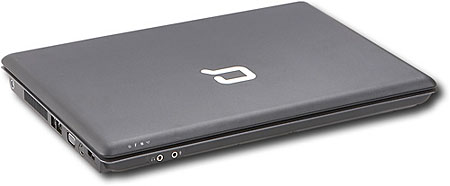










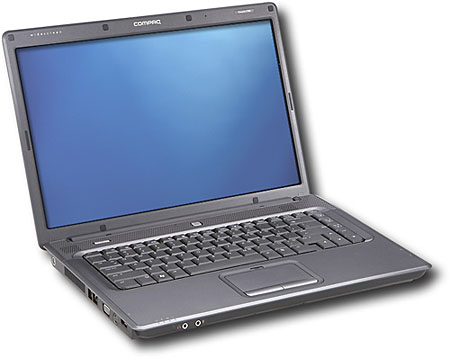
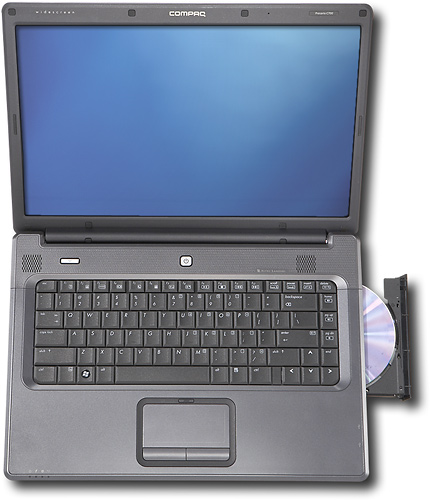



I bought this laptop refurbished in 2008 at Future Shop and it’s still running! I’ve cleaned it out twice since I bought it. recently the LCD screen cord broke so I’m planning buy a new cable and replace the old on. Other than that I haven’t had any problems with it. That’s pretty good considering I’ve had it for almost 4 years and it’s probably 5 or 6 years old.
@Venkat – Sorry to hear about that. I was fortunate that my C714NR was still under warranty when it died so I was able to have Compaq/HP fix it for me for FREE. I no longer have it though as I gave it to my sister-in-law.
I give my C714NR to a computer repair person. Initially he said power connector is broken and he will fix it for $105.00. Later he called me and told that he fixed connector part but now motherboard give up. I said final good bye to C714NR and there goes another $400.00 down the drain.
REST IN PEACE C714NR.
Venkat.
@AJ – Be careful when purchasing a battery for your laptop. Make sure that the product has reviews/comments from previous customers. Buying the wrong battery could burn your laptop. I recommend looking for something else that has reviews on it.
I found replacement battery for Compaq Presario C714NR on amazon.
Seems like a good deal. Any one else bought this one?
I formatted my c and d drive before i realized i hadn’t made a recovery disc, now my computer will not boot up. i was reading in my manual that you can download recovery disc with windows vista software and all other software that was on it when i purchased it. does anyone know how to go about doing that? i have had my computer for 2 years and i also bought it at best buy. no warranty. i have been searching for a website that will let me download the recovery disc with the windows vista software on it for about 4 hrs now. please help!!!
i have been using my compaq presario C714nr for almost 3 years now, i just upgraded it to windows7 last month, great performance, especially now, comparable to other sony vaio laptops, in my opinion. and i think it’s much faster now that it’s a win7.
I have been using mine for 3 1/2 years without a single problem. I toss it in the car , banged it around , i dropped it on the floor a few times. I was inexpensive but has held up well for me. I think the problem is peoples expectations its not an expensive piece of equipment , but has held up better than expected for me , harddrive motherboard , charge port and all.
Arrghh, I was using this Compaq and updated the video drivers without knowing the ramifications. I ended up with the BSOD. Fortunately though, you will also provide the solution which was absolutely needed! Be that as it may, I have left this system as it is now old and switched over to ASUS, which I love.
This laptop suck don’t waste your money save n spend the extra hundred and get a Sony Dell or even hp cause the compaqs r like hp’s reject latops that will blow after only a few months I’ve lived it n now I have a Sony never had a problem since
@surendra – You need to go to the Compaq website then proceed to the support page and look for drivers/downloads.
i want audio drivers for compaq presario c700 can u give any webssite for downloding
I just wanted to report back that I purchased a spare adapter part from the HP store and then proceeded to claim that this adapter burnt out my computer. After exhaustive tech support procedures, they were kind enough to let me send in my computer for repair on what I’d assumed was a burnt out solder connection at the adapter junction.
Also, a word to those purchasing new adapters since the ones HP supplies are complete junk and will die within 6 months, don’t buy a replacement online unless you can verify through their pictures and serial numbers that it looks IDENTICAL to your old adapter. Through my research on products I noticed that “genuine HP part” can be a scam if the manufacturer of the adapter is “Hewlat Packang”! Though the process was arduous, I eventually found one on ebay for $15 that was OEM and genuine.
@jonharules – You’re welcome! Glad I could help. Do you mean dual boot OS – Windows and Ubuntu? I have a post about Wubi, which is an Ubuntu installer that lets you install Ubuntu on any Windows-powered computer w/o a partition. It install like any Windows program and can be easily uninstalled as well.
However, I’ve recently found out that it has some issues and its still better to install Ubuntu/Linux on a partition. Its not that difficult as you might think. Don’t worry, I’ll come up with a tutorial on how to do that in coming weeks.
The Acer laptop would have been a good buy because it includes the productivity tools even if it costs a bit more than the Compaq.
The Firefox addon also lets you save the image without having to use a third party program or image editing software. You only need the image editing software if you want to resize or crop the image.
Again, glad I could help and thanks for sharing. :)
Hi Jaypee,
Thanks for the help. Really appreciate. I always wanted a dual OS but I couldn't figure out how to do the partition thing. Could you help me out?
I bought my laptop in a local store called Accent MicroComputer. They just gave me a warranty on the hardware, no software. Now I'm wishing I just opted for Acer with all the Productivity tools at only Php 28,500…huhu.
Hey cool thing about the Firefox addon, I'll try that. but currently our company has a software that with just a click, we can save the image without pasting it to Paint. Wondering what is it that they're using.
You've been really helpful..thanks a lot!
@jonharules – Laptops and other electronics are practically more expensive there in the Philippines than here in the US basically coz of the tax and other fees it incurs during import. Btw, where did you buy your laptop?
If you’re looking for office productivity tools, you can always use OpenOffice which is free and works exactly like MS Office. It’s what I’m using on all my computers.
1 GB is enough but if you have other applications open while you’re using Photoshop, you might experience some lagging. If you can upgrade the RAM to 2 GB, it would be better. You can find good deals for laptop memory online. They’re not that expensive like it used to be.
Regarding your question about using the print screen function, if you’re using Firefox you might want to try installing the Fireshot addon/extension. It lets you create a screenshot of the full page or visible part of the page and save it as an image file. Then if you need to edit/resize/crop the image, you can use a free image editing software called Paint.net.
Hope that helps. Thanks for stopping by and sharing. :)
You bought for $499 only, which if I convert it to Php 23,453.00, nice find!Just bought mine recently but it has no Office Productivity Tools like MsOffice, sucks. LOL. Got it for $530. Thanks for letting me know that !gb is enough for Photoshop and Firefox, that's all I need at this time. Will be planning to upgrade it too, maybe after a month from now. Do you know what software can automatically activate my print screen without the need to copy it on MSPaint? Hope to hear from you, you can email me or leave a message on my blog. I would really appreciate it.
@Venkat – I bought mine about 2 months earlier than you. Where did you get yours from? I got mine from BestBuy. Since many people have/had the same problem with this model, I think that there’s a problem with its motherboard and Compaq should fix it.
When my Compaq C714NR got broken, it was still within the 1 year warranty so I was able to have it fixed by them for free.
You need to have your laptop checked by a professional and if you determine that the motherboard is indeed fried, then you’re better off getting a new one. And if you do, this time make sure you don’t get a Compaq. I recommend a Toshiba.
I wish some one files it. I bought it Dec 2007. It has been to HP once in 2008 and now I am afraid mother board is fired. Out of 1 year warranty.
@jennifer – Not that I know of. But I do know that there’s some kind of lawsuit or action that customers are filing against HP for a certain model of laptop. Compaq is now a part of HP so I guess this is common thing with some of their products.
You can try to do a Google search and see if there’s any lawsuit for the C714NR.
is there a lawsuit against compaq in regards to this computer i have had problems since 2007 when i bought it.now since june 08 motherboard has been fried. thanks for any help. jennifer
@Venkat – How long have you had the laptop? Does the power/battery indicator light up when you plug it in? If it doesn’t then the problem could be your ac adapter or maybe the power supply. You might want to have it checked.
I am also having same problem with my C714NR. I have to try more times to get the power on but shuts down itself after few minutes.
Let me know of any inf. you get in process of getting it fixed.
Thanks,
Vc.
@p – I guess the same thing happened to both our laptops. Yes, I believe the problem was caused by the ac adapter. I don’t think its compatible.
First thing you need to do is to check if your laptop is still under warranty. If so, you can call Compaq customer support, let them know about it and have them take a look at it. Mine was under warranty so I called them up, they sent a box, I sent it to them, they fixed it and returned it to me without me paying a single cent.
If your laptop is no longer under warranty, the best thing to do is have it checked in a computer repair shop or you can send it to Compaq so they can determine the problem. Hope this helps.
I had a similar problem. My adapter frayed and died, so I ordered a (supposedly) compatible adapter from ebay. My battery was exhausted, and when I tried plugging the adapter in the adapter itself claims to be working (light is on) but the computer doesn’t respond as charging. So I take out the battery and put it back in about 3 times, and on the 3rd time it magically starts working. I use the computer for 20 minutes before it abruptly turns off. Now it won’t power on.
So, is the adapter ill-suited, the battery dead, or my motherboard fried? I don’t know where to start!
@dubyah – Thanks for sharing this information. I wasn’t aware of that even though this is my second Compaq Presario laptop because I didn’t have any problems with the first one’s power cable.
Btw, regarding Hiten’s laptop its not the motherboard that’s busted. He was able to borrow a power cable and turn it on but it won’t charge anymore that’s why I said I think its the power supply that’s busted. He’ll have to have it repaired or he can just buy a new power cable and always have it plugged in to make it work.
Hiten,
This is a big problem for HP/Compaq laptops and has happened to thousands of people and even has become a class action lawsuit based on a manufacturer defect for some models of laptops. The exact same thing happened to my HP laptop. Spark smoke, laptop doesnt turn on, charger wont charge.
Basically the wear and tear on the fragile and frail power charge port shorted out your motherboard and your motherboard is now fried. I suggest looking for a refurb motherboard from a 3rd party supplier, it will be alot cheaper than a new motherboard from the manufacturer.
Good luck.
@Hiten – Almost the same thing happened to my Compaq Presario C714NR but mine didn’t have a spark. The power cable’s wire got peeled off and I had to get rid of it. I bought a generic power cable that’s supposedly compatible with the model but when I plugged it in, it went dead after a few minutes. Good thing mine was still under warranty so I sent it to them and they fixed it for me free of charge. I bought another power cable this time from a different store and this one works very well.
I just read your email. I think you’ll have to have it checked/fixed. I’m guessing the laptop’s power supply is busted that’s why it doesn’t charge even if its plugged in. Hope you’ll find a way to have it fixed.
Hey Just wondering my charger for Compaq C714NR burned or melted and sparked which turned my computer off and now with a new charger it wont charge and also im 30 day out of warrenty if any one has any suggestions Please Help!!!
@Jason – Based on my previous experience of owning two Compaq laptops, I’m not gonna buy a Compaq again. My Compaq Presario C714NR recently died on me and I only had it for almost a year.
Dell has good support, Toshiba has good quality and durability. Acer and Asus are also good brands.
What exactly will you use the laptop for? What is your budget? Once you’ve determined those specifics, you can narrow down your search. Hope that helps.
im having a hard time choosing a laptop between Dell and Compaq
@Jehzeel – Ok ba? Kulang nga eh, saka dapat may follow up post pa yan about upgrading the RAM kaso hindi ko natapos. Anyways, maraming salamat! :D
ok yung review mo sa compaq presario ah.. :D
@Rashmi – As far as I know, the Compaq C714NR was made for Windows Vista although I’ve heard someone being able to run Windows XP on it.
If you need drivers for Windows XP, what I suggest you do is to go to the Compaq website and look for the drivers there. But I can’t guarantee that the drivers would work. Make sure you have the restore disk before you try to install Windows XP on your computer so in case anything goes wrong you can revert back to Windows Vista.
may i no how to get the drivers for my laptop i.e. Compaq Presario C714 Notebook PC, i want them for windows Xp, pls help me out
@Lynway – Thanks for sharing info on where to get the ac set!
Regarding the compatibility with a docking station, I tried looking for one and the closest I got was a docking station from Circuit City. It doesn't say it's compatible with the C700 series but it is compatible with the V3000/V6000 series which is almost the same as the C700 series. I'm not sure though if it would work. Let me know if you find one, ok? :)
I have the same model and my daughter's puppy chewed the ac wire. Found one at global-batteries.ca.
Does anyone know if I could use (and find) a docking station for this model?
Thanks
@enrico – What specific model of Presario do you have? Are you running Windows XP? It’s hard to determine why the sound disappeared coz it can be caused by several things. First thing you need to do is check the volume controls. Maybe it was turned down or muted without you knowing it.
after i rebbot my compaq presario laptop, i did not get any sound at all, it’s a pentium 3 plus. how can i install the sound again. thank you.
@kay – I see. Btw, I’ve sent you an email with instructions on how to fix that problem. I hope it helps. :)
but i think it was via that button to the bottom left of the log in screen that i activated them
it shows after windows boots up
@jong – Rainbow screen of death? Hehe that’s somethin new. You’re right, when it involves the display most of the time the problem is with the video card. Better have it checked right away while it’s still under warranty.
If I were you, I’d have it replaced with a new unit than have them fix the video card only. Good luck! I hope you have it fixed immediately. :)
hey jaypee
just this morning, while browsing, the screen just went crazy. not blue screen of death but something like a rainbow screen of death (haha). after rebooting, still the screen is still not normal. I turned it off for like 30 minutes then on but its back to normal, and then a few minutes, the screen went crazy again.. hay. but now, its normal. i’ll go to jarir soo they could check whats wrong. but i think the video card is the culprit(hehe). what ya think?
@kay – Does the on-screen keyboard show up in the Login screen or after Windows boots up?
hi i have one of the c714nr its ok but i accidentally enabled the on screen keyboard and microsoft narrator and i cant find anywhere to disable them and they are really annoying
@jong – Give me a list of the installed programs and I’ll tell you which ones you can uninstall or keep. :)
ano ung mga apps na pwedeng tanggalin? i mean, yong mga ok lang kasi wala naman talagang gamit?
@jong – I guess they use different model numbers for different regions. Those freebies are worth the extra amount, so it’s all good. :D
I’ve been reading reviews about this product and those who don’t know how to uninstall unnecessary programs or remove startup programs via msconfig complain of slow boot up times.
That’s the first time I heard about hearing sounds while scrolling a window. Are you sure it was the display and not the cpu or something?
mine’s a c740ee. specs is just the same as yours. I removed unnecessary programs and now its booting faster. hehe
hmm, it’s a bit expensive compared to yours but we got freebies when we bought this. 1gig flash disk, a really nice headset, a laptop bag, and optical mouse but not wireless. :)
well, sometimes im hearing this irritating sound while scrolling a window but i cant hear it now. hehe weird.
@Austin – $400 or do you mean $399? When did you purchase your laptop? Was it during or after Thanksgiving? Coz if I waited a couple weeks later, I would have gotten it for $399. Anyways, mine also came with 1 gig of memory and I’m planning to upgrade it to 2 gig. I’ll buy the memory online and install it myself.
Regarding the touchpad, it really is difficult to use that’s why I got myself a Logitech cordless laser mouse like you did.
Thanks for dropping by! :)
Hey Dude,
Just opened up this rig, and am loving it. Got it for $400. Was supposed to get it for $300 from BestBuy, but after the $100 off discount fiasco, had to accept a $100 gift card instead. Oh well.
Only issue I’m having is MEMORY. This one only came with 1 gig of RAM, and I’m currently in the market for a 2 gig kit. Online manuals should already have instructions and snapshots on how to do this so no worries there.
Other than that, the only other concern that probably can’t be fixed is the touchpad. The up/down scroll feature seems to be rather difficult to deal with. Other laptops I’ve handled didn’t have such a hard time scrolling up and down with the touchpad.
But ehhh….for $400, I’d say I got a bargain, and the touchpad isn’t a big issue since I’m using the VX Revo. :grin:
@jong – Really? If 1 Riyal is equal to 10 Pesos, then your laptop would’ve cost P26,900 right? Then it would be around $650 here.
Anyways, I think there are three different models under the C700 series. What specs does your laptop have?
What do you mean about you can hear the screen while scrolling? You have to uninstall the unnecessary programs and startup programs so that it would boot up faster. Let me know if you need help with that. :)
haha.. I think we have the same rig.. hehe its a C700 series.. anyway, got mine for 2690 Riyals. 1riyal = 10 pesos yata. Anyway, its a cheap price considering na ung specs nya eh maganda naman. One thing na notice ko e yong medyo parang naririnig mo ung sa screen while scrolling.. or ung akin lang? hehe
di ko binlog kasi baka mabasa ng mga kapatid ko, hehe. medyo mabagal lang magload pagstart pero ok naman kapag tumatakbo na..
@Alfa – Cool rig! Where’d you get it and how much?
It’s a Compaq Presario b1200.
@John – Here in the US, it’s a pretty decent price for a rig with that type of specs. If it was expensive, I wouldn’t even consider buying it.
Btw, I’m just curious. Why do you think it’s expensive? :)
For – Ade
499 $ it is expensive
@Youqa – I was on a tight budget that’s why I settled for the Compaq C714NR. If not, I would have gotten a rig with double the specs or maybe a Mac.
The HP 6510b is in a different price range and is intended as a computer for small business owners. :)
I prefer hp 6510b 949
@Ade – Yeah, it was the best deal I could find after doing a lot of canvassing and at that time it was on sale for $499. I bought it like a couple weeks before Thanksgiving and after Thanksgiving, they had it on sale for $399! I would’ve waited until Thanksgiving but I needed it ASAP. Now they’re selling it for $449. :D
Seriously, only $499? Sweet! Great deal you got there.
@Alfa – Hello! Thanks for dropping by. Battery life is average and I have no problems with that because I keep it plugged most of the time.
Regarding the Presario user group forum, Sorry but I don’t know of one. Based on your questions, I’m assuming that you also own a Compaq Presario right? What model is it? If you don’t mind me asking. :D
@rhoen – Yeah, it’s not the best specs for a laptop but I think it’s the best deal for that price at that time.
I see. It’s all good, you can always get a new laptop anytime. ;)
Hi Jaypee,
How’s its battery life?
Also, do you know of any Compaq Presario user group forum?
kewl! specs quite decent. just sold my IBM laptop and opted for a HP Pavilion Slimline PC. Due to the volume of layout/design projects i have now, i have to let go of the laptop.
@Damian – Hehe, that’s an interesting idea. Btw, some people don’t like laptops because they’re not comfortable using it. Most people feel that the laptop keyboard is too cramped. As I said earlier, it depends on user’s preferences. :)
:twisted: Well, as soon as you tell me how to stick my Desktop in a “convenient” “portable” case so I can have it with me all the time I might agree with the “Cant stand Laptops” comment… :twisted:
@Al – I’ve tried looking online but it seems that it’s quite hard to find. Btw, where did you buy your laptop? Maybe you can ask them if they’re selling the power cord too. I’ll let you know if I’ve found one, ok? :)
I have this computer and lost my power adapter/cord set. where might I find a replacemnt set. help please if you can. Compaq Presario C714NR.
@trench – It all depends on the user’s preferences. In my case, I love laptops coz I can bring it with me anywhere I go. :D
Still a Desktop fan. I can't stand laptops! :sad:
@Purevoid – New online nick? Hehe I didn’t know it was you until I clicked on the link to your blog.
Anyways, this is my second laptop and the first one was also a Compaq Presario. So far I like this laptop but it could have been better. I plan to upgrade the RAM to 2 Gigs. I’ll be buying it online and installing it myself. Later I also plan to get a bigger hard drive coz this one has only 120 Gigs. :)
I’ve always loved Compaq and its Presario series. They are way more durable than many laptops I’ve tried. Currently, I’m using a Presario V5000 (widescreen, AMD64) which has been a hassle-free, powerful laptop for almost 3 years now.
@jhay – It’s not really the rig that I wanted but it was the best one I could get for the price. Unfortunately I couldn’t install Ubuntu on it coz it doesn’t have a partition. I’ll probably do it later or when I buy a new hard drive.
It’s good to know that you’ll be able to get your first laptop. You deserve it after all your hardwork. :)
Sweet new rig you got. :mrgreen:
A few more months and I could also go out and get my very first laptop PC! woot!
BTW, will you install Ubuntu on it?