There are a lot of free CD/DVD burning software available on the Internet that will let you rip CDs and DVDs, burn files into CDs or DVDs but when it comes to DVD authoring software (creates a DVD video capable of playing on a DVD player), it’s hard to find a good free version. So today, I’m gonna share with you a reliable and free DVD authoring software that I use for creating DVDs (complete with chapter menu & subtitles) from video files.
Created by Digiarty, WinX DVD Author used to be a commercial DVD authoring software that cost $49.95 until about 2 months ago when the company offered it for FREE. I don’t know the reason behind it but I’m glad they did and I’m sure a lot of people do too as WinX DVD Author does a great job of converting all sorts of video files ( MKV, M2TS, M4V, MP4, FLV, MPEG, MOV, RM, RMVB, H.264, AVI) into DVD format.
Screenshots:
WinX DVD Author Features:
Powerful DVD Authoring Ability:
- Supports almost all video formats converted to DVD, like AVI to DVD, MP4 to DVD, MKV to DVD, M2TS to DVD, 3GP, FLV, MPEG, H.264, DivX, Xvid, WMV to DVD, etc.
- Batch conversion supported- this free DVD author permits you to burn two or more videos at a time.
- Fully compatible with DVD+/-R, DVD+/-RW, DVD DL+R, DVD DL+/-RW.
- Support all types of burner devices in current market.
Edit Videos before Burning DVD:
- Add background music & picture with this free DVD creator.
- Create DVD subtitle (*.srt) to DVD with ease.
- Create DVD chapter menu and DVD menu with just one click.
- Burn video and save as VOB files or DVD folder on the hard disk.
Other features:
- Support all current hardware interfaces (IDE/SCSI/USB/1394/SATA).
- Support 16:9 widescreen TV and 4:3 standard TV.
- High video quality and fast converting speed. Less than 1 hour for a full 4.2 GB DVD.
- Multilingual DVD languages supported: English, French, Chinese, German, Italian, Japanese, Spanish, etc
I’ve personally tried WinX DVD Author so I can recommend it. I’ve used it to create DVDs from .wmv, .mpg, .avi files and was able to play them on the DVD and Bluray player. Burning speeds depend on the file size and quality of the video file you’re working with as well as the processing power of your computer. I wish WinX DVD Author had more options and advanced features but then, you can’t really complain since its free and does the job well.
Download WinX DVD Author for FREE
Anyone tried WinX DVD Author? How do you like it? If not, which DVD authoring software do you use to create DVDs? Please share your thoughts.











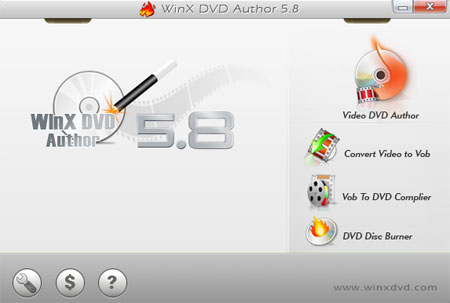

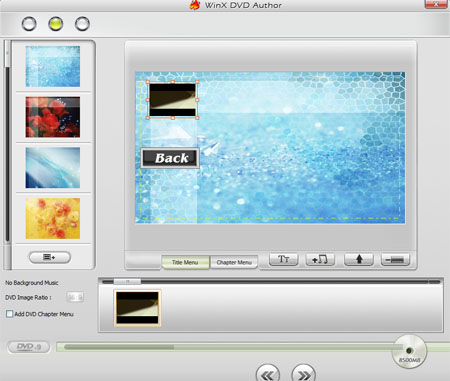
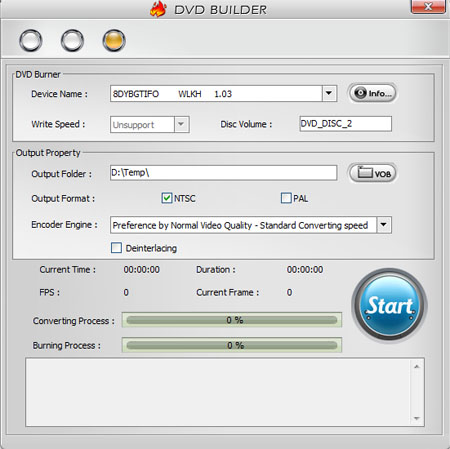
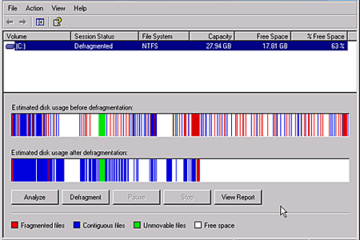


Finally, it’s free! :D
Though there are some good FOSS DVD authoring software out there as well. It’s nice to see one available for Windows.
@Jhay – I know! Better late than never? Hehe
Great post! Thanks for sharing this.
You’re welcome! Glad you liked this post and hope you find it useful. :)