UPDATE: Giving away 3 Codeanywhere Freelancer Monthly Plans. Check out the details below.
Several years ago, I featured PHPanywhere – a web-based free Integrated Development Environment or IDE for the PHP programming language that can be used by developers or programmers. Last week, one of the co-founders of PHPanywhere contacted me and informed me that the program and the website are now using a new name – Codeanywhere. Since my post about PHPanywhere was about 6 years old, I decided to not only update my old blog post but to also share with you the new program and its features.
Like PHPanywhere, Codeanywhere is an online IDE and a collaboration platform for developers and programmers. It enables them to share files, folders, and entire development environments and collaborate together in real-time. It’s like Google Docs for developers.
FEATURES
- Share your code – Codeanywhere features a sharing capability so you can get help from a colleague, open your code base to a group, or simply show your latest code to friends at a hackathon.
- Share link – Share link enables you to share anything a file, folder or project with just an URL. You can send the link over email, IM or anything else. People who click on the link will get a preview on Codanywhere’s website.
- Live pair programming – Collaborate in real-time from across the hall or across the globe. It is like sitting next to a fellow programmer… but with more personal space.
- Goto cursor – Click on your fellow collaborator’s icon while pair programming and scroll to his current cursor position.
- Lock cursor – Lock to other collaborator’s cursor and Codeanywhere will follow him while he scrolls though the file.
- From 1 to Infinity – Pair program with one or as many collaborators you want. There is no limit.
- Robust and flexible – 75 Programming languages syntax, Code completion (js, php, html, css), Linting (js, css), Multiple cursors, Zen coding support, Code beautify and All device and browser support.
- Personal – Codeanywhere bends to your will, enabling you to customize it to fit your development style and needs.
- Free your files – Organize and store files how you want them. Codeanywhere has integrated clients for connectng to FTP, SFTP, FTPS, Dropbox, or Google Drive so you can code and deploy without opening up multiple programs.
SCRENSHOTS
STACKS
CREATING DEVBOX
EDITOR
SFTP
SSH TERMINAL
SETTINGS
Aside from the new design and user interface, one major difference with PHPanywhere and Codeanywhere is that the latter provides users with their own VMs (virtual machines). The user can select a “clean” VM or choose from several preconfigured ones running NodeJS, Ruby, Python, C/C++, HTML5, Drupal, WordPress, etc. allowing them to immediately work on their projects without having to worry about configuration and installation.
Aside from that, they could also easily pull a GET repo from any source in the web such as GitHub and Bitbucket with just one click. It is also very flexible because it is cross-platform so users can access their work via the web app, the Android app or the iOS app.
With Codeanywhere, users can have a clutter-free computer because all their projects and works are stored in the cloud and it also gives them mobility because they can access it anywhere as long as they have an Internet connection.
Codeanywhere is currently being used by a community of over 400,000 developers including some of these big name companies – CNN, Accenture, Reuters, Capital One and Salesforce. This tool is available for FREE and users get access to the web editor, mobile editors, SSH (terminal console), Sandbox, 1 FTP, 1 VM (virtual machine), 1 Cloud storage service (Google Drive, Dropbox, Amazon SE) and 1 DevBox with 256MB RAM and 2GB of disk space.
Aside from the basic FREE features, premium users receive technical support (via email), two-factor authentication, more than 1 share and 1 revision (file and/or folder), multiple FTP, multiple VMs, multiple Cloud storage services, multiple DevBox with higher specs.
To learn more about it’s features and pricing plans, visit the official Codeanywhere website. Click on this link to save $15 on any premium Codeanywhere plan.
I’ve used PHPanywhere before but right now, I don’t have the use for Codeanywhere because my work doesn’t involve collaboration with other users and I don’t travel that much. However, if you or your team do a lot of collaboration or have several members who work from different locations and need a cross-platform cloud IDE, then you should try out Codeanywhere.
CODEANYWHERE FREELANCER PLANS GIVEAWAY
Thanks to the at Codeanywhere, we are giving away 3 Freelancer Monthly Plans. Each plan is good for 6 months ($42 value). To join, just leave a comment below and tell us how you’ll use Codeanywhere and what you like about using a cross-platform cloud IDE.
For our developer and programmer friends out there, do you use cloud-based IDEs? Anyone else tried Codeanywhere or the previous version called PHPanywhere? What feature/s do you like best? Please share your thoughts by leaving a comment below.











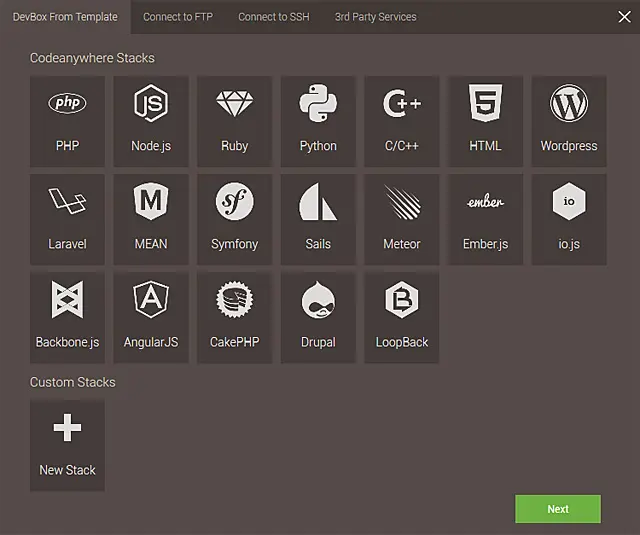
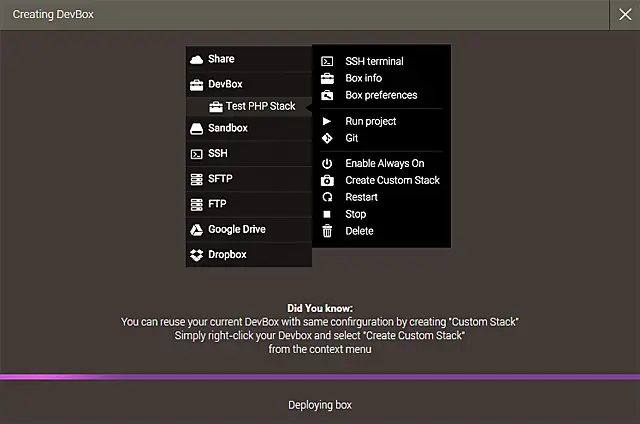
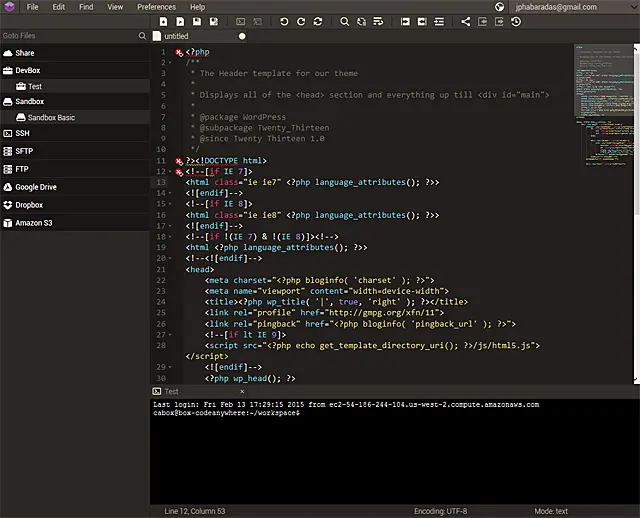
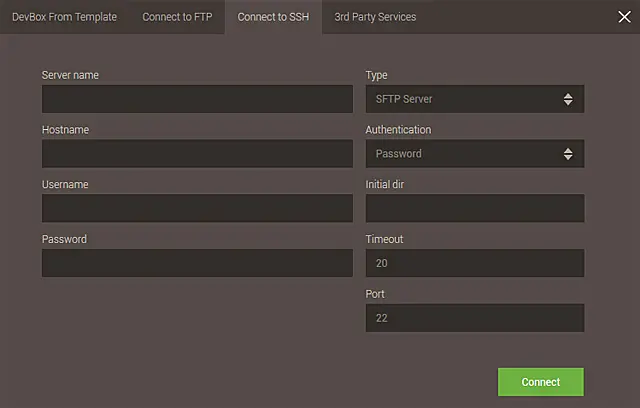
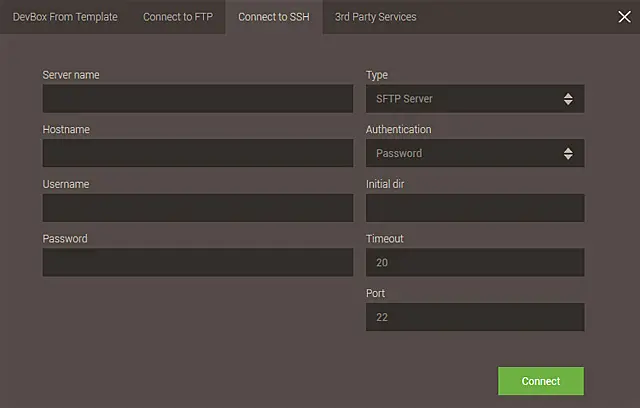
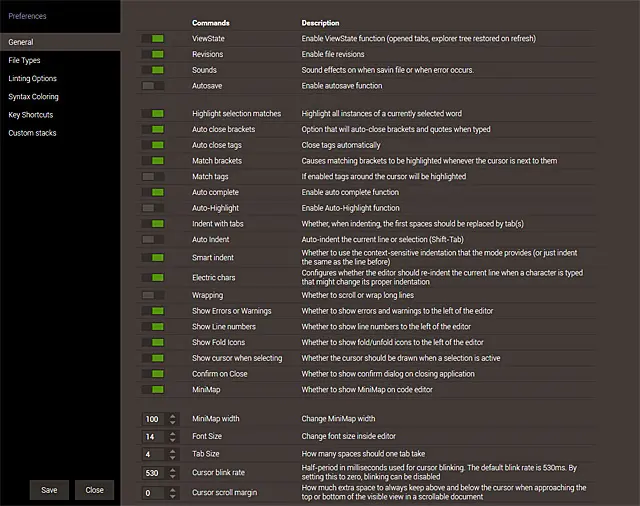
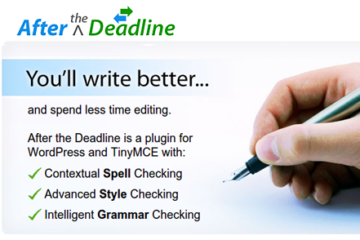
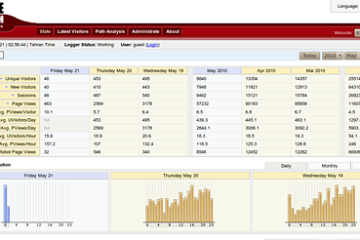
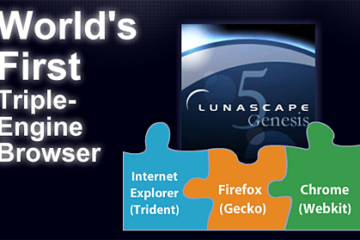
I was just recently introduced to Codeanywhere and I love it. I’ve used it for a single FTP server at the time and I’m a bit nervous to make a complete switch-over. Having 6 months to check it out would definitely help influence my decision to drop my IDEs and make the switch for good.
Wow. I really have no idea app like these exist (well, I do have heard of PHPAnywhere before but didn't mind looking on it). Frankly speaking, I have been into web design and development as well as programming for more than decades and all I have been using is a standalone app installed on my desktop PC or laptop such as Dreamweaver, Notepad++, Sublime and Brackets. CodeAnywhere is a great alternative to these standalone dev apps especially when you're travelling with or without your battle gears. This is also perfect for team collaboration not only locally but also globally which is I do. I will gladly share this app to my team so they will be more active on their task. This is really an awesome post, JP. Thanks for sharing! :)
Hi Jhay! Glad I could share about Codeanywhere to you and the other readers. I’ve used Dreamweaver a long time ago and the ones I use now are Brackets and Notepad++ (starting to use more of Brackets recently).
Yes, Codeanywhere is a great alternative or option especially for users like you who are into web design and development as a profession. It’s even a more useful tool when you do a lot of collaboration.
I’d love to hear how you find Codeanywhere after you use it. You’re welcome and all the best!