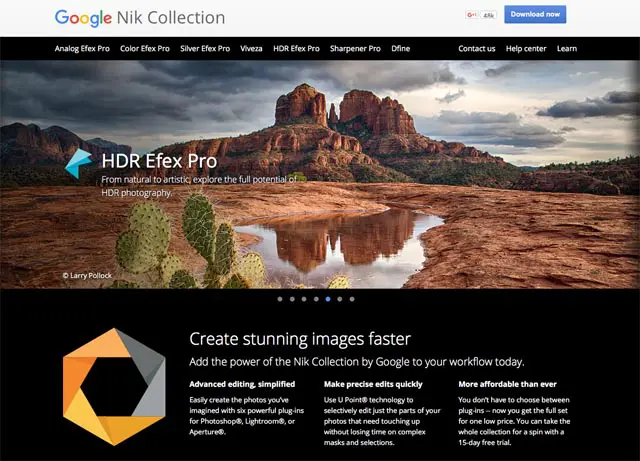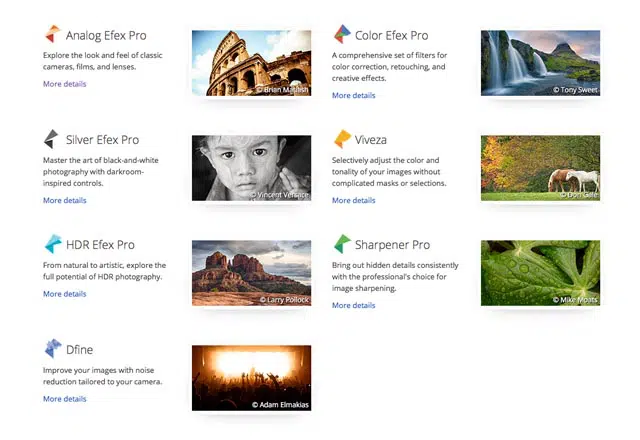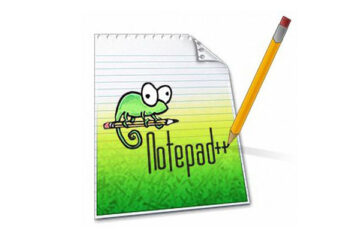If you’re a professional photographer or someone in a field that involves image editing, then it’s most likely that you already know about Google’s professional photography editing tool called Nik Collection.
The Nik Collection is a group of plugins for Adobe Photoshop, Photoshop Elements, Lightroom and Apple Aperture that provides a range of powerful photo editing capabilities like color correction, creative effects, image sharpening, retouching as well as color and tone adjustments. This collection would normally set you back $150 but starting March 24, 2016, Google is offering it all for FREE.
Here’s an excerpt from the official Nik Collection by Google account on Google+:
Today we’re making the Nik Collection available to everyone, for free.
Photo enthusiasts all over the world use the Nik Collection to get the best out of their images every day. As we continue to focus our long-term investments in building incredible photo editing tools for mobile, including Google Photos and Snapseed, we’ve decided to make the Nik Collection desktop suite available for free, so that now anyone can use it.
Below are all the plugins included in the collection:
This is good news for all amateur and professional photograph enthusiasts (new users) because they can now have access to these powerful photo editing tools for FREE. However, the same can’t be said for long-time users of Nik Collection because this announcement could mean that the software will no longer be maintained and there will be no more future updates coming. Hopefully, though, that would not be the case. Btw, Google will be giving out refunds to users who purchased the Nik Collection in 2016.
The Nik Collection plugins work on Mac and Windows computers. Below are the minimum system requirements for both operating systems as well as GPU compatibility:
Mac:
- Mac® OS X 10.7.5 through 10.10
- Adobe Photoshop CS4 (CS5 for HDR Efex Pro 2) through CC 2015
- Adobe Photoshop Elements 9 through 13 (apart from HDR Efex Pro 2, which is not compatible with Photoshop Elements)
- Adobe Photoshop Lightroom 3 through 6/CC
- Apple® Aperture® 3.1 or later
Windows:
- Windows Vista®, Windows 7, Windows 8
- Adobe Photoshop CS4 through CC 2015
- Adobe Photoshop Elements 9 through 13 (apart from HDR Efex Pro 2, which is not compatible with Photoshop Elements)
- Adobe Photoshop Lightroom 3 through 6/CC
GPU Compatibility:
NVIDIA GeForce 8 Series, GeForce 9 Series, GeForce 100 Series, GeForce 200 Series, GeForce 300 Series, GeForce 400 Series, GeForce 500 Series, ATI Radeon HD2000 Series, Radeon HD3000 Series, Radeon HD4000 Series, Radeon HD5000 Series, Radeon HD6000 Series.
NOTE: If your machine doesn’t have a compatible video card, the GPU acceleration will be disabled and the CPU will be used.
Download Google Nik Collection for Mac
Download Google Nik Collection for Windows
I haven’t tried or used any of the plugins before but I’ve already downloaded and installed it on my Apple iMac. Unfortunately for me, I can’t use the HDR Efex Pro plugin because it’s not compatible with Adobe Photoshop Elements. Nevertheless, I’m still happy about this and I’m looking forward to using these awesome photo editing tools.
Anyone here used any of the Nik Collection plugins before this announcement? Which one is your favorite plugin?