There are a lot of free web analytic tools and services like Google Analytics, Yahoo! Web Analytics, Reinvigorate, Clicky, Site Meter, 103Bees, etc. These web tools and services do a very good job and provide a lot of useful information regarding web traffic, statistics and other analytics and the best part is that they’re FREE. Because these are 3rd party software, the downsides to these free web analytics tools are, you don’t have control over them and you can’t customize them. If you want a free and advanced web analytics tool that you can customize and completely control, then you should check out TraceWatch.
TraceWatch Real Time Web Stats and Traffic Analysis Lets you keep track of the visitors to your website in real time with detailed statistics and deep analysis using an innovative user interface for FREE and helps you make your website more effective. Can be easily installed on any website supporting PHP and MySQL. You only need to upload some files to your server.
TraceWatch Demo Screenshot:
Features:
- True Real Time web stats report
- Private and/or public stats report pages
- Invisible, no interference with your pages, no Javascript (You can still use Javascript code for your non-PHP pages)
- Fast Loading Web Based stats report pages accessible from anywhere
- Fast and Easy Installation on any server supporting PHP/MySQL
- Innovative Usable user interface
- Customizable you can easy change almost any functionality and feature based on your needs in the administration page
- Multi-Language Bulgarian, Dutch, German, Japanese, Korean, Norwegian, Persian, Portuguese, Spanish, Swedish
- Fetch web stats to show on your web pages with an easy to use PHP API
- Well optimized database queries, little overhead on the server
- Full control over size of data in database
- Error log
- Adjust time-zone difference
- Adjust first day of week
Web Stats:
- General: Unique Visitors, New Visitors, Sessions, Page Views, Hourly and Weekday Distribution, Robot Page Views, Average Pview/Visitor, Average UVisitor/Day, Average PView/Day, Average UVisitor/Hour, Average PView/Hour
- Referrers: Grouped by domain with full URLS, search engine keywords and more…
- Countries: Determined using direct IP to country conversion instead of inaccurate inverse lookup method
- Pages: Separate hit stats for each page
- Robots: Hits of a certain page by a certain Robot
- Browsers: Most known browsers with full user-agent strings
- Custom Data: Define your own data and counters
Path Analysis:
- Determine quality of your navigation system
- Find out what goes on in your visitor’s mind
- How effective a certain referrer or page is
- Compare paths
- Determine entry pages and exit pages
- and more …
Latest Visitors:
- Full information about latest visitors
- Exact path passed by each visitor
- Time spent on each page
- Client and proxy IP addresses and domains
- Search for specific visitors
- Search for a certain IP address
- and more …
Multiple Websites:
- Track visitors to multiple website with only one installation of TraceWatch.
- Get separate web stats for multiple websites from a single interface.
- Get merged web stats for multiple websites.
- Count pages on a remote website with PHP or Javascript code.
- Count different folders on a single website as different websites.
- and more …
I’ve only tried the demo version of TraceWatch and based on what I’ve seen from the user interface, statistics and other information that it provides, TraceWatch is very promising and it’s a very useful web analytics tool that could help any webmaster or blogger.
I’m currently using Google Analytics and Reinvigorate on JaypeeOnline and am happy with both services but TraceWatch looks very interesting and promising so I might give it a try. I’ve sent a support ticket to my web host and asked if I could install TraceWatch on my web server. As soon as I get word and get the green light, I’ll install TraceWatch on my web server. Once I’ve done that, I’ll come up with a more detailed review of this free advanced web analytics tool.
If you want to try it out for yourself before installing it on your web server, take the TraceWatch Demo out for a spin.
Anyone else heard, tried or currently using TraceWatch? What web analytics tool or service are you using on your blog/website?

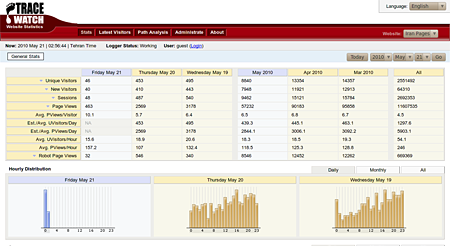










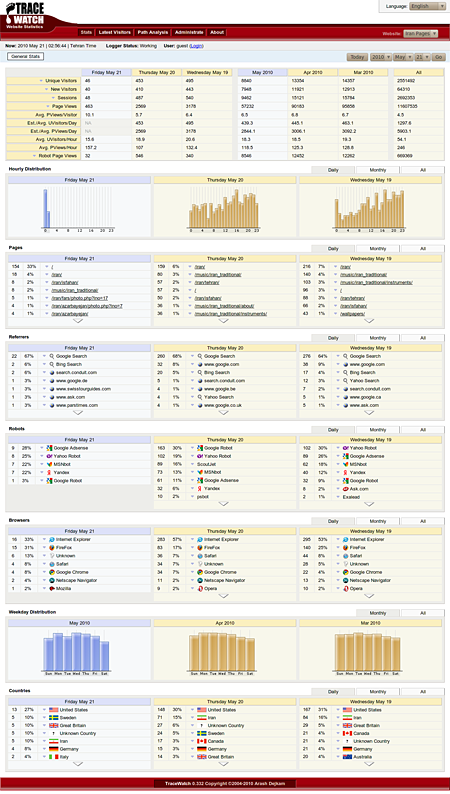



I have installed tracewatch a few days ago. It is 10 TIMES better then google analytics, piwik and other hosted tools. It took very little time to setup. I love the Path Analysis, and the fact that I can see realtime statistics.
Coupled with a live chat script, I can pop an image on the screen and ask the customer if they need help. This has increased our conversion rate, even though we’re using it for only a few days.
Look, Google Analytics is where it is at for us. The opportunity to custom develop onto this, which can be reflected in customer reports and the like is what really appeals to me. It is free, so trying isn’t really going to cost anything, now is it?
@Jhay – Same here. I only have 2 metric tools running at the moment and I’m happy with them. However, I’m testing this out just for the sake of it and to have a hands-on experience. Who knows, it might be better than what I have right now.
Have heard of this before. But I’m quite content with the metrics tools I already use. Having too many traffic monitoring tools would just add up to your blog’s page load times and server load.
It’s either you drop one for the other or keep the ones you already have.