Initially made available to MSDN and TechNet subscribers last week, Windows 7 and Windows Server 2008 R2 Service Pack 1 is now available to the public. The Windows 7 Service Pack 1 includes some minor updates and client-side support for RemoteFX and Dynamic Memory for Windows 7 VMs. It also includes some updates that were already made available via Windows Update.
Windows 7 SP1 information from the Microsoft website:
Windows 7 Service Pack 1 (SP1) is an important update that includes previously released security, performance, and stability updates for Windows 7. SP1 also includes new improvements to features and services in Windows 7, such as improved reliability when connecting to HDMI audio devices, printing using the XPS Viewer, and restoring previous folders in Windows Explorer after restarting.
Most of the updates included in Windows 7 Service Pack 1 aren’t new as they have been previously released via Windows Updates. Windows 7 SP1 is ideal or recommended for users who have lost the previously installed security updates and want to keep their machines secure and updated.
NOTE: Windows 7 Service Pack 1 can’t be installed if your copy of Windows isn’t genuine. Before installing it, make sure to check the system requirements and installation instructions to make sure that your machine is ready for the update. Also make sure to remove any previous installations of Windows 7 Service Pack 1 pre-release/beta versions. The download file will be in ISO format so you’ll need a blank DVD.
For more information on system requirements and installation instructions, check out the link below:
Download link for Windows 7 Service Pack 1
Anyone downloaded and installed Windows 7 Service Pack 1? If not, what’s keeping you from doing so? For those who did, were there any problems or issues you encountered during the installation process? Please share your thoughts.












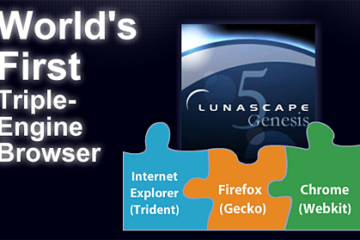
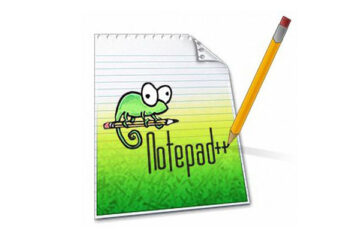
@Alex – That’s cool! Glad to hear that this update is stable. Will update my Windows installation this weekend. Thanks for sharing. :)
We’ve tested SP1 on several computers and have run into no issues. I think the consensus is that it’s fully-baked and ready for everyone to install, even most businesses.
Alex @ Jackrabbit.com
@Sourish – Yep, was expecting the same thing too. Anyways, it’s still a good update as it features some stability and security fixes/patches which are more important than aesthetic features. ;)
i thought this release will bring in some interface changes , but no … need to wait for windows 8 … that will be terrific
@Rakesh – I haven’t updated mine yet so I can’t say. Anyways, I sure hope this update fixes the problem you have with your audio driver. :D
Before upgrading my windows XP into windows 7 my audio driver is not working. I hope this update will fix this problem. Thanks