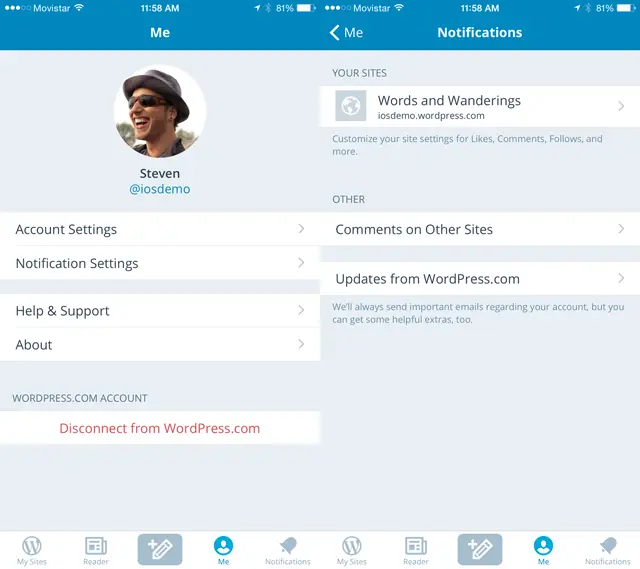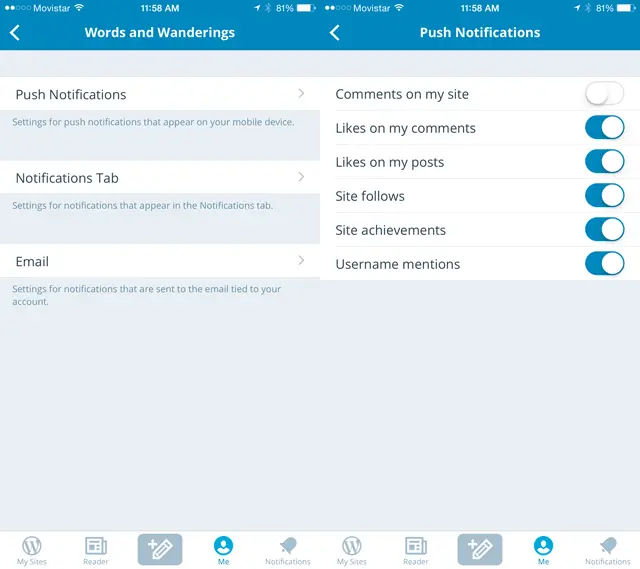Heads up for all WordPress users who blog on their iPads and iPhones. The dev team released WordPress for iOS 5.6 a few days ago and it contains several new features, upgrades and bug fixes.
From the WordPress for iOS App Store page:
- New Notifications Control Center – Use the new Notifications Control Center to configure the notifications you receive in fine detail. For each blog, you can choose whether to receive push notifications, in-app notifications, and/or notifications via email.
- Customizable Defaults – If you want your new posts to have a certain default category or post format, rejoice! You can specify a new default category on the Blog Settings screen.
- Undo in Notifications – Have you ever felt a pang of regret from accidentally trashing a comment, or marking it as spam? Yeah, so have we. Now there’s an option to unspam and untrash comments from the Notifications tab.
SCREENSHOTS
Notification Settings and Per Site Configuration
Push Notification Options and Granular Options
Undo in Notifications
iOS 9 users rejoice! Aside from these new features, WordPress for iOS 5.6 also includes a bug fix that addresses the issue of the WordPress app crashing on iOS 9 whenever photos are added into the editor.
Below is the complete list of bugs fixed in this latest release:
- WebViewController: Always hitting wp-login?
- ReplyTextView: Overflow is not scrollable
- Reader: Browse Sites can show an empty list when there are results
- Fix an obscure crash in the blog list
- Crash: BlogServiceRemoteREST.remoteBlogSettingFromJSONDictionary
- Gravatar rounding wrong on iPad
- CommentsViewController: iPad Lacks Top Padding
- CommentsViewController: Text gets clipped on iPad Devices
- Notifications Interface Bug: Ratings misplaced
- 406 Error Message Flippant
- Site details constraints are breaking
- Reply comment button is unreadable in Spanish
- Categories: Unable to create a category and set it’s Parent
Compatibility: Requires iOS 7.0 or later. Compatible with iPhone, iPad, and iPod touch.
To upgrade your WordPress for iOS to version 5.6, on your iOS device (iPad/iPhone) head over to the App Store and install the update. If you’re on your desktop or laptop, you can click on this link to install & upgrade via iTunes.
Anyone else using or upgraded to WordPress for iOS 5.6? Which new feature/s do you like best? Please share your thoughts by leaving a comment below. Thanks!