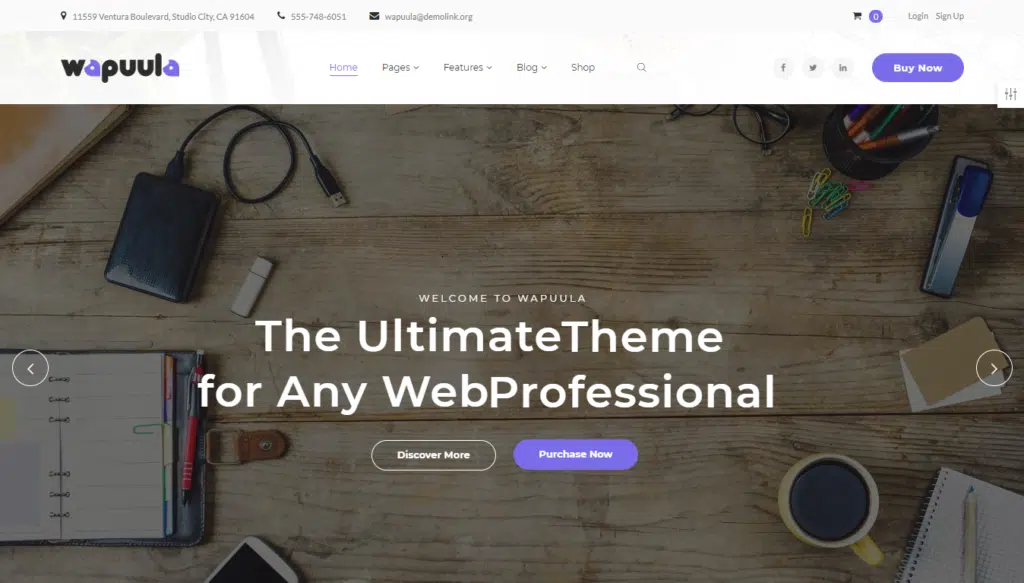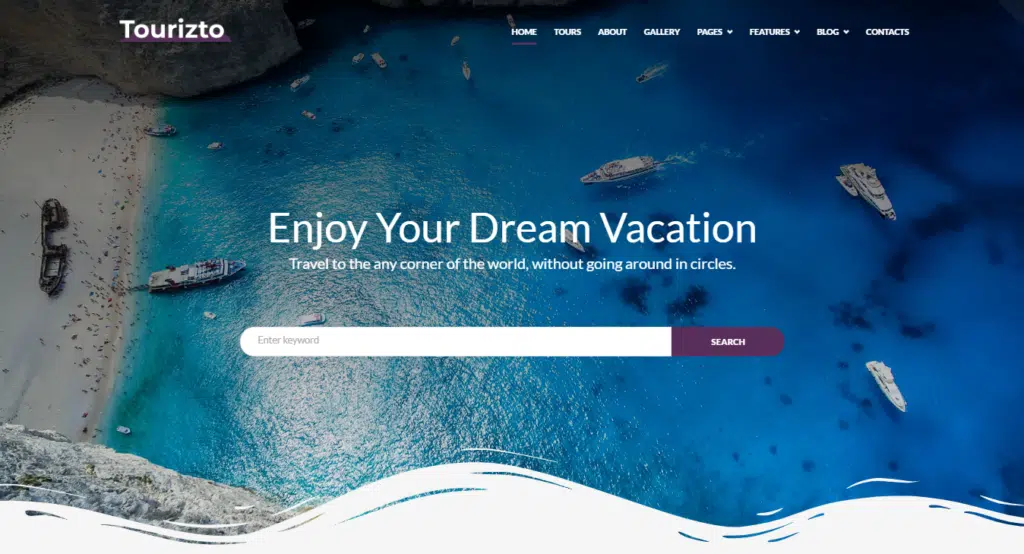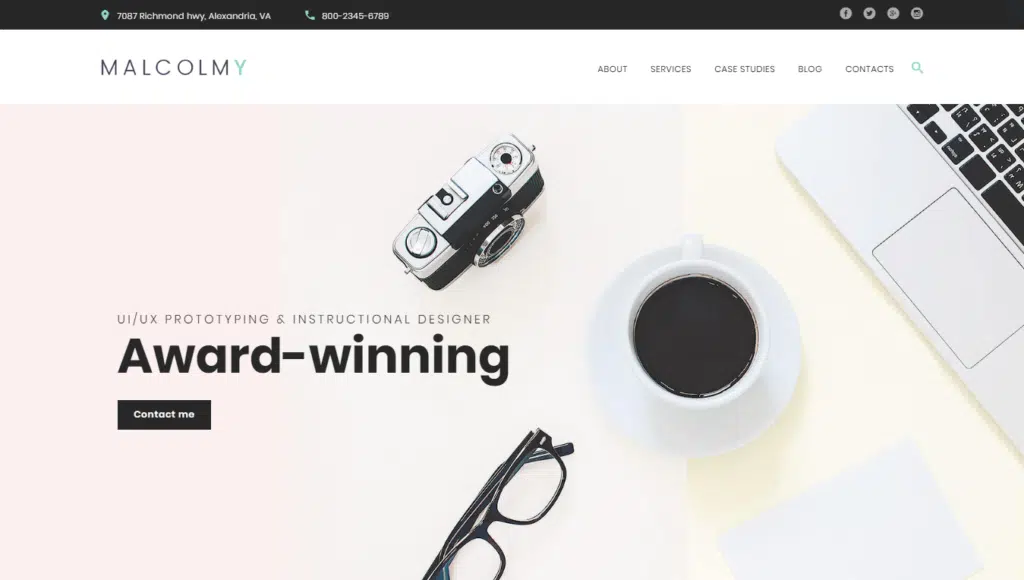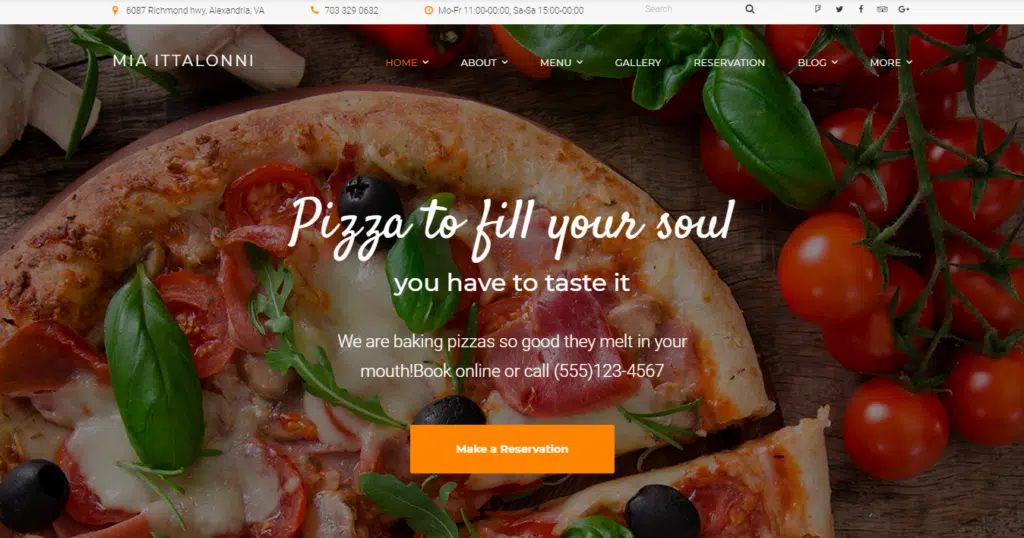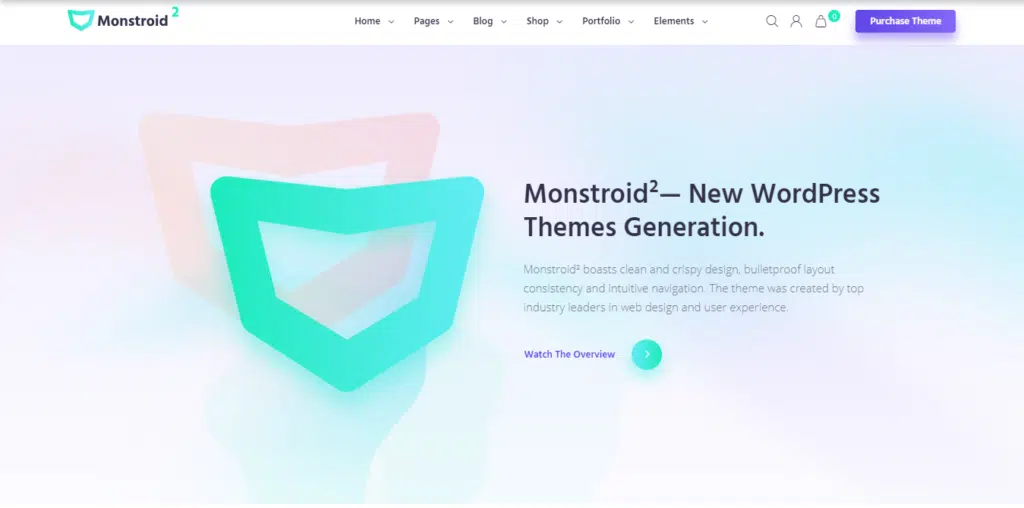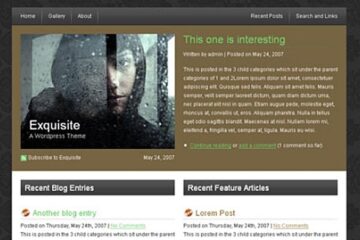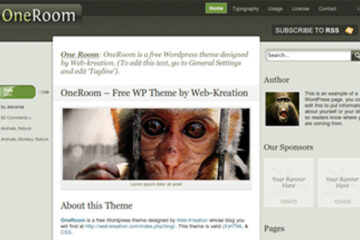Are you a newcomer to designing and launching websites? Then, you might have an idea that WordPress themes are the best solution for you.
However, is it the case that you still have any questions? And you need them answered before you can drill into powering your very first website. No worries! In this post we cover 20 most common questions about premium themes for WordPress and creating a newbie-friendly website with WordPress. Are you ready to get started, aren’t you?
1: How Can I Use The Purchased WordPress theme?
You can use your chosen WordPress theme the way you want. With it, you can power a blog, a personal portfolio, an online store, or a CV website. On the web, you can find WordPress themes well-suited for different business and corporate purposes. If you add WooCommerce functionality on top of your template, you get a solid foundation for a full-fledged e-store.
2: Why Are WordPress Themes So Popular?
It’s not a secret that WordPress is the most popular CMS on the market with 32.8% of all websites using it. WordPress is recognized as the most reliable, safe, and functional CMS. With it, you can bring any project online in a matter of just a couple of days. And this task can be accomplished in a simple and trouble-free manner.
3: What Are Premium WordPress Themes?
Every premium WordPress theme is a fully-fledged website design that includes the full set of custom tools and customization options necessary to customize it. Paying for the theme, you get its toolkit and plugins free of charge, often saving your time and money on acquiring the plugins you need for an effective website.
Moreover, premium WordPress themes bootstrap are the ones that feature the newest designs and reflect on the recent web design trends. These themes are designed by professionals and boast of such premium advances as micro-interactions, content animation on hover, click and scroll, etc. So, with a premium WordPress theme, you get a website that looks as stunning as the one designed by a developer for less money.
4: How to Choose the Best WordPress Theme?
Your personal requirements and expectations should determine the choice of a WordPress theme. So, to choose the best WordPress theme for you, start out with a list of features and elements you want to see on your website. Then, choose the theme that’s the closest match to what you want and include the majority of the features you have on your list.
5: Which WordPress Themes Are Mobile-Friendly?
If you find a premium theme on the web market in 2019, it’s likely to be fully responsive and optimized for performance on small-screen devices. However, you’ve got to make sure that the template description confirms the template’s responsiveness. Moreover, don’t be lazy to open up the theme’s Live Demo and test it in the mobile and tablet viewports. If everything looks fine to you, you’re good to go with this template.
6: Can WordPress Themes Be Customized in Visual Mode?
Definitely, yes! There are a number of drag-n-drop page builders that let you apply any sort of changes to your theme’s layout and content in the intuitive visual mode. The most popular visual builders are Elementor, WP Bakery Builder (Visual Composer), Power Builder, Gutenberg, etc. Make sure that your template supports one of them and enjoy the most high-quality WYSIWYG editing experience available!
For example, the following templates are the ones that support the Elementor Page Builder and Visual Composer:
Wapuula – Multipurpose Corporate WordPress Theme
Wapuula is an astonishing template that not only supports Visual Composer but brings you the ready-made homepages for finances, resumes, art studio, project, consulting, and more.
Tourizto – Travel Company Elementor WordPress Theme
Tourizto theme is based on Elementor and intended for travel and tourism-related purposes. This template offers you advanced search options, an effective content showcase, incredible galleries, and stunning design that all make the jaws of your clients drop.
7: Which WordPress Themes Are The Most Customizable?
If you’re eager to fully experience the ease of customization of a WordPress theme, choose the one that supports Elementor Page Builder. These themes are intended to be modified in visual mode and bring you the richest collection of settings. A number of these themes also have WordPress Customizer on board. Go for it, and you’ll also enjoy fine-tuning the theme settings and seeing the changes in live mode.
8: Which WordPress Theme Is Best For eCommerce?
Woostroid is a functional and multipurpose theme that’s loaded with all the essentials and extras needed for an effective eCommerce website launch. Learn more about this template from the following video-presentation:
9: Which WordPress Themes Are Compatible With WooCommerce?
A large number of modern WordPress themes are fully compatible with WooCommerce. For example, you can find such themes in the WordPress Themes Marketplace. Moreover, some of the themes in this marketplace already have WooCommerce on board, as well as the ready-made category and product pages.
10: Are Free WordPress Themes Good Enough?
The quality of free WordPress themes differs largely across the web. Check out the theme’s features carefully and make sure that you choose a theme with a responsive layout that meets contemporary web trends. Although freebies do not include premium extensions, some of them are good enough to launch startup websites or personal web projects.
11: Where To Download WordPress Themes For Free?
Finding good free themes on the web may be a challenging task. However, if you check this collection of free WordPress themes, you’ll see that the items there contain the designs and toolkits pretty much similar to the paid equivalents. For example:
MalcolmY – Freelance Designer Personal Portfolio Lite
Mia Ittalloni – Free WordPress Restaurant Theme
12: Are WordPress Themes Open-source?
The majority of premium WordPress themes in the online market are not open-source. They are the products of those who designed them. However, if you’re specifically searching for a template that’s open-source, go for the Woostroid template, which is licensed under GPLv3, providing you with the complete freedom of its use.
13: Can I re-use WordPress Themes?
The majority of WordPress themes are distributed under the traditional single-site license. In this case, you can use your theme just for one live website at a time.
At the same time, you can freely re-use your template if it’s distributed under the extended license or GPLv3 license.
14: Can I Combine WordPress Themes?
The majority of WordPress themes currently don’t support such a feature. The only theme in the market that lets you combine its child themes (aka ‘templates’) is Monstroid2. This is a unique best-selling template that has a modular structure and provides you with access to all the elements of its templates simultaneously.
Monstroid2 – Multipurpose Modular Elementor WordPress Theme
15: Can I Modify My WordPress Theme?
After purchasing a single-site license, you can apply any changes to your theme while using it on your website. As a rule, pre-designed themes offer you handy layout options, extra skins, visual page builders, and other tools that simplify website customization to a large degree.
16: Why Should I Update My WordPress Theme?
The main reason to update a WordPress theme is the security of your website. To avoid the unwanted attacks, make sure that you use the WordPress engine and the theme of the latest version.
17: How Can I Update My WordPress Theme?
The majority of premium WordPress themes support automatic updates. To update your theme, you just have to navigate to Appearance -> Themes, pick the current theme, and click the ‘Update Now’ button next to it.
18: How Can I Localize My WordPress Theme?
The simplest way to translate your WordPress template is by using one of the popular translation plugins, e.g. WPML or WPLANG. Choosing the theme, make sure that it’s compatible with one of such plugins. Then, install and open this plugin to set up multiple languages and start translating your website.
19: Which WordPress Theme Is Used on a Website?
If you want to learn which theme is employed by a certain website, use the free What WordPress Theme Is That? online tool. Using this tool, you’ll learn the names of the theme and plugins used by a website.
20: Can I Edit a WordPress Theme in Photoshop?
As a WordPress theme is the collection of HTML, CSS, PHP, and .js files, you can’t edit in Photoshop. For this purpose, every WordPress theme in the established marketplaces is accompanied by the layered PSD file. Feel free to modify this file in Photoshop and use it for your project.
Wrapping Up
Have we answered all of your questions concerning WordPress themes? If there are still some questions that keep nagging at you, feel free to ask them in the ‘Comments’ section below.