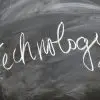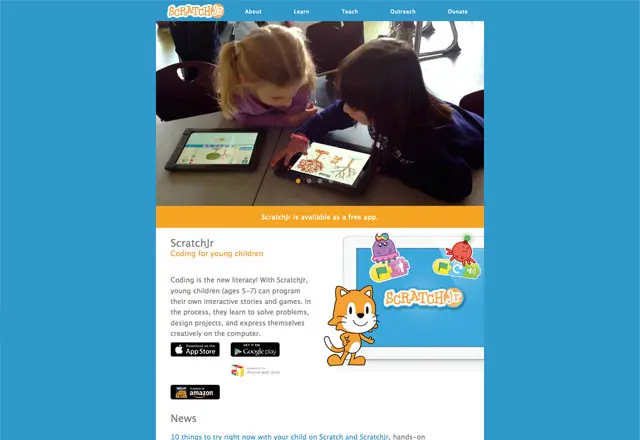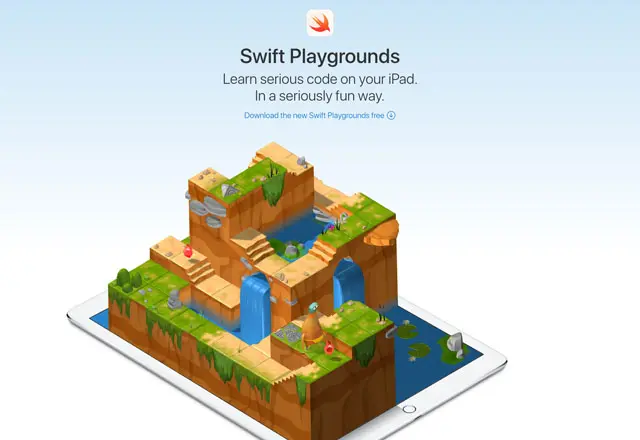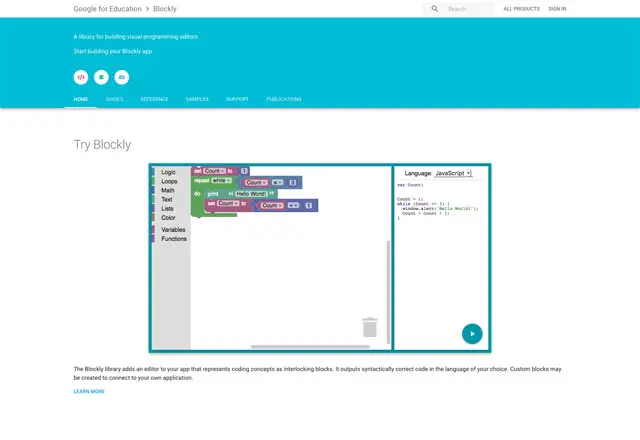Knowing how to code is somewhat already synonymous with learning how to read in this digital age. When you educate your kids to add and subtract, read and write, you are teaching them several ways to connect with the world.
And bearing in mind that the world is getting more and more digital, full of brilliant devices that let you do a lot of things in a snap, teaching kids to code will help them control and understand their world. Allowing them to learn at a young age means equipping them with precise tools.
You should make an effort to give your children the best education and tools so that they can do well in this digital age. For a little help, listed below are five coding applications to teach children how to code.
Visualize, Program, Share: ScratchJr
Coding is indeed the latest form of literacy. With the help of ScratchJr, young learners ages five to seven can program their interactive games and stories. As such, they will be able to know how to design projects, learn to resolve problems, and express themselves artistically on the computer.
Inspired by one of the popular programming language Scratch, the ScratchJr programming language and interface were designed differently to make them more appropriate and suitable for young learners. However, it still uses the same drag-and-drop interface.
Kids can put together building blocks to cause the characters to execute different movements like jumping, singing, dancing, and moving. They can also customize the characters in the ScratchJr paint editor, such as adding sounds and voices and include photos of themselves.
Apple’s Learn-to-Code: Swift Playgrounds
Designed to educate the children on how to code and create applications, Swift Playgrounds is the latest app intended for the iPad. This coding application makes coding easier and fun for children of all ages.
It is capable of operating independently and is a free download from the Apple store. The best thing about using Swift Playgrounds is that you are not required to have basic knowledge of coding.
Swift Playgrounds includes numerous tutorials on various Swift commands to command Byte, the character, to move and execute movements along with a three-dimensional world. Even though you do not need a background in computer programming, young learners need to know how to read.
Knowing how to read is vital when using Swift Playgrounds to understand the tutorials and eventually solve the problems for every level. Also, it utilizes the drag-and-drop interface to avoid any word typos, but not the interlinking block interface.
Fun Coding: Tynker
This coding application is one of the easiest and fastest ways for young learners to learn how to code. They can solve interesting puzzles by utilizing visual blocks. Tynker’s game interface looks and feels similar to Scratch.
However, Scratch was intended to program, and Tynker was designed to educate about programming. This app presents lesson plans for beginners and showcases all of their creations online.
Overall, this coding application is an entertaining, fun collection of games that makes it simple and easy for young learners to understand and learn some programming skills and computational thinking. Coding for Kids will be easy with this great app, you as parents should check out the parent’s sector for tips and ideas to get started.
Google Learn-to-Code: Blockly
This coding application is Google’s version of Scratch. It utilizes the same interlinking building blocks, but Blockly can produce output code in various programming languages. Presently, this contains Python, JavaScript, Dart, PHP, and Lua. As such, making this application a visual editor instead of just being a programming language.
You can examine the output codes at the side of the computer’s screen as you put blocks together. Plus, you can change programming languages easily to know the difference in the syntax of a computer language for the very same program.
It makes this application perfect for teaching how to code for all ages, even those who do not appreciate coding. However, Blockly is not as completely developed compared to Scratch, but it looks like it will have a great future ahead as a powerful and solid programming environment.
Educational Application: Cargo-Bot
This coding application is yet another game that educates the kids on some coding skills. For each level in Cargo-Bot, the main goal is to transport colored crates to different places by commanding a claw crane to move right or left, and pick up or drop.
Cargo-Bot is the very first application fully programmed on iPad using a programming language called Codea. Young learners can try this out if they love to solve puzzle games because Cargo-Bot lets you command the character to move the crates easily.
Takeaway
Learning how to code or programming may sound a little advanced for kids, but in reality, coding is no more than commanding your computer what to execute in a programming language they understand. Coding is for everyone. So, give your kiddos the best tools to learn how to code by following the above list. Once they learn the basics and process, there is no limit to what they can accomplish in the future.
This is a guest contribution by Lisa Jones, a blogger, and writer by profession. She loves to write about fashion, travel, food, and technology. Lisa continually reads different magazines or books to acquire more ideas and information about the said topics. In her spare time, she bakes and cooks for her family. You can follow her on Twitter.