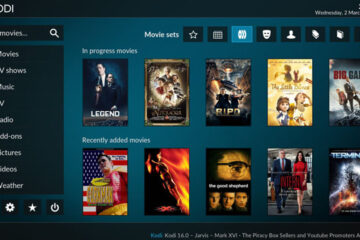The fact that over 42% of the eCommerce market belongs to WooCommerce is a solid proof that WordPress is a fantastic platform for an online shop. The website builders itself is so simple that even a complete beginner can set up a store within minutes. However, to ensure that your future eCommerce business runs smoothly, you need to double-check for the most common WordPress eCommerce mistakes.
5 Most Common WordPress eCommerce Mistakes to Avoid
1. Using Low-Quality Product Images
Product images are a major factor in what makes or breaks an eCommerce website. A simple increase in the size of the image can boost sales by over 50%. Take a look at data and ideas from various brands and you’ll see how the most successful businesses have not only top-quality product pictures but also an enlargement feature that allows prospective buyers to see close-ups of the item.
Not investing in this is one of the biggest mistakes an online shop owner can make. It’s essential to have the pictures made by professionals, preferably with a white background.
2. Using An Unsuitable Hosting Package
If it’s your first-ever shop, you’ll definitely need some help when starting with hosting. Research specialized guides to help you decide which of the many hosting service packages will work best for you. The cheapest options might not be enough to support your WordPress eCommerce shop if you choose to use a platform like Magento.
This means that you should either choose a hosting deal first and then pick an eCommerce WP plugin that will run on it most efficiently or choose a package based on your current website configuration. Don’t forget that low loading speed and frequent crashes can lose you over half the buyers and ruin your online reputation to boot. Therefore you should always have the best hosting you can afford.
3. Making it complicated to reach support
Providing top-quality customer service is key for an online shop. Therefore you have to put it right into your website design. Contacting customer support service must be easy, so placing a ‘Call Support’ button on every page and making it stand out will be best.
Consider also using a ‘call back’ feature using WordPress plugins like Request Call Back or Call Me Back.
4. Trying For Too Many Products From The Start
One of the most common WordPress eCommerce mistakes isn’t directly related to the platform itself. WordPress makes adding pages to your website so easy that many shop owners are tempted to create huge catalogs right away to increase their chances of profit. However, you must never forget that for those pages to do this they must be top-quality. This means they must contain excellent product images, possibly product videos, and great descriptions that are detailed, compelling, and optimized for search engines.
This brings the cost of every page up but compromising on quality is sure to hit your chances of making a sale. That’s why it’s advisable to start with a small catalog and grow as you can afford to add more stellar content and move to better hosting.
5. Skipping The ‘Staging Website’
If you choose to use WooCommerce for your WordPress eCommerce website, you shouldn’t neglect the opportunity of a staging website it offers. For different platforms, use the solutions they support to do the same.
A staging website is basically a life-like mockup of your website that allows testing plugins and designs to reduce the risk of problems and crashes.