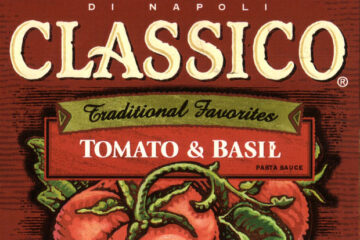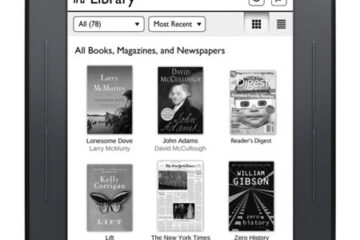Before I share photos and details of unboxing the PowerCurveMini 3.4, I’ll share the story of how I got it.
We purchased the PowerCurveMini 2.1 from Amazon a few years back as a surge protector for my wife’s Macbook Pro. It worked well the first few months but then all of a sudden, the plug started to get loose and the indicator lights would go ON and OFF. Because of that, the device couldn’t hold a steady flow of electricity and it became useless. Even though it no longer worked and we stopped using it, we didn’t throw it away.
Last month, I came across the PowerCurveMini 2.1 while rummaging through our stuff. It has been a long time since we last used it and I decided to test if it works. Unfortunately, the issue was still there and it was still unusable.
I tried opening it up in an effort to repair it. However, the unit didn’t have any screws or ways to access the insides without breaking it. After several attempts, I finally gave up. But then, I thought about asking the company 360 Electrical about how I could open and try to repair the PowerCurveMini 2.1.
I ended up sending them a message via their Facebook page detailing how I needed help with the PowerCurveMini 2.1. One of their customer care representatives named Julie replied to me. I was surprised by her response when she mentioned that the issue I had was uncommon and that they were going to send me a replacement unit because this was covered by their product warranty.
A couple of weeks later, I received the package from 360 Electrical and was pleasantly surprised to see that the replacement unit they sent me was the newer model, PowerCurveMini 3.4.
With that said, I’m going to share my unpacking (the package didn’t come in a box) experience and photos.
UNBOXING PHOTOS:
Unlike its predecessor, the PowerCurveMini 3.4 has a screw in the back so you can open it up for repairs.
Side-by-side comparison of the PowerCurveMini 2.1 (bottom) and the PowerCurveMini 3.4 (top).
TECHNICAL SPECIFICATIONS:
- Rating: 15A / 120V / 1800W / 60Hz
- Outlets: 2
- Joule Rating: 306J
- USB Ports: 2
- USB Output: 5V / 3.4A / 17W
- Auto Shutdown: Yes
- Protected and Ground LEDs: Yes
- EMI/RFI Noise Filtration: 150kHz – 100MHz up to 40dB
- Maximum Spike Current: 12,000A
- Clamping Voltage: 1200V
- Response Time: <1 nanosecond
- Product Warranty: Limited Lifetime
- Connected Equipment Warranty: $50,000
INITIAL IMPRESSIONS
I don’t remember how the packaging looked like for the 2.1 but as you can see from the photo above, the packaging for the PowerCurveMini 3.4 looks very nice. The front part which contains the brand name and product name with the bright colors is eye-catching. The back part contains information about certain product features as well as some of the specifications.
The PowerCurveMini 3.4 has a nicer, more modern design compared to the older version. Other than that, they both have the exact same technical specifications (listed above). The product page doesn’t provide the unit weight but based on my estimation, both products weigh about the same.
I haven’t done any extensive tests yet but I plan to do so and I will share the results as part of my review of the PowerCurveMini 3.4. If you’re interested in that, make sure to subscribe to the RSS feed subscribe via Email or follow JaypeeOnline on Facebook and Twitter. You can also subscribe to our push notifications via any web browser on both mobile and desktop.
Before I forget, I’d like to once again thank the folks at 360 Electrical, especially Julie for their awesome customer support.
Please share your questions or thoughts by leaving a comment below. Thank you for stopping by. Have a great weekend!