Earlier today, my son came to me and said that his Leapster Explorer handheld console had no sound. I checked it and tried to adjust the volume settings. When I hit the volume increase button nothing happens but when I hit the volume decrease button the volume bar shows up on the bottom of the page. I tried restarting/rebooting the device hoping it would do the trick but it didn’t work.
The Leapster Explorer was working fine a few days back so I asked my son if he dropped it recently. He said he didn’t so I assumed that it was most likely a problem with the speaker, volume buttons or something with the hardware. I was able to fix it and restore the sound by opening up the device and manually adjusting the volume. If your child’s Leapster Explorer is experiencing the same issue, don’t worry because today I’ll be sharing with you the step-by-step process on how to fix it.
1. Turn off the Leapster Explorer and take out any game cartridges.
2. Take out the battery pack.
3. Remove all the screws on the back of the device. Make sure you keep the screws together in a secure place so you won’t lose them.
4. Pull out the back cover.
5. Locate the volume switches and take out the button.
6. Take the battery pack and hold it down to the board.
7. Turn the device on by pressing the power button.
8. Get a small pointed device like a screwdriver and use it to press on the volume increase contact point.
9. Increase the volume/sound to the desired level.
10. Turn off the device and put everything back in place – volume button, back cover, screws, battery pack.
I’m not sure what caused the issue and why the volume increase button stopped working. This procedure is a simple hack and doesn’t really fix the issue with the volume buttons but it does do the job of restoring the Leapster Explorer’s volume/sound. Also, this procedure only works if the problem is with the volume switch. It won’t work if the speakers, wires or circuit boards are broken. Hope this short and simple tutorial helps if you come across the same problem.














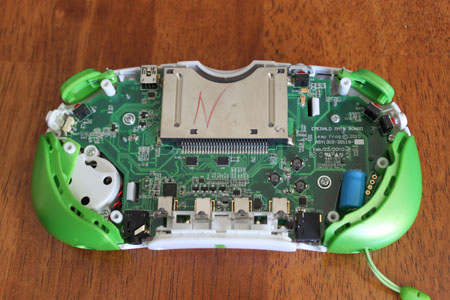
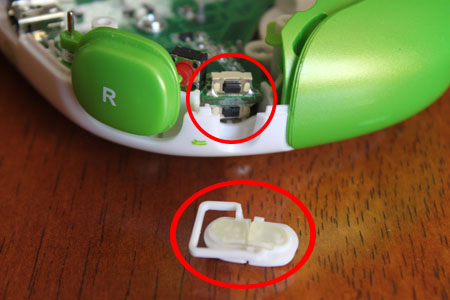
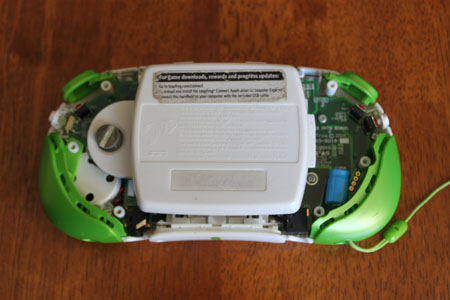

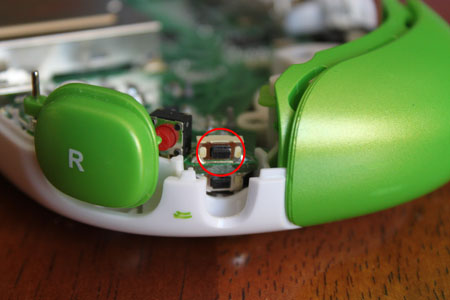
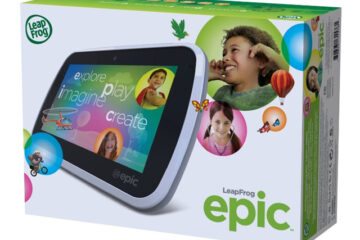
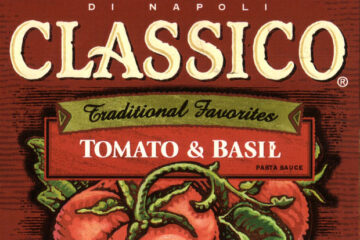
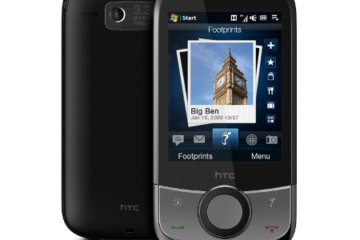
Mel,
What steps further did you have to take? Mine is still not working after following the instructions above :(
My daughter loves this old unit inherited from her big brother. I had to go a few steps further but this post helped out immensely thanks!! Still a good post 5 years later.
Glad to know that this post helped you out Mel. You’re welcome and thank you for taking the time to post your comment.
Thanks so much! It worked!
You’re welcome Becky! Glad it worked for you.
Thank you so much! I will be trying this right now!
You’re welcome Jess! :)